Introdution
Cohesity Backup Appliance offers a hyperconverged platform that simplifies traditional data protection by unifying the entire data protection infrastructure, including target storage, backup, replication, disaster recovery, and cloud tiering. Cohesity DataPlatform provides scale-out, globally deduplicated, highly available storage for consolidating all secondary data, including backups, files, and test/dev copies.
- Integrated Backup and Recovery: Simplifies data protection with integrated backup and recovery running directly on the Cohesity DataPlatform.
- Instant Search and Recovery: Enables fast data retrieval with the Cohesity indexing engine.
- Enterprise Scalability: Scales data protection across the enterprise with Cohesity’s web-scale DataPlatform architecture.
In IT infrastructures, efficient backup and restore mechanisms are essential to prevent data loss on mission-critical servers. Any hardware, storage, or memory issues on the Cohesity Backup appliance can delay data restoration and negatively impact service delivery. Therefore, closely monitoring the target Cohesity Backup server is crucial to ensure continuous and reliable backup services.
Key Benefits
- It discovers the Cohesity components. following is the resource structure.
- Publishes relationships between resources to have a topological view and ease of maintenance.
- Provides metrics related to job scheduling time and status etc..
- Concern alerts will be generated for each metric to notify the administrator regarding the issue with the resource.
Supported Target Versions
- 6.8.2_release-20240317_97f56d9a
- 7.1.2_u2_release-20240925_66722648
- REST API Version - V1
Prerequisites
- OpsRamp Classic Gateway(Linux) 15.0.0 and above.
- OpsRamp Nextgen Gateway 15.0.0 and above.
Note: OpsRamp recommends using the latest Gateway version for full coverage of recent bug fixes, enhancements, etc. - Provided IpAddress/hostname, Credentials should work for accessing Cohesity REST APIs.
Hierarchy of Cohesity resource
Cohesity Cluster
- Cohesity Remote Cluster
- Cohesity Node
- Cohesity Network Interface
- Cohesity System Disk
- Cohesity Protection Job
- Cohesity Storage Domain
Supported Metrics
| Metric Name | Display Name | Metric Category | Unit | Application Version | Description |
|---|---|---|---|---|---|
| cohesity_cluster_APIStats | Cohesity Cluster API Statistics | count | 1.0.0 | Provides the number of API calls made within the frequency and resources | |
| cohesity_cluster_availableMetaDataSpace | Cohesity Cluster Available MetaData Space | Usage | GB | 1.0.0 | Information about storage available for metadata |
| cohesity_cluster_usedMetaDataSpacePct | Cohesity Cluster Used Metadata Space Percntage | Usage | % | 1.0.0 | UsedMetadataSpacePct measures the percentage about storage used for metadata over the total storage available for metadata |
| cohesity_cluster_dataReductionRatio | Cohesity Cluster Data Reduction Ratio | Capacity | 1.0.0 | provides the ratio of Cluster Logical Data (totalLogicalUsageBytes) Managed to Cluster Storage Used (totalPhysicalUsageBytes) | |
| cohesity_cluster_dataWritten | Cohesity Cluster Data Written | Usage | GB | 1.0.0 | Specifies the data written after it has been reduced by deduplication and compression. This does not include resiliency impact. |
| cohesity_cluster_dataIn | Cohesity Cluster Data In | Usage | GB | 1.0.0 | Specifies the data read from the protected objects by the Cohesity Cluster before any data reduction using deduplication and compression. |
| cohesity_cluster_localTierResiliencyImpact | Cohesity Cluster Local Tier Resiliency Impact | Usage | GB | 1.0.0 | Specifies the size of the data Storage required for honoring the resiliency settings (EC/RF). |
| cohesity_cluster_localTotalPhysicalUsage | Cohesity Cluster Local Total Physical Usage | Usage | GB | 1.0.0 | Specifies the total local capacity, as computed by the Cohesity Cluster, after the size of the data has been reduced by change-block tracking, compression and deduplication. |
| cohesity_cluster_totalLogicalUsage | Cohesity Cluster Total Logical Usage | Usage | GB | 1.0.0 | Provides the combined data residing on protected objects. The size of data before reduction by deduplication and compression. |
| cohesity_cluster_dataProtectLogicalUsage | Cohesity Cluster Data Protect Logical Usage | Usage | GB | 1.0.0 | Specifies the logical data used by Data Protect on Cohesity cluster. |
| cohesity_cluster_dataProtectPhysicalUsage | Cohesity Cluster Data Protect Physical Usage | Usage | GB | 1.0.0 | Specifies the physical data used by Data Protect on Cohesity cluster. |
| cohesity_cluster_fileServicesLogicalUsage | Cohesity Cluster File Services Logical Usage | Usage | GB | 1.0.0 | Specifies the logical data used by File services on Cohesity cluster. |
| cohesity_cluster_fileServicesPhysicalUsage | Cohesity Cluster File Services Physical Usage | Usage | GB | 1.0.0 | Specifies the physical data used by File services on Cohesity cluster. |
| cohesity_cluster_dataInAfterDedup | Cohesity Cluster Data In After Dedup | Usage | GB | 1.0.0 | Specifies the the the size of the data has been reduced by change-block tracking and deduplication but before compression or data is replicated to other nodes as per RF or Erasure Coding policy. |
| cohesity_cluster_localDataWritten | Cohesity Cluster Local Data Written | Usage | GB | 1.0.0 | Specifies the total data written on local tiers, as computed by the Cohesity Cluster, after the size of the data has been reduced by change-block tracking, deduplication and compression. This does not include resiliency impact. |
| cohesity_cluster_physicalCapacity | Cohesity Cluster Physical Capacity | Capacity | GB | 1.0.0 | Provides the total physical capacity in bytes of all the storage devices, after subtracting space reserved for cluster services. |
| cohesity_cluster_physicalAvailable | Cohesity Cluster Physical Available | Usage | GB | 1.0.0 | provides the Physical Available |
| cohesity_cluster_totalPhysicalUsage | Cohesity Cluster Total Physical Usage | Usage | GB | 1.0.0 | Provides the data stored locally, after the data has been reduced by deduplication and compression, including the space required for honoring the resiliency settings (EC/RF). |
| cohesity_cluster_physicalUtilization | Cohesity Cluster Physical Utilization | Usage | % | 1.0.0 | Privides the total Physical Utilization |
| cohesity_cluster_systemCapacity | Cohesity Cluster System Capacity | Capacity | GB | 1.0.0 | Provides the total available capacity as computed by the Linux 'statfs' command. |
| cohesity_cluster_systemUsage | Cohesity Cluster System Usage | Usage | GB | 1.0.0 | Provides the usage of bytes, as computed by the Linux 'statfs' command, after the size of the data is reduced by change-block tracking, compression and deduplication. |
| cohesity_cluster_systemAvailable | Cohesity Cluster System Available | Usage | 1.0.0 | Provides the Cohesity Cluster System Available | |
| cohesity_cluster_systemUtilization | Cohesity Cluster System Utilization | Usage | 1.0.0 | Provides the Cohesity Cluster System Utilization | |
| cohesity_cluster_totalPhysicalRawUsage | Cohesity Cluster Total Physical Raw Usage | Usage | GB | 1.0.0 | Provides the usage of bytes, as computed by the Cohesity Cluster, before the size of the data is reduced by change-block tracking, compression and deduplication |
| cohesity_cluster_readLatency | Cohesity Cluster Read Latency | Performance | ms | 1.0.0 | Provides the Read latency in milliseconds for the Read IOs that occurred during the last 30 seconds |
| cohesity_cluster_writeLatency | Cohesity Cluster Write Latency | Performance | ms | 1.0.0 | Provides the Write latency in milliseconds for the Write IOs that occurred during the last 30 seconds. |
| cohesity_cluster_readIOs | Cohesity Cluster Read IOs | Performance | 1.0.0 | Provides the number of Read IOs that occurred in the last 30 seconds. | |
| cohesity_cluster_writeIOs | Cohesity Cluster Writes IOs | Performance | 1.0.0 | Provides the number of Write IOs that occurred in the last 30 seconds. | |
| cohesity_cluster_currentOperation | Cohesity Cluster Current Operation | Availability | 1.0.0 | Specifies the current Cluster-level operation in progress. 'kUpgrade' indicates the Cohesity Cluster is upgrading to a new release. 'kRemoveNode' indicates the Cohesity Cluster is removing a Node from the Cluster. 'kNone' indicates no action is occurring on the Cohesity Cluster. 'kDestroy' indicates the Cohesity Cluster is getting destoryed. 'kClean' indicates the Cohesity Cluster is getting cleaned. 'kRestartServices' indicates the Cohesity Cluster is restarting the services. possible values are kNone (0),kUpgrade3(1),kClean3(2),kRestartServices (3),kRemoveNode (4) andkDestroy (5) | |
| cohesity_cluster_services_state | Cohesity Cluster Services State | Availability | 1.0.0 | Specifies the state of the service. 'kServiceStopped' indicates that the service has been stopped. 'kServiceRunning' indicates that the service is currently running. 'kServiceRestarting' indicates that the service is in the queue to be restarted.possible values are kServiceRunning (0), kServiceRestarting (1) and kServiceStopped (2) | |
| cohesity_cluster_protectedCounts | Cohesity Cluster Protected Count | Usage | count | 1.0.0 | Specifies the number of objects that are protected under the given entity. |
| cohesity_cluster_protectedSize | Cohesity Cluster Protected Size | Usage | GB | 1.0.0 | Specifies the total size of the protected objects under the given entity. |
| cohesity_cluster_unprotectedCount | Cohesity Cluster Unprotected Count | Usage | count | 1.0.0 | Specifies the number of objects that are not protected under the given entity. |
| cohesity_cluster_unprotectedSize | Cohesity Cluster Unprotected Size | Usage | GB | 1.0.0 | Specifies the total size of the unprotected objects under the given entity. |
| cohesity_cluster_readThroughPut | Cohesity Cluster Read Throughput | Performance | Bps | 1.0.0 | Cohesity Cluster Read Throughput |
| cohesity_cluster_writeThroughPut | Cohesity Cluster Write Throughput | Performance | Bps | 1.0.0 | Cohesity Cluster Write Throughput |
| cohesity_cluster_readIOPS | Cohesity Cluster Read IOPS | Performance | rps | 1.0.0 | Cohesity Cluster Read IOPS |
| cohesity_cluster_writeIOPS | Cohesity Cluster Write IOPS | Performance | wps | 1.0.0 | Cohesity Cluster Write IOPS |
| Metric Name | Display Name | Metric Category | Unit | Application Version | Description |
|---|---|---|---|---|---|
| cohesity_node_physicalCapacity | Cohesity Node Physical Capacity | Capacity | GB | 1.0.0 | Provides the total physical capacity in bytes of all the storage devices, after subtracting space reserved for cluster services. |
| cohesity_node_totalPhysicalUsage | Cohesity Node Total Physical Usage | Usage | GB | 1.0.0 | Provides the data stored locally, after the data has been reduced by deduplication and compression, including the space required for honoring the resiliency settings (EC/RF). |
| cohesity_node_totalPhysicalRawUsage | Cohesity Node Total Physical Raw Usage | Usage | GB | 1.0.0 | Provides the usage of bytes, as computed by the Cohesity Cluster, before the size of the data is reduced by change-block tracking, compression and deduplication. |
| cohesity_node_physicalUtilization | Cohesity Node Physical Utilization | Usage | % | 1.0.0 | Provides the Cohesity Node Physical Utilization |
| cohesity_node_systemCapacity | Cohesity Node System Capacity | Capacity | GB | 1.0.0 | Provides the total available capacity as computed by the Linux 'statfs' command. |
| cohesity_node_systemUsage | Cohesity Node System Usage | Usage | GB | 1.0.0 | Provides the usage of bytes, as computed by the Linux 'statfs' command, after the size of the data is reduced by change-block tracking, compression and deduplication. |
| cohesity_node_systemAvailable | Cohesity Node System Available | Usage | GB | 1.0.0 | Provides the Cohesity Node System Available |
| cohesity_node_systemUtilization | Cohesity Node System Utilization | Usage | % | 1.0.0 | Provides the Cohesity Node System Utilization |
| cohesity_node_numBytesRead | Cohesity Node Num Bytes Read | Usage | Bytes | 1.0.0 | Provides the total number of bytes read in the last 30 seconds. |
| cohesity_node_numBytesWritten | Cohesity Node Bytes Written | Usage | Bytes | 1.0.0 | Provides the total number of bytes written in the last 30 second. |
| cohesity_node_readLatency | Cohesity Node Read Latency | Performance | ms | 1.0.0 | Provides the Read latency in milliseconds for the Read IOs that occurred during the last 30 seconds. |
| cohesity_node_writeLatency | Cohesity Node Write Latency | Performance | ms | 1.0.0 | Provides the Write latency in milliseconds for the Write IOs that occurred during the last 30 seconds |
| cohesity_node_readIos | Cohesity Node Read IOs | Performance | 1.0.0 | Provides the number of Read IOs that occurred in the last 30 seconds. | |
| cohesity_node_writeIos | Cohesity Node Write IOs | Performance | 1.0.0 | Provides the number of Write IOs that occurred in the last 30 seconds. |
| Metric Name | Display Name | Metric Category | Unit | Application Version | Description |
|---|---|---|---|---|---|
| cohesity_storagedomains_storageConsumed | Cohesity StorageDomains Storage Consumed | Usage | GB | 1.0.0 | Specifies the total capacity, as computed by the Cohesity Cluster, after the size of the data has been reduced by change-block tracking, compression and deduplication. This includes resiliency impact. |
| cohesity_storagedomains_dataIn | Cohesity StorageDomains Data In | Usage | GB | 1.0.0 | Specifies the data read from the protected objects by the Cohesity Cluster before any data reduction using deduplication and compression. |
| cohesity_storagedomains_dataWritten | Cohesity StorageDomains Data Written | Usage | GB | 1.0.0 | Specifies the data written after it has been reduced by deduplication and compression. This does not include resiliency impact. |
| cohesity_storagedomains_localTierResiliencyImpact | Cohesity StorageDomains Local TierResiliency Impact | Usage | GB | 1.0.0 | Specifies the size of the data Storage required for honoring the resiliency settings (EC/RF). |
| cohesity_storagedomains_totalPhysicalUsage | Cohesity StorageDomains Total Physical Usage | Usage | GB | 1.0.0 | Provides the data stored locally, after the data has been reduced by deduplication and compression, including the space required for honoring the resiliency settings (EC/RF). |
| cohesity_storagedomains_systemCapacity | Cohesity StorageDomains System Capacity | Capacity | GB | 1.0.0 | Provides the total available capacity as computed by the Linux 'statfs' command. |
| cohesity_storagedomains_physicalCapacity | Cohesity StorageDomains Physical Capacity | Capacity | GB | 1.0.0 | Provides the total physical capacity in bytes of all the storage devices, after subtracting space reserved for cluster services. |
| cohesity_storagedomains_physicalUtilization | Cohesity StorageDomains Physical Utilization | Usage | % | 1.0.0 | Provides the Cohesity Storage Domains Physical Utilization |
| cohesity_storagedomains_totalPhysicalRawUsage | Cohesity StorageDomains Total Physical Raw Usage | Usage | GB | 1.0.0 | Provides the usage of bytes, as computed by the Cohesity Cluster, before the size of the data is reduced by change-block tracking, compression and deduplication. |
| Metric Name | Display Name | Metric Category | Unit | Application Version | Description |
|---|---|---|---|---|---|
| cohesity_protectionjob_backup_totalSourceSize | Cohesity ProtectionJob Backup Total Source Size | Usage | Bytes | 1.0.0 | Specifies the size of the source object (such as a VM) protected by this task on the primary storage before the snapshot is taken. The logical size of the data on the source if the data is fully hydrated or expanded and not reduced by change-block tracking, compression and deduplication. |
| cohesity_protectionjob_backup_totalBytesReadFromSource | Cohesity ProtectionJob Backup Total Bytes Read From Source | Usage | Bytes | 1.0.0 | Specifies the total amount of data read from the source (so far). |
| cohesity_protectionjob_backup_totalLogicalBackupSize | Cohesity ProtectionJob Backup Total Logical Backup Size | Usage | Bytes | 1.0.0 | Specifies the size of the source object (such as a VM) protected by this task on the primary storage after the snapshot is taken. The logical size of the data on the source if the data is fully hydrated or expanded and not reduced by change-block tracking, compression and deduplication. |
| cohesity_protectionjob_backup_numSuccessfulAppObjects | Cohesity ProtectionJob Backup Successfull App Objects | Usage | count | 1.0.0 | Specifies the number of application objects successfully backed up by this Run. For example, if the environment type is kSQL, this number is for all of the SQL server databases. |
| cohesity_protectionjob_backup_numFailedAppObjects | Cohesity ProtectionJob Backup Failed App Objects | Usage | count | 1.0.0 | Specifies the number of application objects that were Failed in this Run. |
| cohesity_protectionjob_backup_numCancelledAppObjects | Cohesity ProtectionJob Backup Cancelled App Objects | Usage | count | 1.0.0 | Specifies the number of application objects that were cancelled in this Run. |
| cohesity_protectionjob_backup_numSuccessfulTasks | Cohesity ProtectionJob Backup Successfull Tasks | Usage | count | 1.0.0 | Specifies the number of backup tasks that completed successfully. |
| cohesity_protectionjob_backup_numFailedTasks | Cohesity ProtectionJob Backup Failed tasks | Usage | count | 1.0.0 | Specifies the number of backup tasks that failed. |
| cohesity_protectionjob_backup_numCanceledTasks | Cohesity ProtectionJob Backup Canceled Tasks | Usage | count | 1.0.0 | Specifies the number of backup tasks that were canceled |
| cohesity_protectionjob_backup_status | Cohesity ProtectionJob Backup Status | Availability | 1.0.0 | Specifies the status of Backup task such as 'kRunning', 'kSuccess', 'kFailure','kWarning' etc. 'kAccepted' indicates the task is queued to run but not yet running. 'kRunning' indicates the task is running. 'kCanceling' indicates a request to cancel the task has occurred but the task is not yet canceled. 'kCanceled' indicates the task has been canceled. 'kSuccess' indicates the task was successful. 'kFailure' indicates the task failed.'kWarning' indicates the task was warning. possible values are kSuccess : 0,kAccepted : 1,kRunning : 2,kCanceling : 3,kCanceled :4,kFailure : 5 and kWarning : 6", | |
| cohesity_protectionjob_backup_runType | Cohesity ProtectionJob Backup RunType | Availability | 1.0.0 | Specifies the type of backup such as 'kRegular', 'kFull', 'kLog' or 'kSystem'. 'kRegular' indicates a incremental (CBT) backup. Incremental backups utilizing CBT (if supported) are captured of the target protection objects. The first run of a kRegular schedule captures all the blocks. 'kFull' indicates a full (no CBT) backup. A complete backup (all blocks) of the target protection objects are always captured and Change Block Tracking (CBT) is not utilized. 'kLog' indicates a Database Log backup. Capture the database transaction logs to allow rolling back to a specific point in time. 'kSystem' indicates a system backup. System backups are used to do bare metal recovery of the system to a specific point in time. | |
| cohesity_protectionjob_backup_isActive | Cohesity ProtectionJob Backup isActive | Availability | 1.0.0 | Indicates if the current state of the Protection Job is Active or Inactive. When you create a Protection Job on a Primary Cluster with a replication schedule, the Cohesity Cluster creates an Inactive copy of the Job on the Remote Cluster. In addition, when an Active and running Job is deactivated, the Job becomes Inactive. | |
| cohesity_protectionjob_backup_slaViolated | Cohesity ProtectionJob Backup SLA Violated | Availability | 1.0.0 | Specifies if the SLA was violated for the Job Run. This field is set to true, if time to complete the Job Run is longer than the SLA specified. This field is populated when the status is set to 'kSuccess' or 'kFailure'. | |
| cohesity_protectionjob_backup_priority | Cohesity ProtectionJob Backup Priority | Availability | 1.0.0 | Specifies the priority of execution for a Protection Job. Cohesity supports concurrent backups but if the number of Jobs exceeds the ability to process Jobs, the specified priority determines the execution Job priority. This field also specifies the replication priority. 'kLow' indicates lowest execution priority for a Protection job. 'kMedium' indicates medium execution priority for a Protection job. 'kHigh' indicates highest execution priority for a Protection job | |
| cohesity_protectionjob_replication_status | Cohesity ProtectionJob replication Status | Availability | 1.0.0 | Specifies the aggregated status of copy tasks such as 'kRunning', 'kSuccess', 'kFailure' etc. 'kAccepted' indicates the task is queued to run but not yet running. 'kRunning' indicates the task is running. 'kCanceling' indicates a request to cancel the task has occurred but the task is not yet canceled. 'kCanceled' indicates the task has been canceled. 'kSuccess' indicates the task was successful. 'kFailure' indicates the task failed. possible values are kSuccess : 0,kAccepted : 1,kRunning : 2,kCanceling : 3,kCanceled :4 and kFailure : 5 |
| Metric Name | Display Name | Metric Category | Unit | Application Version | Description |
|---|---|---|---|---|---|
| cohesity_interface_isUp | Cohesity Interface State | Availability | 1.0.0 | Specifies whether or not the interface is currently up. | |
| cohesity_interface_isConnected | Cohesity Interface Connection State | Availability | 1.0.0 | Specifies whether or not the Interface is connected. |
| Metric Name | Display Name | Metric Category | Unit | Application Version | Description |
|---|---|---|---|---|---|
| cohesity_remote_cluster_access | Cohesity Remote Cluster Access | 1.0.0 | Whether the remote cluster will be used for remote access for SPOG. | ||
| cohesity_remote_cluster_replicationState | Cohesity Remote Cluster Replication State | 1.0.0 | Whether the remote cluster will be used for replication. |
| Metric Name | Display Name | Metric Category | Unit | Application Version | Description |
|---|---|---|---|---|---|
| cohesity_system_disks_state | Cohesity System Disk State | 1.0.0 | Offline specifies whether a disk is marked offline. possible values are Offline - 1 and Online - 0 |
Default Monitoring Configurations
Cohesity application has default Global Device Management Policies, Global Templates, Global Monitors and Global Metrics in OpsRamp. You can customize these default monitoring configurations as per your business requirement by cloning respective Global Templates and Global Device Management Policies. It is recommended to clone them before installing the application to avoid noise alerts and data.
Default Global Device Management Policies
You can find the Device Management Policy for each Native Type at Setup > Resources > Device Management Policies. Search with suggested names in global scope:
{appName nativeType - version}Ex: cohesity Cohesity Cluster - 1(i.e, appName = cohesity, nativeType = Cohesity Cluster , version = 1)
Default Global Templates
You can find the Global Templates for each Native Type at Setup > Monitoring > Templates. Search with suggested names in global scope. Each template adheres to the following naming convention:
{appName nativeType 'Template' - version}Ex: cohesity Cohesity Cluster Template- 1(i.e, appName = cohesity, nativeType = Cohesity Cluster, version = 1)
Default Global Monitors available
You can find the Global Monitors for each Native Type at Setup > Monitoring > Monitors. Search with suggested names in global scope. Each Monitors adheres to the following naming convention:
{monitorKey appName nativeType - version}Ex: Cohesity Cluster Monitor cohesity Cohesity Cluster 1 (i.e, monitorKey = Cohesity Cluster Monitor, appName = cohesity, nativeType = Cohesity Cluster, version = 1)
Configure and Install the Cohesity Integration
- To select your client, navigate to All Clients, and click the Client/Partner dropdown menu.
Note: You may either type your client’s name in the search bar or select your client from the list. - Navigate to Setup > Account. The Account Details screen is displayed.
- Click Integrations. The Installed Integrations screen is displayed with all the installed applications.
Note: If you do not have any installed applications, you will be navigated to the Available Integrations and Apps page with all the available applications along with the newly created application with the version. - Click + ADD on the Installed Integrations page.
Note: Search for the integration either by entering the name of the integration in the search bar or by selecting the category of the integration from the All Categories dropdown list. - Click ADD in the Cohesity application.
- In the Configuration screen, click + ADD. The Add Configuration screen appears.
- Enter the following BASIC INFORMATION:
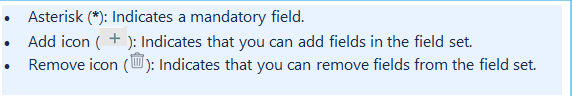
| Field Name | Description | Field Type |
|---|---|---|
| Name | Enter the name for the configuration. | String |
| Host Name / IP Address | Enter the Host Name / IP Address of the Cohesity. It should be accessible from Gateway. | String |
| Is Secure | Select this checkbox if you want the communication between your system and the specified endpoint to be secured using protocols such as HTTPS (HTTP over SSL/TLS). Default Selection: Selected When selected, it signifies that the connection is encrypted, providing an added layer of security to the data being transmitted.v | Checkbox |
| Port | Port Note: By default 443 is the port value. | Integer |
| Credentials | Select the credential associated with your Cohesity account. If you want to use the existing credentials, select them from the Select Credentials dropdown. Else, click + Add to create credentials. The ADD CREDENTIAL window is displayed. Enter the following information.
| Dropdown |
| App Failure Notifications | When selected, you will be notified in case of an application failure such as Connectivity Exception, Authentication Exception. | Checkbox |
| Alert Configuration | Select this checkbox if you want to enable integrating third party alerts into OpsRamp using further configurations. | Checkbox |
| alertSeverity | Indicates the severity level assigned to alerts generated by the integration. By default, possible values of Alert Severity filter configuration property are ["kCritical","kWarning"] | String |
| Alert Severity Mapping | Indicates correlation between alerts generated by the integrated system and OpsRamp's predefined alert classifications. By default, possible values of Alert Severity Mapping configuration property are {"kCritical":"Critical","kWarning":"Warning"} | String |
- CUSTOM ATTRIBUTES: Custom attributes are the user-defined data fields or properties that can be added to the preexisting attributes to configure the integration.
| Field Name | Description | Field Type |
|---|---|---|
| Custom Attribute | Select the custom attribute from the dropdown. You can add attributes by clicking the Add icon (+). | Dropdown |
| Value | Select the value from the dropdown. | Dropdown |
Note: The custom attribute that you add here will be assigned to all the resources that are created by the integration. You can add a maximum of five custom attributes (key and value pair).
- In the RESOURCE TYPE section, select:
- ALL: All the existing and future resources will be discovered.
- SELECT: You can select one or multiple resources to be discovered.
- In the DISCOVERY SCHEDULE section, select recurrence pattern to add one of the following patterns:
- Minutes
- Hourly
- Daily
- Weekly
- Monthly
- Click ADD.
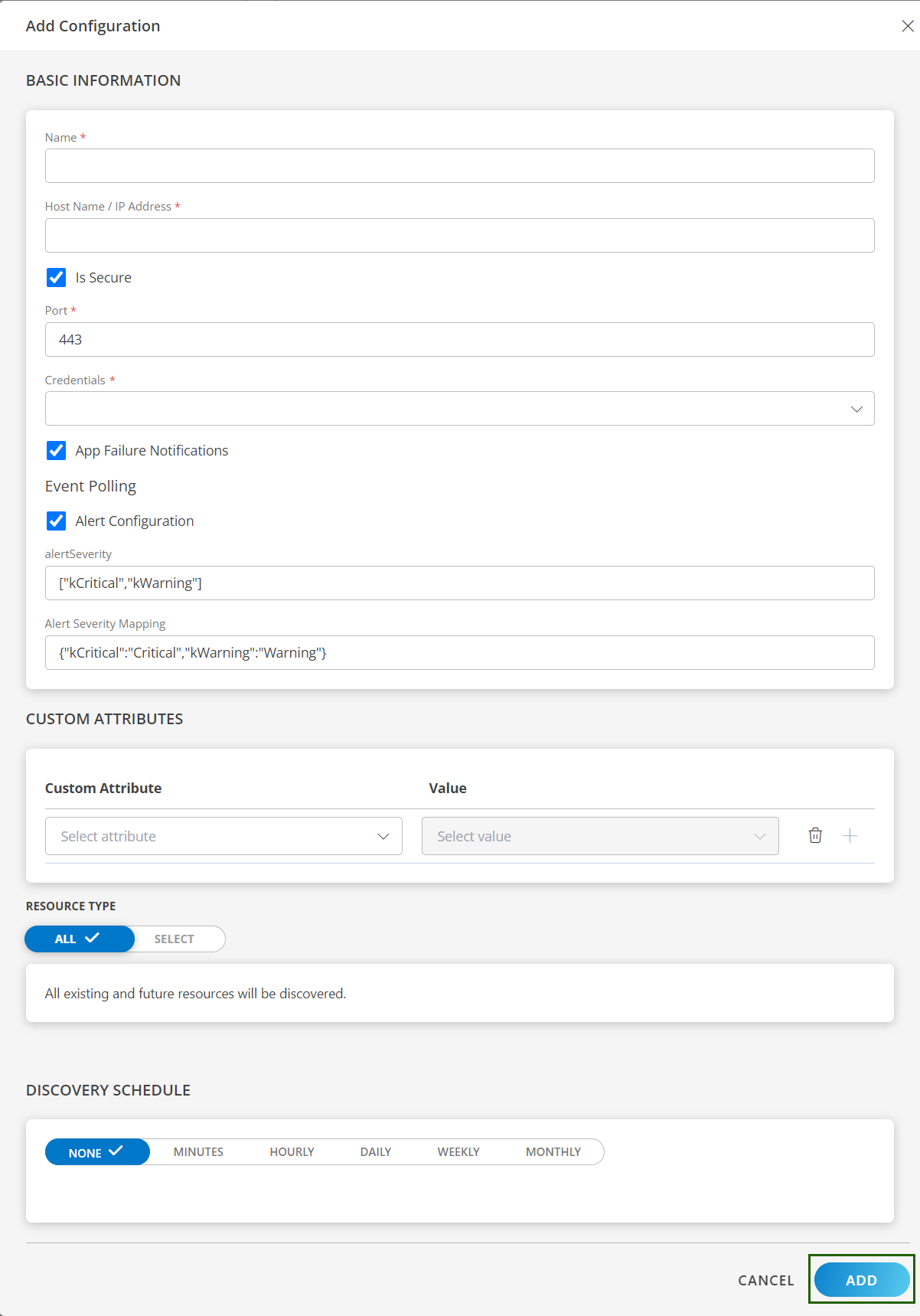
Now the configuration is saved and displayed on the configurations page after you save it.Note: From the same page, you may Edit and Remove the created configuration.
12. Under the ADVANCED SETTINGS, Select the Bypass Resource Reconciliation option, if you wish to bypass resource reconciliation when encountering the same resources discovered by multiple applications.
Note: If two different applications provide identical discovery attributes, two separate resources will be generated with those respective attributes from the individual discoveries.
13. Click NEXT.
14. (Optional) Click +ADD to create a new collector. You can either use the pre-populated name or give the name to your collector.
15. Select an existing registered profile.
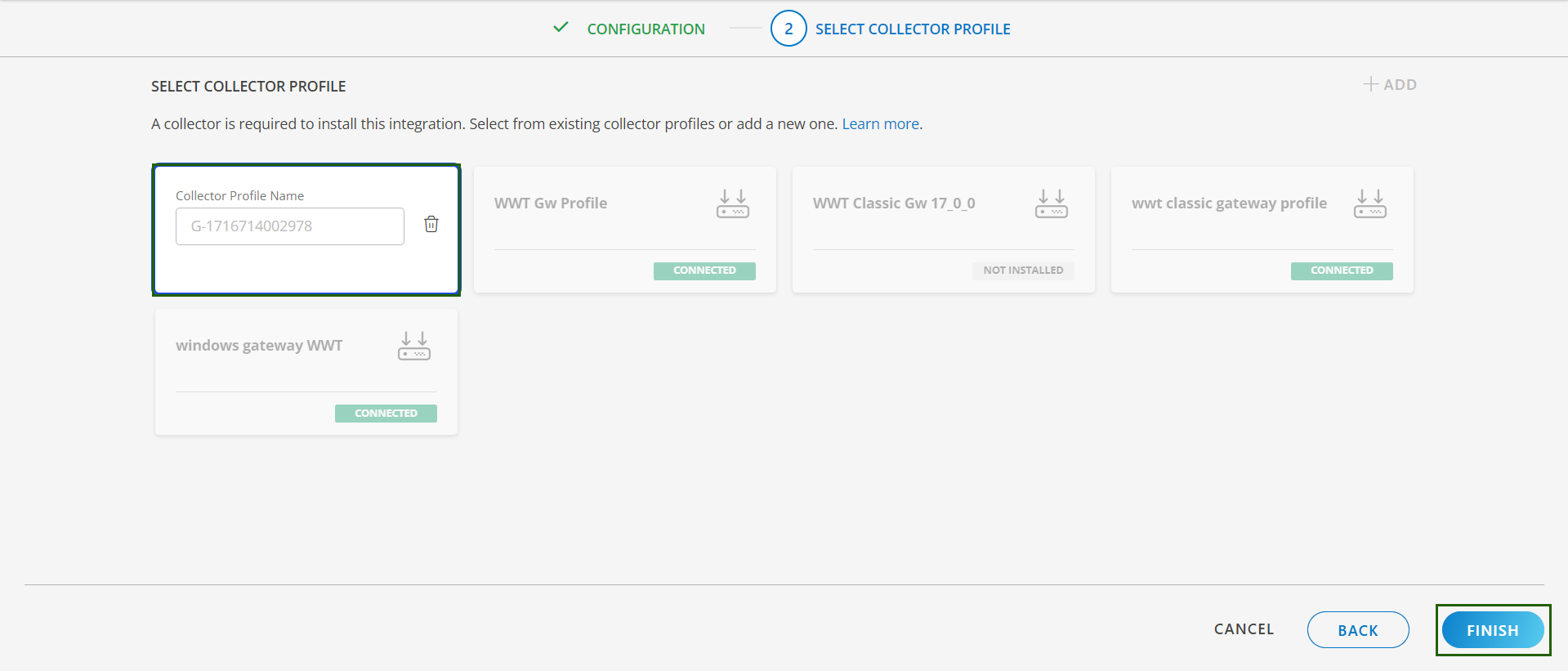
- Click FINISH.
The integration is installed and displayed on the INSTALLED INTEGRATION page. Use the search field to find the installed integration.
Modify Cohesity Integration
See Modify an Installed Integration or Application article.
Note: Select Cohesity.
Discover Resources in Cohesity Integration
- Navigate to Infrastructure > Search > Backup and Recovery > Cohesity. The Cohesity page is displayed.
- Select the application on the Cohesity page
- The RESOURCE page appears from the right.
- Click the ellipsis (…) on the top right and select View Details.
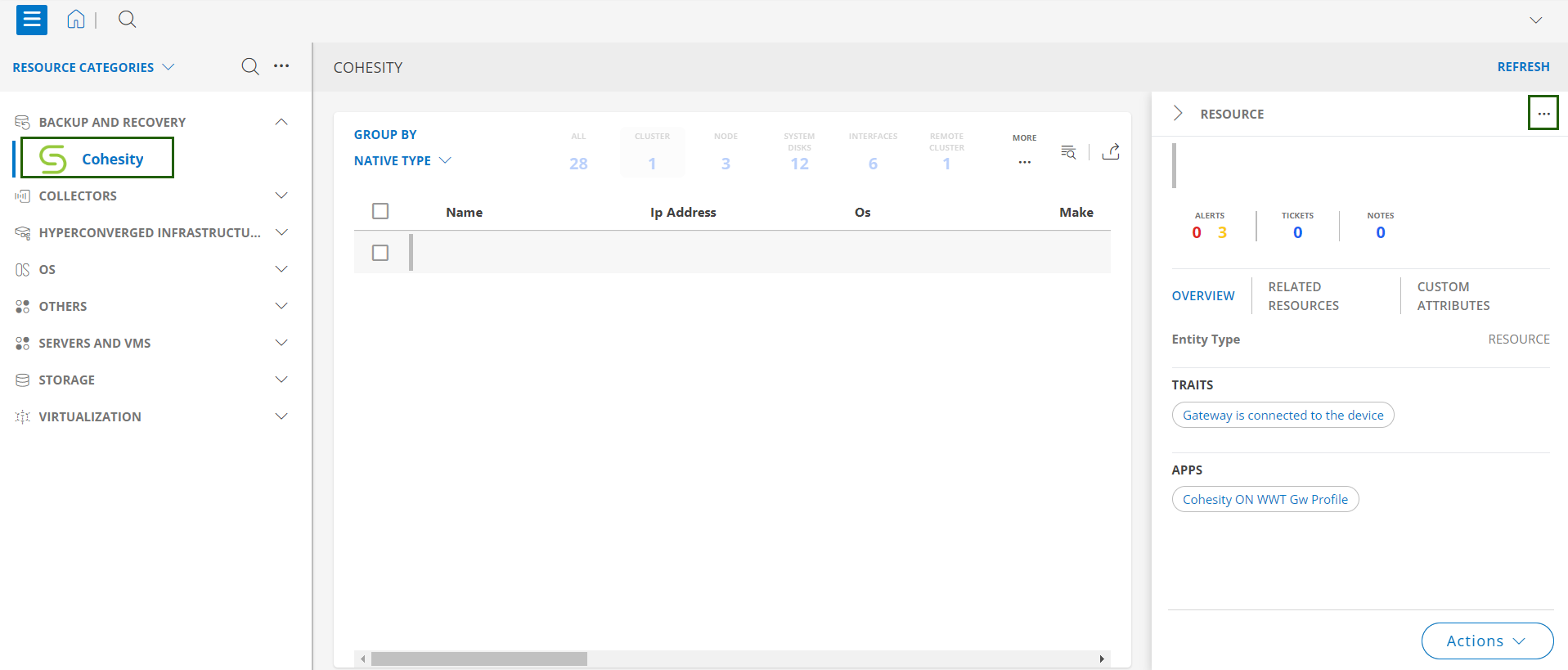
- Navigate to the Attributes tab to view the discovery details.
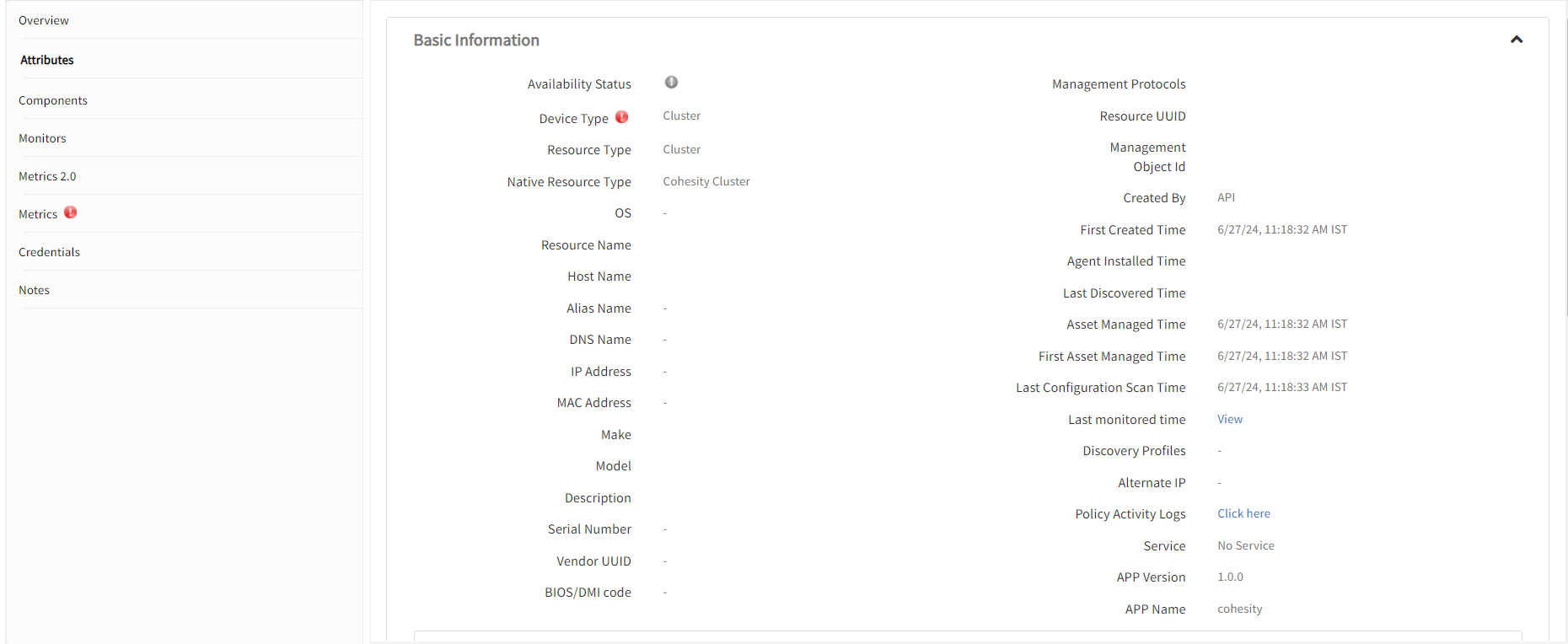
View resource metrics
To confirm Cohesity monitoring, review the following:
- Metric graphs: A graph is plotted for each metric that is enabled in the configuration.
- Alerts: Alerts are generated for metrics that are configured as defined for integration.
- Click the Metrics tab to view the metric details for Cohesity.
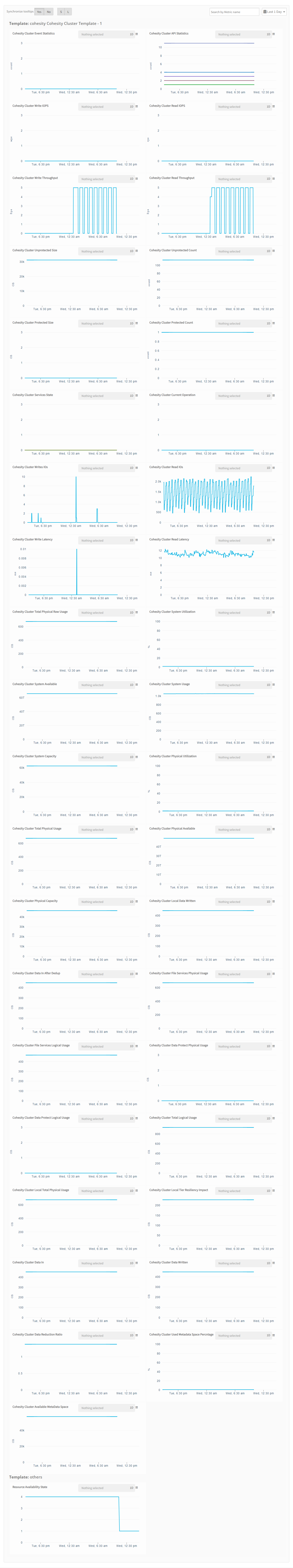
Supported Alert Custom Macros
Customize the alert subject and description with the following macros so that it can generate alerts accordingly.
Supported macros keys:
| ${resource.name} | ${resource.ip} | ${resource.mac} |
| ${resource.os} | ${resource.type} | ${resource.make} |
| ${resource.model} | ${resource.serialnumber} | ${resource.systemId} |
| ${parent.resource.name} | ${Custom attributes on the resource} |
Resource Filter Input keys
Cohesity application Resources are filtered and discovered based on below keys.
Note: You can filter the resources with the discoverable keys only.
The following tabs represent the Resource Type of Cohesity
Click here to view the Supported Input Keys
| Resource Type | Keys |
|---|---|
| All Types | |
| resourceName | |
| hostName | |
| aliasName | |
| dnsName | |
| ipAddress | |
| macAddress | |
| os | |
| make | |
| model | |
| Cohesity Storage Domains | Brick Size |
| Cluster Partition Name | |
| Removal State | |
| S3Buckets Allowed | |
| Cohesity Cluster | Chassis Count |
| Cluster Software Version | |
| Cluster Type | |
| Hardware Models | |
| Hardware Vendors | |
| Nodes Count | |
| Time Zone | |
| Cohesity Remote Cluster | Network Interface |
| Cohesity Node | Chassis Name |
| Disks Count | |
| Node Type | |
| Removal State | |
| Slot Number | |
| Cohesity Interfaces | Active Bond Slave |
| Gateway | |
| Group | |
| Speed | |
| Static IP | |
| Type | |
| Virtual IP | |
| Cohesity System Disks | Node Name |
| Cohesity Protection Jobs | Environment |
| Policy Id | |
| Qos Type | |
| Time Zone | |
| View Box Id |
Risks, Limitations & Assumptions
- The integration can manage critical/recovery failure alerts for the following two scenarios when the user activates App Failure Notifications in the settings:
- Connectivity Exception
- Authentication Exception
- Cohesity cannot control monitoring pause/resume actions based on above alerts. Metrics can be used to monitor cohesity resources and can generate alerts based on the threshold values.
- Component level thresholds can be configured on each resource level.
- No support of showing activity logs.
- The Template Applied Time will only be displayed if the collector profile (Classic and NextGen Gateway) is version 18.1.0 or higher.
- The minimum supported version for the option to get the latest snapshot metric is Nextgen-15.0.0.
- Cohesity supports both Classic Gateway and NextGen Gateway.
Version History
| Application Version | Bug fixes / Enhancements |
|---|---|
| 2.0.1 | Added support for the latest metrics, Activity Logger updates, and DebugHandler changes. |
| 2.0.0 | - Deleted protection jobs are not discovered or monitored under the Protection Jobs section. - A new backup state, kwarning, has been added for the metric cohesity_protectionjob_backup_status. - Changes have been made to the Protection Job Monitoring process. Protection Job Monitoring Changes.. |
| 1.0.0 | Initial SDK2.0 application Discovery and Monitoring Implementations. |