| Supported Target Versions |
|---|
| Zerto local site version 9.0.41 |
| Zerto local site version 10.0.30 |
Application Version and Upgrade Details
| Application Version | Bug fixes / Enhancements |
|---|---|
| 3.0.1 | Provided fix for VPGs Discovery. |
| 3.0.0 |
|
| 2.0.1 |
|
Click here to view the earlier version updates
| Application Version | Bug fixes / Enhancements |
|---|---|
| 2.0.0 |
|
| 1.0.1 | Bug fix. |
| 1.0.0 | Resource discovery and monitoring implementations. |
Introduction
In a virtual environment, Zerto, a Hewlett Packard Enterprise company is a ransomware resilience, disaster recovery (DR), and multi-cloud mobility solution that offers write-order fidelity near-synchronous replication with no impact on product workloads. Workloads may be secured, moved, and recovered either inside the same hypervisor environment, across hypervisor environments, and/ or to and from public cloud sites like Azure. Both the protected and the recovery locations have Zerto installed. A browser-based user interface controls the catastrophe recovery across various sites. Zerto may also be managed programmatically through a Swagger (REST API) interface.
Built for enterprise scale, Zerto’s simple, software only solution uses continuous data protection (CDP) to eliminate the risks and complexity of modernization and cloud adoption by empowering companies to run an always-on business by simplifying the protection, recovery, and mobility of on-premises and cloud applications.
Except for the actual replication of data, Zerto Virtual Manager Appliance (ZMVA) is a Linux-based service that controls everything needed for replication across protection and recovery locations. The Zerto User Interface maintains this protection once the ZVMA communicates with the hypervisor administration user interface, such as vCenter Server or Microsoft SCVMM, to obtain the inventory of VMs, discs, networks, hosts, etc. Moreover, the ZVMA keeps track of modifications to the hypervisor environment and reacts appropriately.
Prerequisites
- OpsRamp Classic Gateway 14.0.0 and above.
- OpsRamp NextGen Gateway 14.0.0 and above.
Note: OpsRamp recommends using the latest Gateway version for full coverage of recent bug fixes, enhancements, etc.
Hierarchy of Zerto resources
- Zerto Virtual Manager Local Site
- Zerto Virtual Machine
- Zerto Volume
- Zerto Virtual Protection Group
- Zerto Virtual Replication Appliance
Supported Metrics
Click here to view the supported metrics
| Native Type | Metric Name | Display Name | Metric Label | Unit | Application Version | Description |
|---|---|---|---|---|---|---|
| Zerto Virtual Manager Local Site | zerto_alert_statistics | Zerto Alert Statistics | Availability | 1.0.0 | Provides Zerto Alert Statistics | |
| zerto_localsite_BandwidthThrottling | Zerto LocalSite Bandwidth Throttling | Usage | MB | 1.0.0 | Zerto local site bandwidth throttling | |
| zerto_localsite_PeersitePairingStatus | Zerto PeerSite Pairing Status | Availability | 1.0.0 | Zerto peer site pairing status. Possible values are - Paired: 0, Pairing: 1, Unpaired: 2 | ||
| zerto_resource_APIStats | Zerto Resource API Statistics | Usage | 2.0.0 | Provides the number of API calls made within the frequency and resources. | ||
| Zerto Volume | zerto_volume_SizeUsage | Zerto Volume Size Usage | Usage | GB | 1.0.0 | The used size of the volume. |
| Zerto Virtual Protection Group | zerto_vpg_Status | Zerto VPG Status | Availability | 1.0.0 | The status of the VPG. Possible values are - Initializing: 0,MeetingSLA: 1,NotMeetingSLA: 2,RpoNotMeetingSLA: 3,HistoryNotMeetingSLA: 4,FailingOver: 5,Moving: 6,Deleting:7,Recovered: 8 | |
| zerto_vpg_SubStatus | Zerto VPG Substatus | Availability | 1.0.0 | The substatus of the VPG. Possible values are- None: 0 InitialSync: 1 Creating: 2 VolumeInitialSync: 3 Sync: 4 RecoveryPossible: 5 DeltaSync: 6 NeedsConfiguration: 7 Error: 8 EmptyProtectionGroup: 9 DisconnectedFromPeerNoRecoveryPoints: 10 FullSync: 11 VolumeDeltaSync: 12 VolumeFullSync: 13 FailingOverCommitting: 14 FailingOverBeforeCommit: 15 FailingOverRollingBack: 16 Promoting: 17 MovingCommitting: 18 MovingBeforeCommit: 19 MovingRollingBack: 20 Deleting 21 PendingRemove: 22 BitmapSync: 23 DisconnectedFromPeer: 24 ReplicationPausedUserInitiated: 25 ReplicationPausedSystemInitiated: 26 RecoveryStoragePolicyError: 27 Backup: 28 RollingBack: 29 RecoveryStorageError: 30 JournalStorageError: 31 VmNotProtectedError: 32 JournalOrRecoveryMissingError: 33 AddedVmsInInitialSync: 34 ReplicationPausedForMissingVolume: 35 StoppingFotFailure: 36 RollingBackFailOverLiveFailure: 37 RollingBackMoveFailure: 38 SplittingCommitting: 39 PreparePreseed: 40 JournalVmRestore: 41 | ||
| zerto_vpg_ActualRPO | Zerto VPG Actual RPO | Performance | 1.0.0 | zerto VPG actual RPO. A value of -1 means that the RPO has not been calculated. | ||
| zerto_vpg_Throughput | Zerto VPG Throughput | Performance | MBps | 1.0.0 | The MBs for all the applications running on the virtual machines being protected in the VPG. | |
| zerto_vpg_IOPS | Zerto VPG IOPS | Performance | IOPS | 1.0.0 | The IO per second between all the applications running on the virtual machines in the VPG and the VRAs that sends a copy to the remote site for replication. | |
| zerto_vpg_Priority | Zerto VPG Priority | Availability | 1.0.0 | Priority specified for the VPG. Possible values are- Low: 0, Medium: 1, High: 2 | ||
| zerto_vpg_StorageUsed | Zerto VPG Storage Used | Usage | MB | 1.0.0 | The storage used by the virtual machines in the VPG at the recovery site. | |
| zerto_vpg_DaysSinceFailoverLastTest | Zerto VPG DaysSinceLastFailoverTest | Availability | Days | 1.0.0 | Days since the last failover test occurred. | |
| zerto_vpg_HistorySLACritical | Zerto VPG HistorySLACritical | Availability | 1.0.0 | VPG status history SLA critical. Possible values are: other: 0, HistoryNotMeetingSLA: 4 | ||
| zerto_vpg_RPOSLACritical | Zerto VPG RPOSLACritical | Availability | 1.0.0 | VPG status RPO SLA critical. Possible values are: other: 0, RpoNotMeetingSLA: 3 | ||
| zerto_vpg_Needs_Configuration | Zerto VPG Needs Configuration | No category | 2.0.0 | VPG needs configuration as one or more configuration settings are missing. Possible values are: other : 0, NeedsConfiguration : 7 | ||
| zerto_vpg_Error | Zerto VPG Error | Availability | 2.0.0 | VPG substatus error. Possible values are: other : 0, Error : 8 | ||
| zerto_vpg_EmptyProtectionGroup | Zerto VPG EmptyProtectionGroup | Availability | 2.0.0 | VPG substatus empty protection group. Possible values are: other : 0, EmptyProtectionGroup : 9 | ||
| zerto_vpg_DisconnectedFromPeer | Zerto VPG DisconnectedFromPeer | Availability | 2.0.0 | VPG is disconnected from peer. Possible values are: other : 0, DisconnectedFromPeerNoRecoveryPoints:10, DisconnectedFromPeer:24 | ||
| zerto_vpg_RecoveryStorageError | Zerto VPG RecoveryStorageError | Availability | 2.0.0 | There was an I/O error to the recovery storage. Possible values are: other : 0, RecoveryStorageProfileError : 27,RecoveryStorageError:30 | ||
| zerto_vpg_JournalStorageError | Zerto VPG JournalStorageError | Availability | 2.0.0 | There was an I/O error in the journal. Possible values are: other : 0, JournalStorageError : 31,JournalOrRecoveryMissingError:33 | ||
| zerto_vpg_ReplicationPaused | Zerto VPG ReplicationPaused | Availability | 2.0.0 | VPG replication paused. Possible values are: other : 0 ,ReplicationPausedUserInitiated : 25,ReplicationPausedSystemInitiated:26 | ||
| Zerto Virtual Machine | zerto_vm_StorageUsed | Zerto VM Storage Used | Usage | MB | 1.0.0 | Virtual machine in current site space usage |
| zerto_vm_JournalStorageUsed | Zerto VM Journal Storage Used | Usage | Mb | 1.0.0 | Virtual machine in current site journal storage space usage | |
| zerto_vm_ActualRPO | Zerto VM Actual RPO | Performance | 1.0.0 | Virtual machine in current site actual RPO | ||
| zerto_vm_IOPS | Zerto VM IOPS | Performance | IOPS | 1.0.0 | Virtual machine in current site IOPS | |
| zerto_vm_Throughput | Zerto VM Throughput | Performance | MBps | 1.0.0 | Virtual machine in current site throughput | |
| zerto_vm_OutgoingBandwidth | Zerto VM Outgoing Bandwidth | Performance | Mbps | 1.0.0 | Virtual machine in current site outgoing bandwidth | |
| Zerto Virtual Replication Appliance | zerto_vra_Status | Zerto VRA Status | Availability | 1.0.0- | Zerto VRA status. Possible values are: Installed: 0 UnsupportedEsxVersion: 1 NotInstalled: 2 Installing: 3 Removing: 4 InstallationError: 5 HostPasswordChanged: 6 UpdatingIpSettings: 7 DuringChangeHost: 8 HostInMaintenanceMode: 9 HostEnteringMaintenanceMode: 10 |
Default Monitoring Configurations
Zerto has default Global Device Management Policies, Global Templates, Global Monitors and Global Metrics in OpsRamp. You can customize these default monitoring configurations as per your business use cases by cloning respective Global Templates and Global Device Management Policies. We recommend doing this activity before installing the application to avoid noise alerts and data.
Default Global Device Management Policies
You can find the Device Management Policy for each Native Type at Setup > Resources > Device Management Policies. Search with suggested name in global scope. Each Device Management Policy follows below naming convention:
{appName nativeType - version}Ex: zerto Zerto Virtual Manager Local Site - 1 (i.e, appName = zerto, nativeType = Zerto Virtual Manager Local Site, version = 1)
Default Global Templates
You can find the Global Templates for each Native Type at Setup > Monitoring > Templates. Search with suggested names in global scope. Each template follows below naming convention:
{appName nativeType 'Template' - version}Ex: zerto Zerto Virtual Manager Local Site Template - 1 (i.e, appName = zerto, nativeType = Zerto Virtual Manager Local Site, version = 1)
Default Global Monitors
You can find the Global Monitors for each Native Type at Setup > Monitoring > Monitors. Search with suggested name in global scope. Each Monitors follows below naming convention:
{monitorKey appName nativeType - version}Ex: Zerto Virtual Manager Local Site Monitor zerto Zerto Virtual Manager Local Site 1 (i.e, monitorKey = Zerto Virtual Manager Local Site Monitor, appName = zerto, nativeType = Zerto Virtual Manager Local Site, version = 1)
Configure and Install the Zerto Integration
- From All Clients, select a client.
- Navigate to Setup > Account.
- Select the Integrations tab.
- The Installed Integrations page, where all the installed integrations are displayed. Click + ADD on the Installed Integrations page.
- If you do not have any installed applications, you will be navigated to the Available Integrations page. The Available Integrations page displays all the available applications along with the newly created application with the version.
Note: Search for the application using the search option available. Alternatively, use the All Categories option to search. - Click ADD in the Zerto application.
Note: Select the latest application version from the dropdown list. - In the Configuration page, click + ADD. The Add Configuration page appears.
- Enter the below mentioned BASIC INFORMATION:
| Functionality | Description |
|---|---|
| Name | Enter the name for the configuration. |
| ZVM IP Address/Host Name | Host name or the IP address provided for the ZVM. |
| ZVM REST API Port | API Port information Note: By default 443 is added. |
| API Authentication Type | API Authentication type is displayed. Select one of the below API Authentication type from the dropdown:
|
| Credential | Select the Credential from the drop-down list. (Optional): Click + Add to create a credential. The ADD CREDENTIAL window is displayed. Enter the following information.
|
Notes:
- By default the Is Secure checkbox is selected.
- IP Address/Host Name and Port Should be accessible from Gateway.
- Select the following:
- App Failure Notifications: if turned on, you will be notified in case of an application failure that is, Connectivity Exception, Authentication Exception.
- Event/Alert Polling: enables integrating third party alerts into OpsRamp using further configurations.
- Below are the default values set for:
- Alert Severity: Possible values of Alert Severity Filter configuration property are “Error”,“Warning”.
- Alert Severity Mapping: Possible values of Alert Severity Mapping Filter configuration property are “Error”:“Critical”,“Warning”:“Warning”.
- Below are the default values set for:
- Select the below mentioned Custom Attribute:
| Functionality | Description |
|---|---|
| Custom Attribute | Select the custom attribute from the drop down list box. |
| Value | Select the value from the drop down list box. |
Note: The custom attribute that you add here will be assigned to all the resources that are created by the integration. You can add a maximum of five custom attributes (key and value pair).
- In the RESOURCE TYPE section, select:
- ALL: All the existing and future resources will be discovered.
- SELECT: You can select one or multiple resources to be discovered.
- In the DISCOVERY SCHEDULE section, select Recurrence Pattern to add one of the following patterns:
- Minutes
- Hourly
- Daily
- Weekly
- Monthly
- Click ADD.
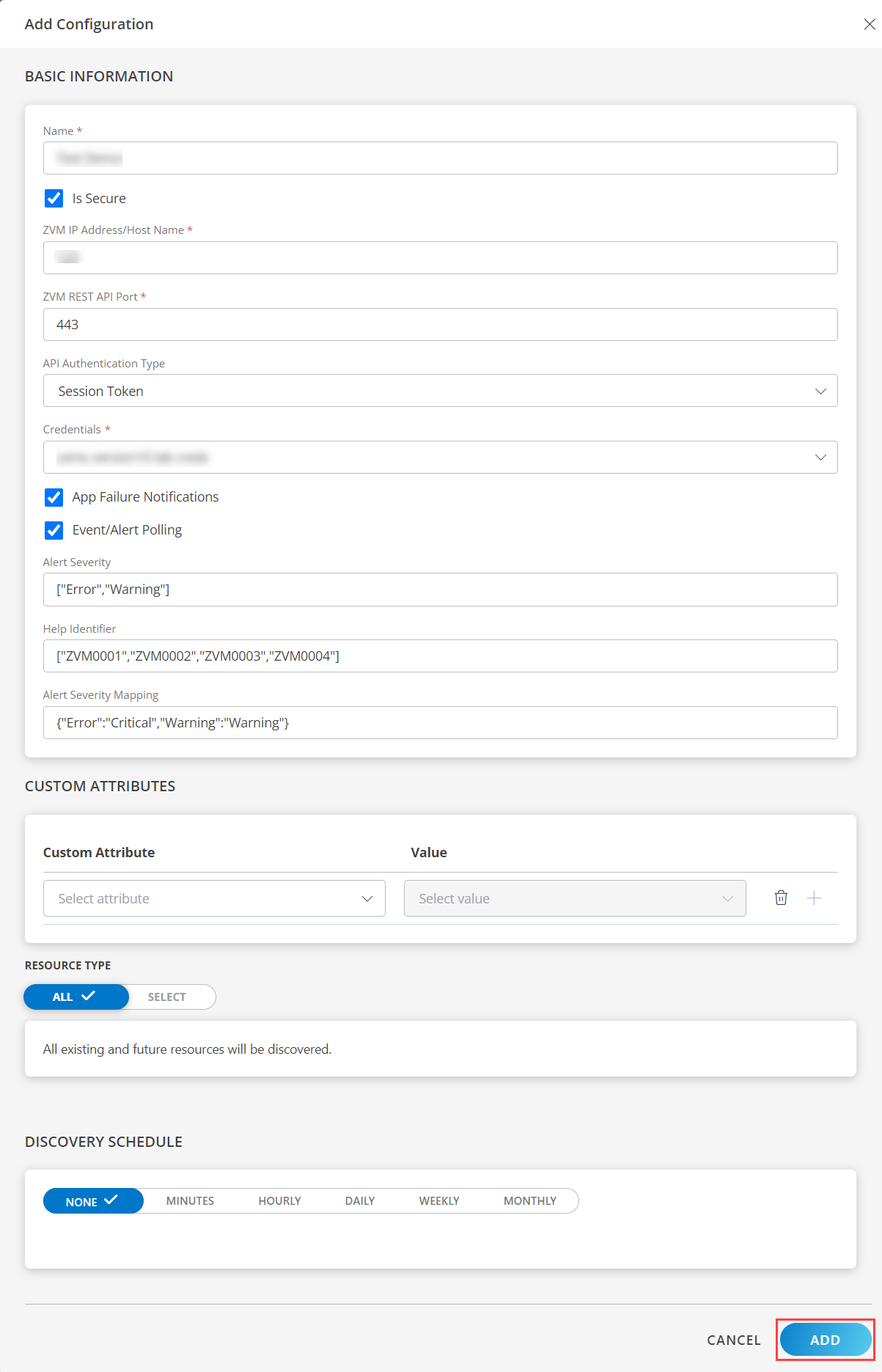
Now the configuration is saved and displayed on the configurations page after you save it.
Note: From the same page, you may Edit and Remove the created configuration.
Under the ADVANCED SETTINGS, Select the Bypass Resource Reconciliation option, if you wish to bypass resource reconciliation when encountering the same resources discovered by multiple applications.
Note: If two different applications provide identical discovery attributes, two separate resources will be generated with those respective attributes from the individual discoveries.
Click NEXT.
(Optional) Click +ADD to create a new collector. You can either use the pre-populated name or give the name to your collector.
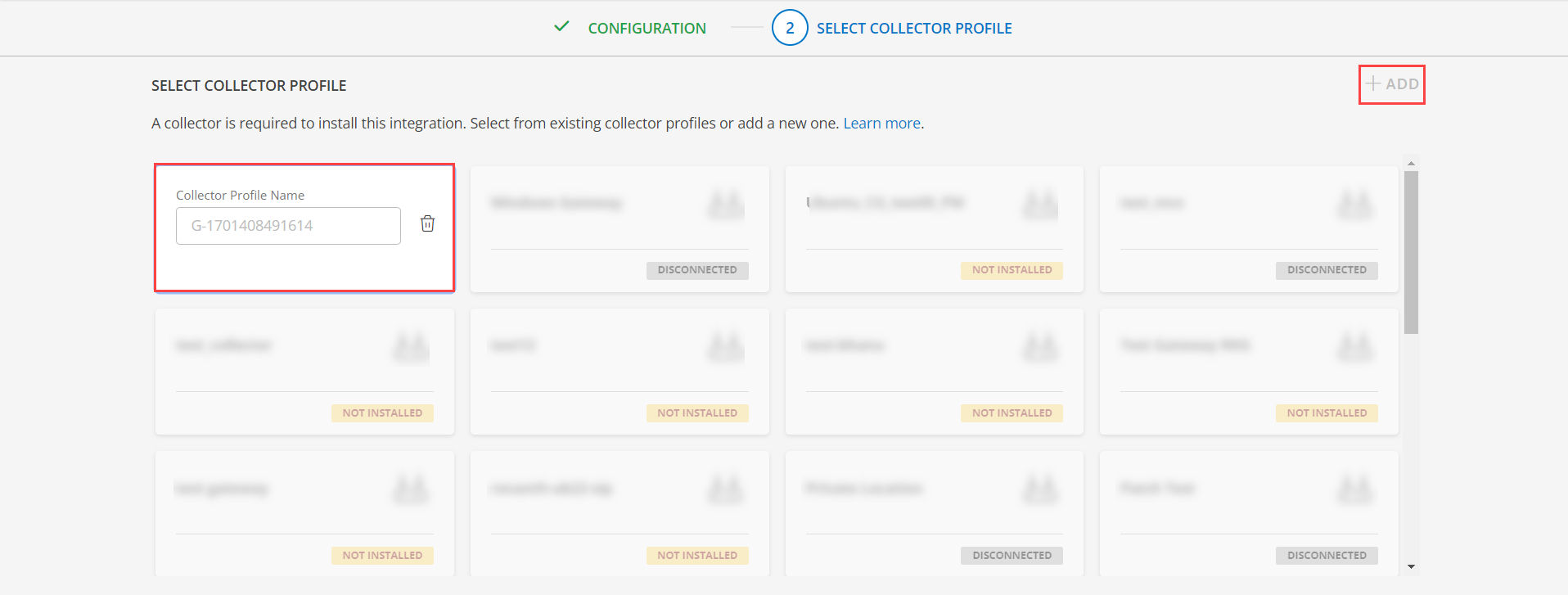
- Select an existing registered profile.
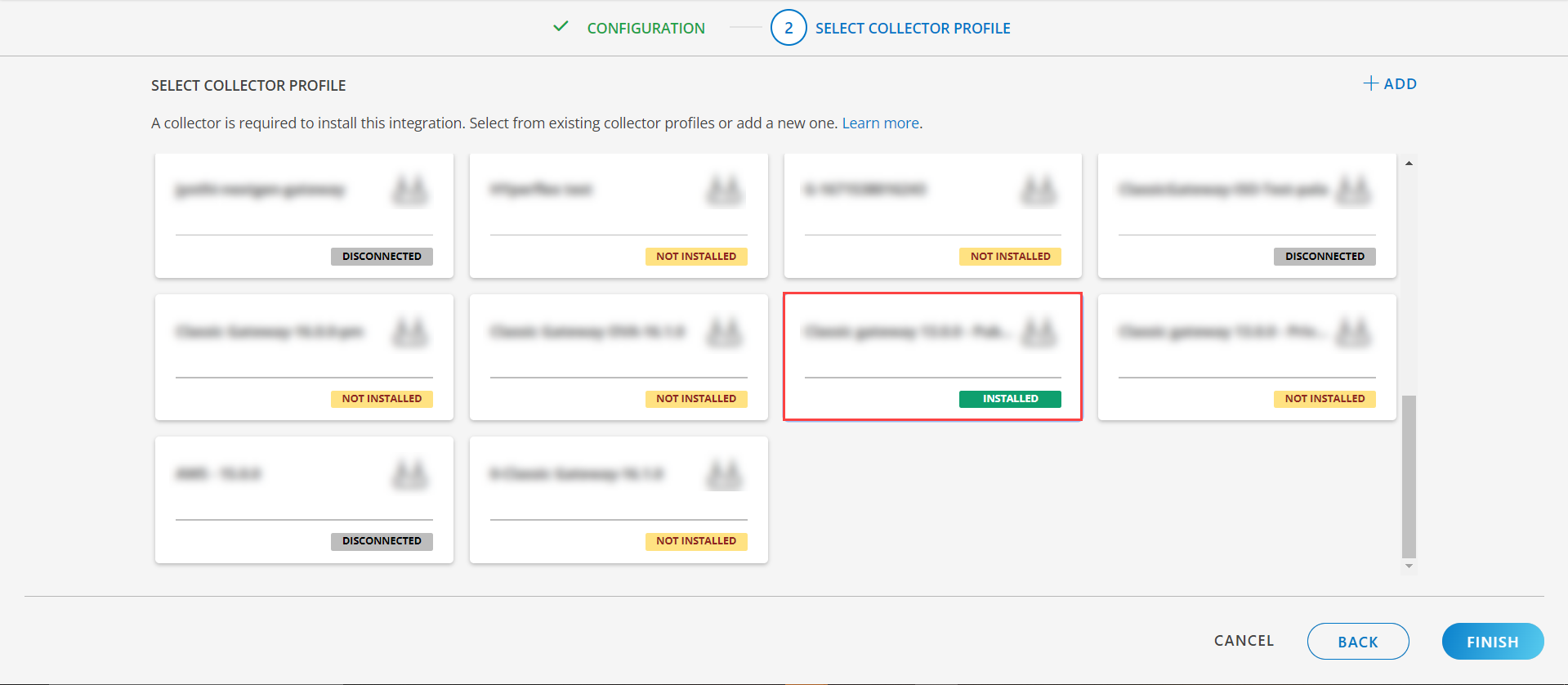
- Click FINISH.
The integration is installed and displayed on the INSTALLED INTEGRATION page. Use the search field to find the installed integration.
Modify the Configuration
See Modify an Installed Integration or Application article.
Note: Select the Zerto application.
View the Zerto Details
To discover resources for Zerto:
- Navigate to Infrastructure > Search > BACKUP AND RECOVERY > Zerto.
- The Zerto page is displayed, select the application name.
- The RESOURCE page appears from the right.
- Click the ellipsis (…) on the top right and select View Details.
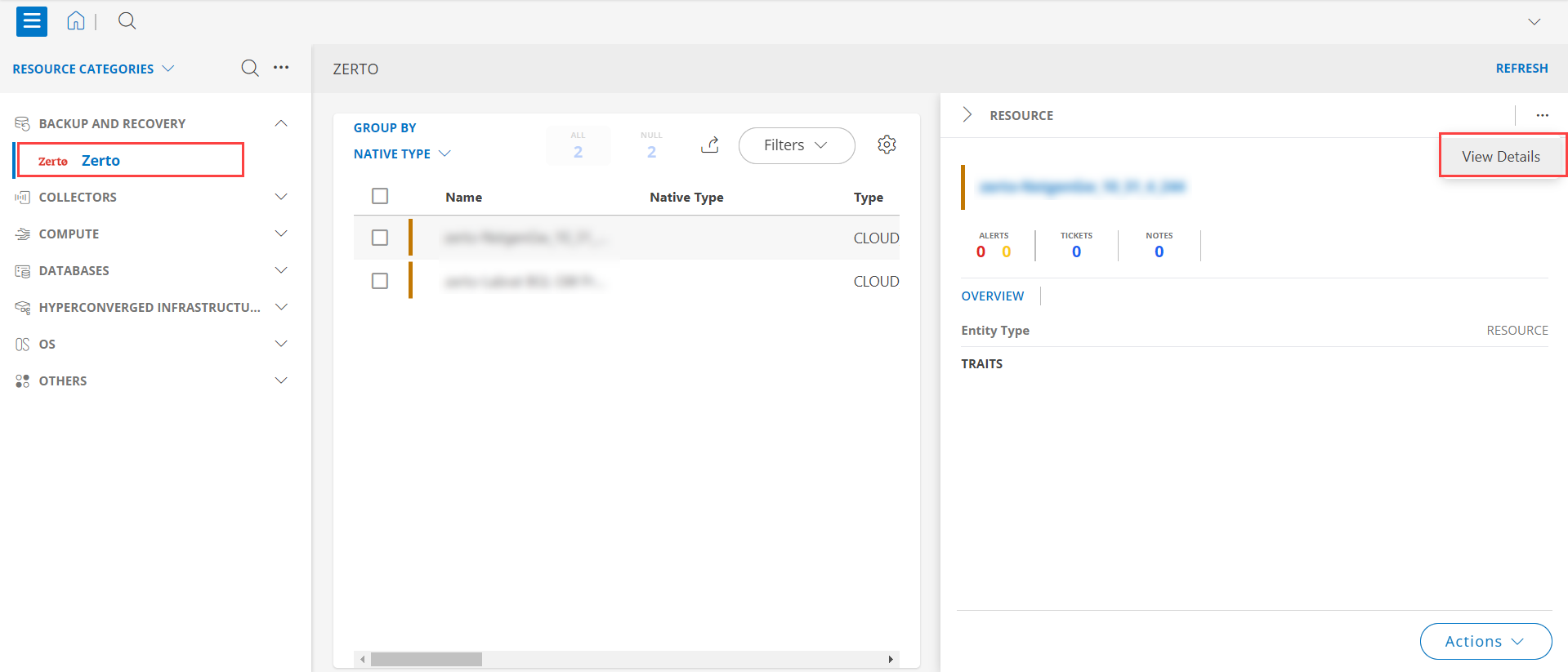
- Navigate to the Attributes tab to view the discovery details.
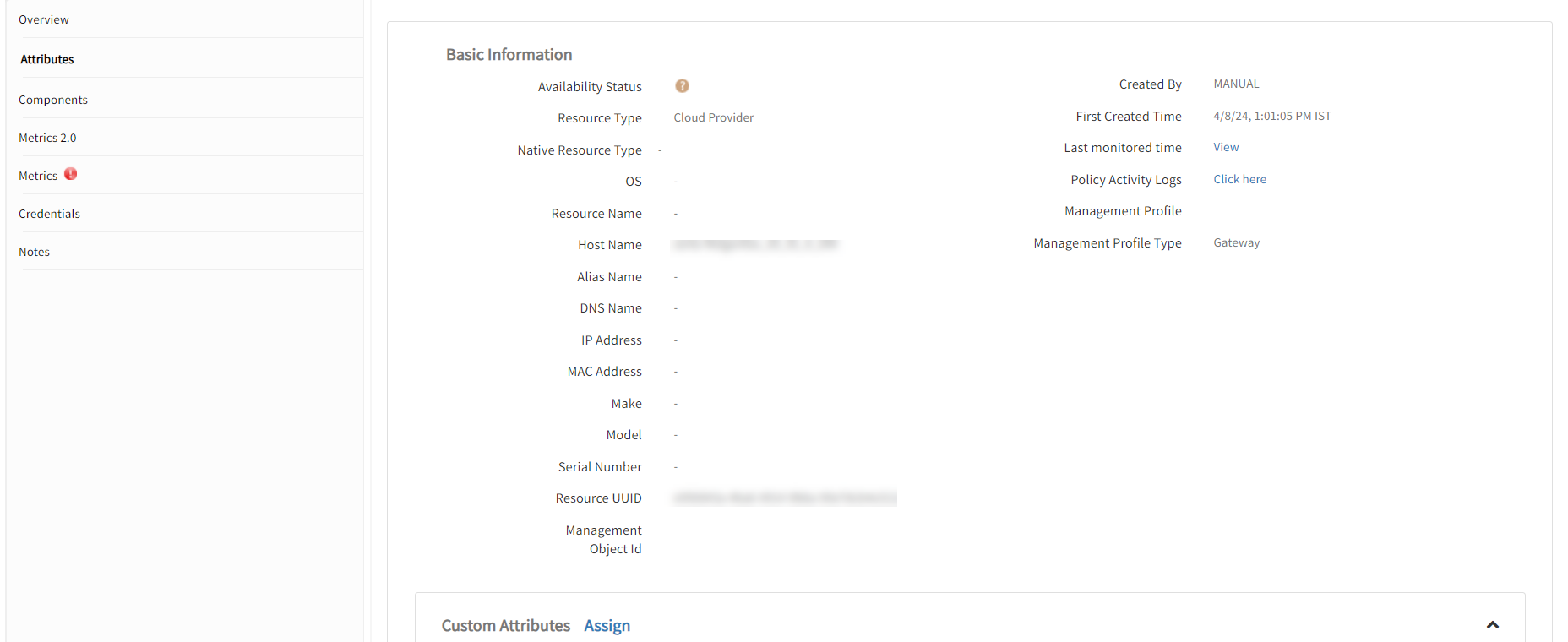
- Click the Metrics tab to view the metric details for Zerto.
View resource metrics
To confirm Zerto monitoring, review the following:
- Metric graphs: A graph is plotted for each metric that is enabled in the configuration.
- Alerts: Alerts are generated for metrics that are configured as defined for integration.
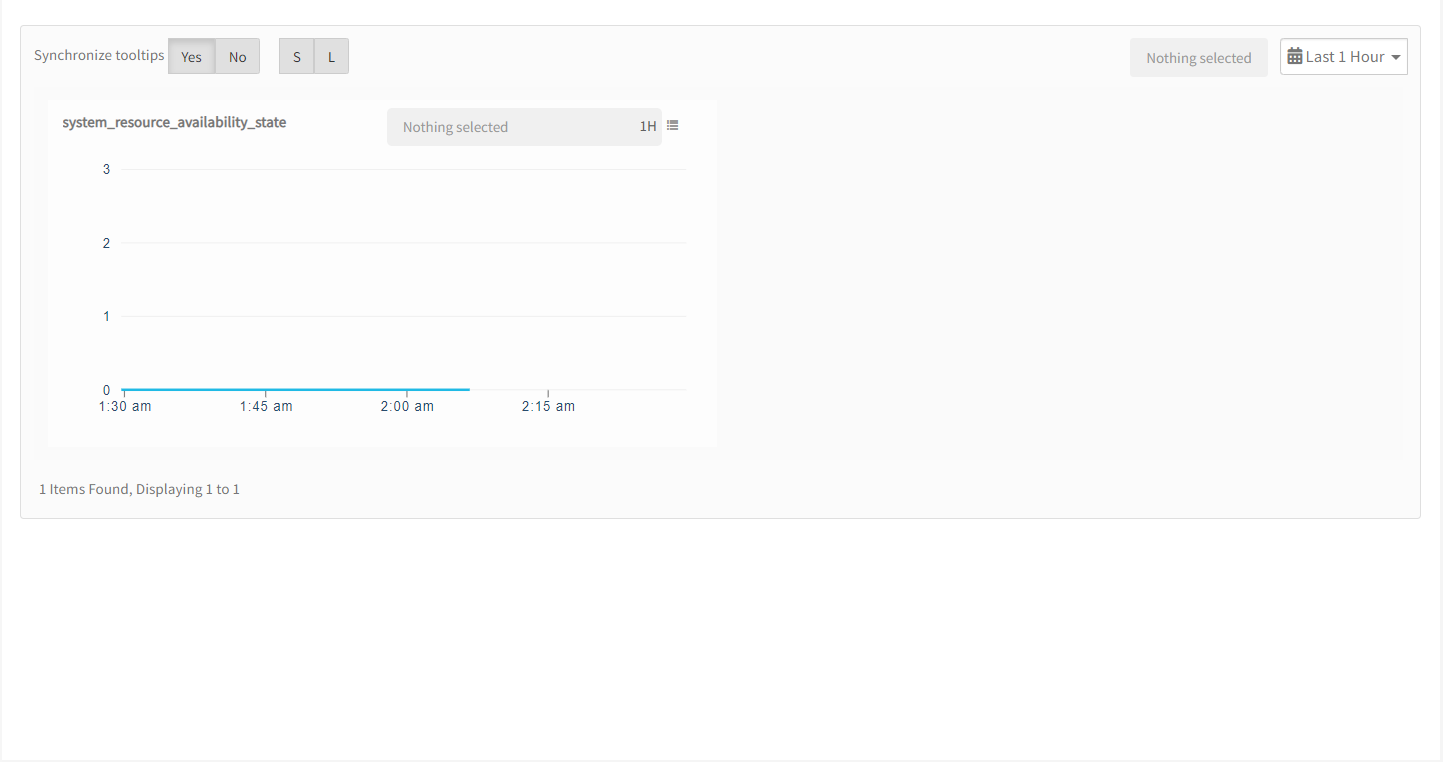
Resource Type Filter Keys
Zerto application Resources are filtered and discovered based on below keys.
Note: We can filter the resources with the discoverable keys only.
Click here to view the Supported Input Keys
| Resource Type | Resource Type |
|---|---|
| All Types | resourceName |
| hostName | |
| aliasName | |
| dnsName | |
| ipAddress | |
| macAddress | |
| os | |
| make | |
| model | |
| serialNumber | |
| Zerto Virtual Manager Local Site | Location |
| Site Type | |
| Version | |
| Zerto Virtual Machine | Root Resource IPAddress |
| Root Resource ResourceType | |
| Source Site | |
| Target Site | |
| Vpg Name | |
| Zerto Volume | Is Thin Provisioned |
| Owning Vm Identifier | |
| Owning Vm Name | |
| Root Resource IPAddress | |
| Root Resource ResourceType | |
| VolumeType | |
| Zerto Virtual Protection Group | Actual History InMinutes |
| Configured History InMinutes | |
| Configured Rpo Seconds | |
| Earliest Checkpoint Identifier | |
| Earliest Checkpoint TimeStamp | |
| Earliest Checkpoint Type | |
| LastTest | |
| Root Resource IPAddress | |
| Target Site | |
| Vms Count | |
| Vpg Type | |
| Zerto Virtual Replication Appliance | Host Version |
| Root Resource IPAddress | |
| Root Resource ResourceType | |
| Vra Version |
Supported Alert Custom Macros
Customize the alert subject and description with below macros then it will generate alert based on customisation.
Supported macros keys:
Click here to view the alert subject and description with macros
${resource.name}
${resource.ip}
${resource.mac}
${resource.aliasname}
${resource.os}
${resource.type}
${resource.dnsname}
${resource.alternateip}
${resource.make}
${resource.model}
${resource.serialnumber}
${resource.systemId}
${Custome Attributes in the resource}
${parent.resource.name}
Risks, Limitations & Assumptions
- Application can handle Critical/Recovery failure notifications for below two cases when user enables App Failure Notifications in configuration
- Connectivity Exception
- Authentication Exception
- The application will send duplicate/repeat failure alert notifications for every 6 hours.
- Application cannot control monitoring pause/resume actions based on above alerts Metrics can be used to monitor Zerto resources and can generate alerts based on the threshold values.
- We have provided 443 as default Port value for processing ZVM Rest APIs. Users can modify this value from the application configuration page at any point of time if required.
- Zerto Event/Alert polling will start only if the user enables Event/Alert Polling in configuration.
- Possible values of Alert Severity Filter configuration are Error, Warning.
- Default values of Help Identifier Filter configuration are ZVM0001, ZVM0002, ZVM0003, ZVM0004, etc.
- We have provided default mappings to map Zerto Severity with OpsRamp Severities as part of Alert Severity Mapping configuration. Users can modify them as per their use-case at any point of time from the application configuration page. Possible Severities are Critical, Warning, Ok, Info.
- We use GET /v1/alerts API for alerts polling functionality and below is the flow of execution:
- For the first poll request, we consider the alerts which have is_dismissed=false and Alert Severity Filter, Help Identifier Filter and Alert Severity Mapping configuration details to parse and publish the critical/warning alerts and store those alert unique identifiers at app level to use them in further monitoring request processings.
- From second polling onwards, application checks whether previously polled alerts are healed (i., is_dismissed=true) or not using current poll requests API response and create OK alerts for them accordingly.
- The application checks whether any new alerts with is_dismissed=false are present in the current poll request’s API response and poll those critical/warning alerts and store the unique identifiers accordingly for further processings.
- No support of showing activity log and applied time.
- The minimum supported version for the option to get Latest snapshot metric is nextgen-14.0.0.
- Full discovery support requires gateway version 15.0.0 or above.
- Application is not compatible with Cluster Gateway.