Introduction
With Kubernetes 2.0 Agent, the Tracing Proxy is automatically installed when tracing is enabled for the cluster. This ensures seamless trace ingestion and management within the Kubernetes environment.
This document ensures a seamless setup process for users to enable trace ingestion with Kubernetes 2.0 agents.
Prerequisites
- Ensure that the Client-level Trace Management feature is enabled. For more details, refer to Enable Traces document.
- While installing the Kubernetes 2.0 Agent, enable the Enable Traces option and provide the required replica count.
For more details, refer to the Installation document.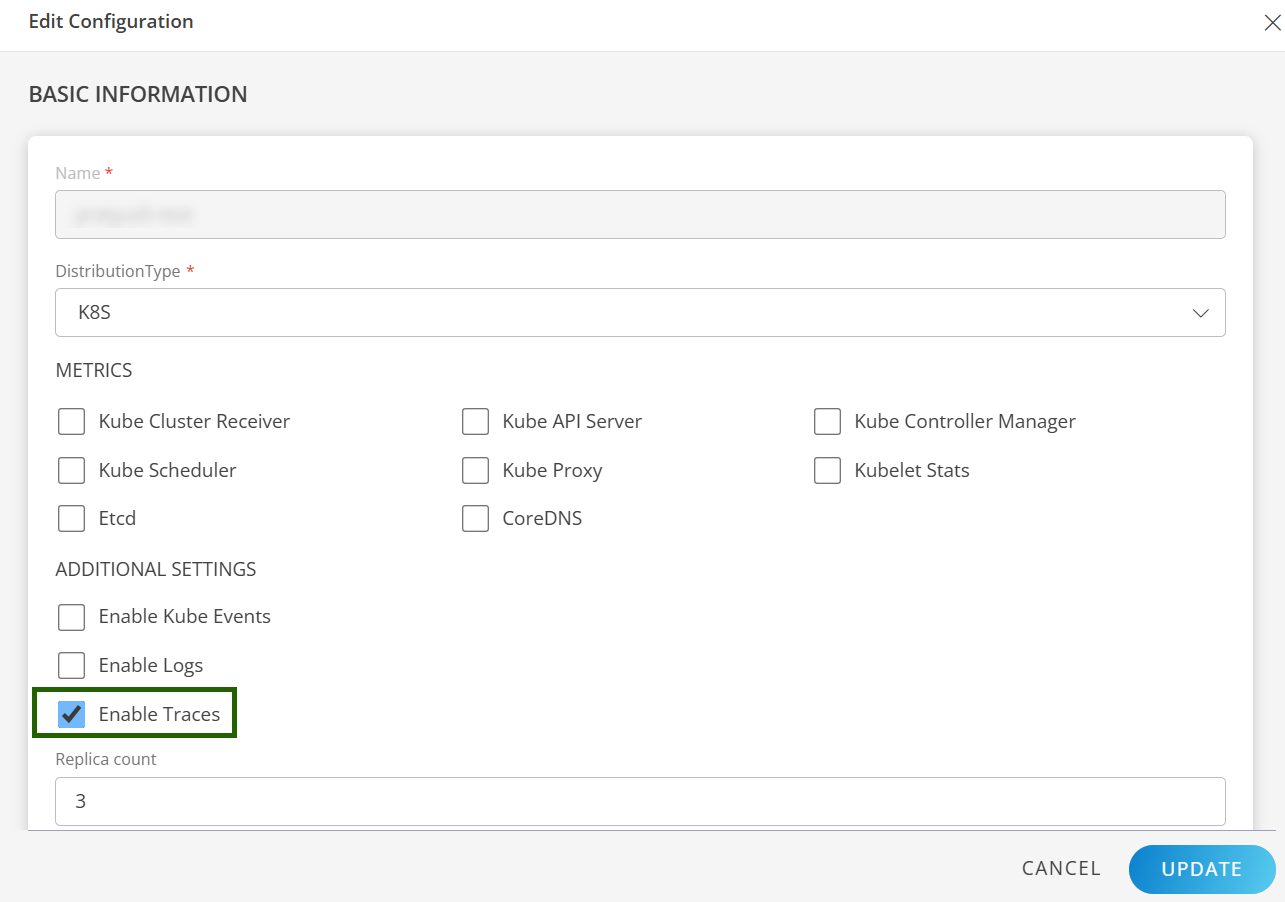
If tracing is enabled, Helm automatically installs tracing-proxy pods with the specified replica count.
Configure Trace Ingestion
To enable trace ingestion, follow these steps:
- Instrument the application to send traces over gRPC or HTTP.
- Configure the following endpoints for trace ingestion:
- gRPC Endpoint:
opsramp-trace-service.opsramp-agent.svc.cluster.local:9090 - HTTP Endpoint:
opsramp-trace-service.opsramp-agent.svc.cluster.local:8082
- gRPC Endpoint:
- If you want to modify the listen ports of the trace proxy, update the respective endpoint using the following Helm command:
--helm upgrade <release-name> <chart-name> --reuse-values --set traces.grpcPort=<port> --set traces.httpPort=<port>Note
Trace-proxy can only ingest trace payloads in OTLP format.
View Traces in OpsRamp Portal
- Navigate to Infrastructure > Traces in the OpsRamp portal.
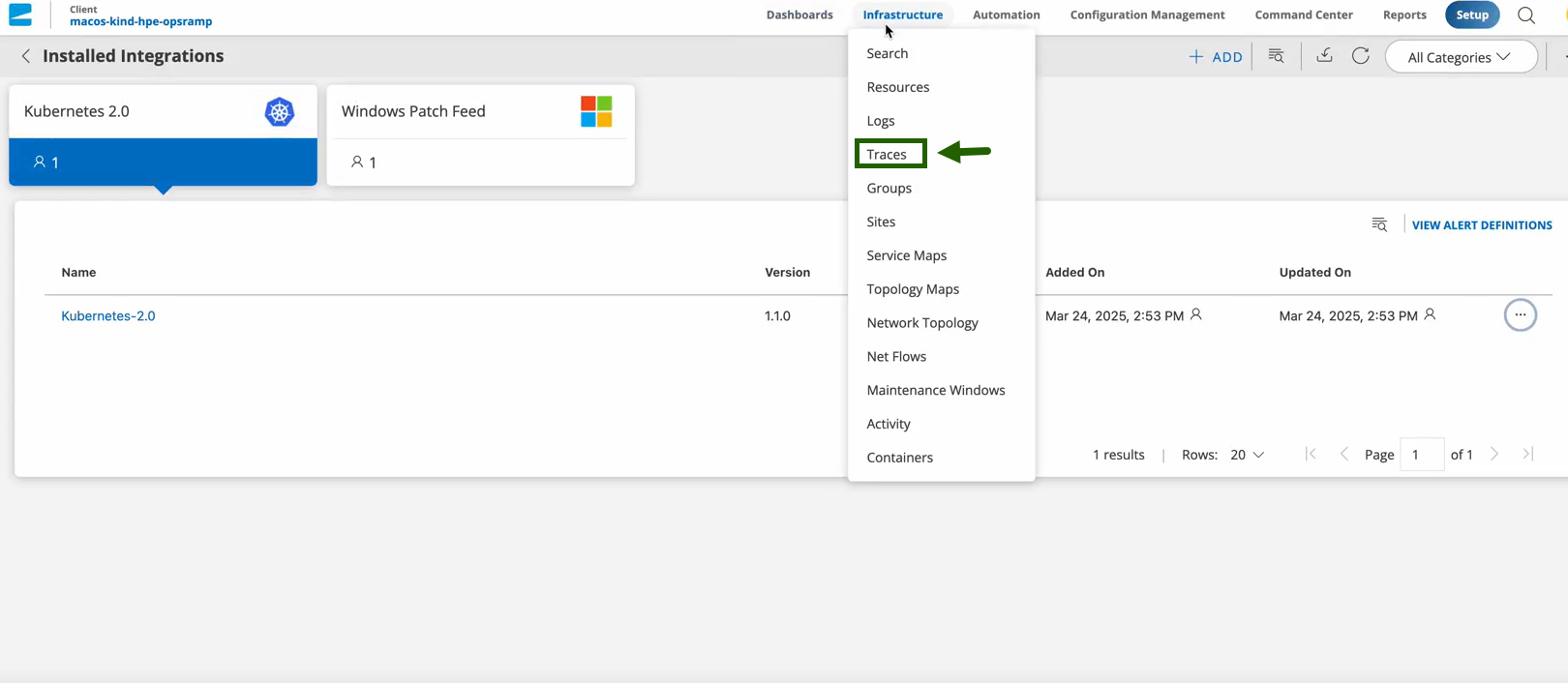
- All available application traces will be listed on this page.
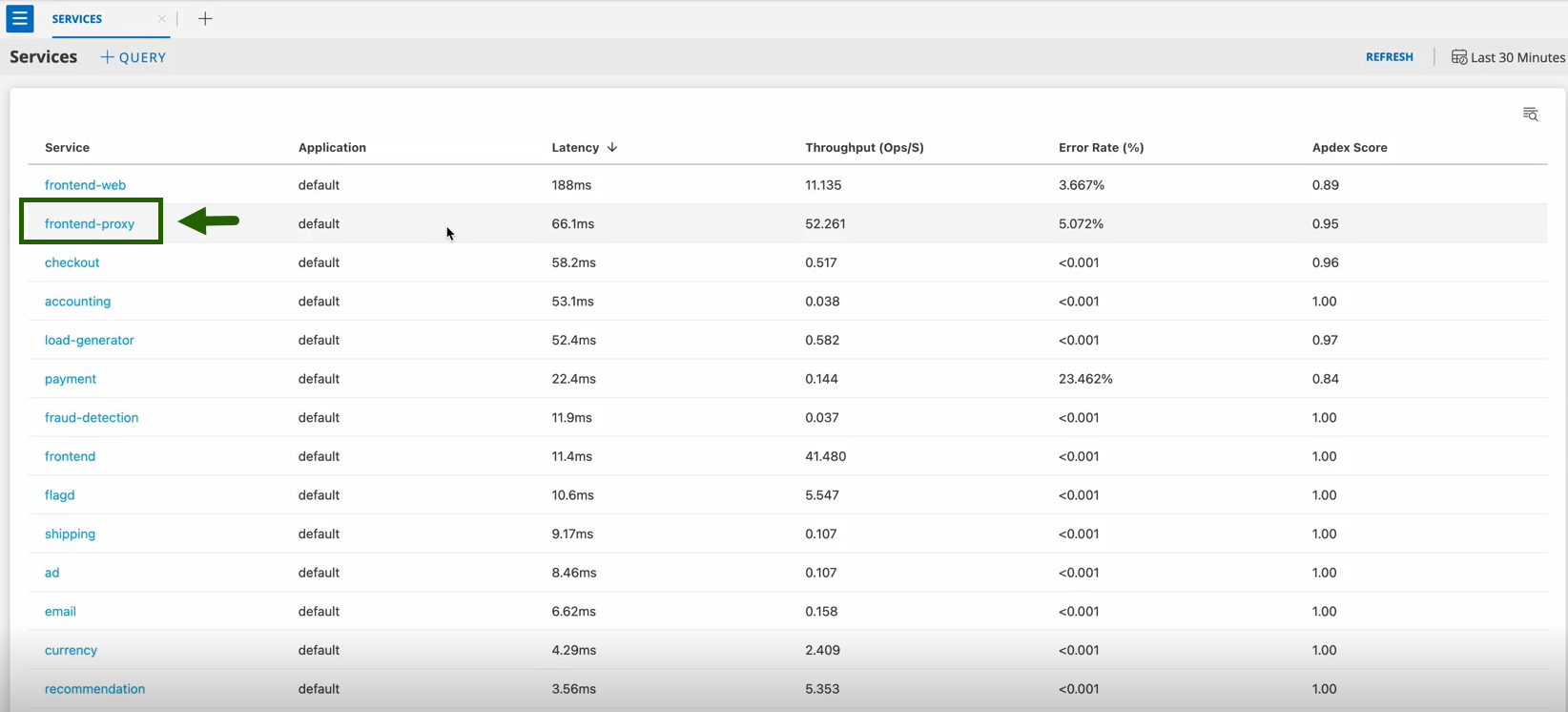
- Click on any application to view detailed trace information.
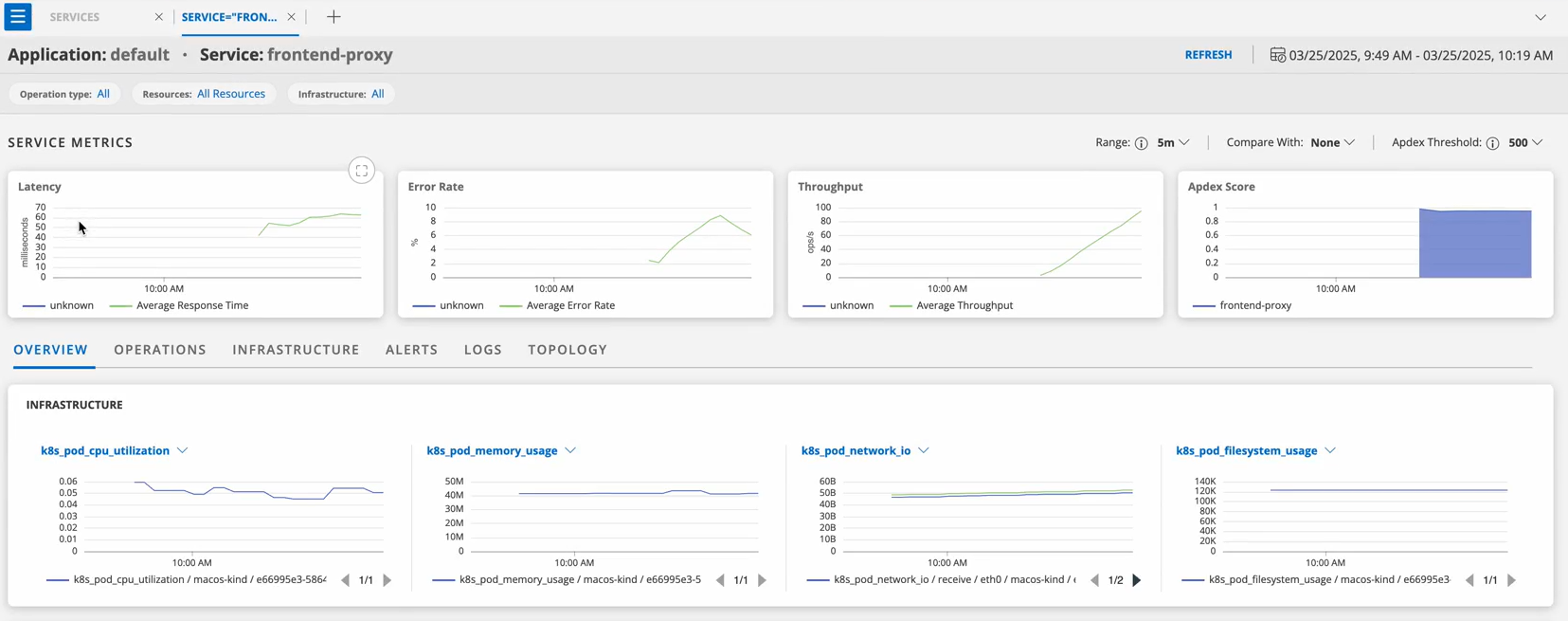
For more information on trace collection, refer to the Tracing document.