| Supported Target Versions |
|---|
| PowerMax Unisphere V9.1 |
| PowerMax Unisphere V10.0 |
Application Version Details
| Application Version | Bug fixes / Enhancements |
|---|---|
| 4.0.0 | Support for new native types (PowerMax Storage DeviceGroup, PowerMax Storage EM Director, PowerMax Host Initiator, PowerMax Masking View, PowerMax Storage RDFA, PowerMax Storage RDFS, PowerMax Storage FE Emulation, PowerMax Storage RDF Emulation, PowerMax Storage Resource, PowerMax Storage RDF Port). |
| 3.0.1 |
|
| 3.0.0 |
|
Click here to view the earlier version updates
| Application Version | Bug fixes / Enhancements |
|---|---|
| 2.0.2 | Bug Fix for discovering PowerMax Unisphere device alone. |
| 2.0.1 | PowerMax Unisphere V10.0 version support. |
| 2.0.0 | Dell PowerMax SDK 2.0 conversion. |
Introduction
Dell EMC PowerMax is the platform, which offers massive scalability in every possible dimension — performance, capacity, connectivity, LUNs/devices and superior data services — all with a future-proof architecture featuring end-to-end non-volatile memory express (NVMe), storage class memory (SCM), built-in machine learning, seamless cloud mobility and deep VMware integration.
OpsRamp integrates with Dell PowerMax through REST APIs.
Prerequisites
- OpsRamp Classic Gateway 14.0.0 and above.
- OpsRamp Nextgen Gateway 14.0.0 and above.
Note: OpsRamp recommends using the latest Gateway version for full coverage of Recent bug fixes, enhancements, etc.
Application Migration
Check for the gateway version as a prerequisite step - classic gateway-12.0.1 and above.
Notes:- You only have to follow these steps when you want to migrate from sdk 1.0 to sdk 2.0.
- For the first time installation below steps are not required.
Disable all configurations associated with sdk 1.0 adaptor integration application.
Install and Add the configuration to that sdk 2.0 application.
Note: refer to Configure and Install the Dell PowerMax Integration & View the Dell Power Max Details sections of this document.Once all discoveries are completed with the sdk 2.0 application, follow any one of the approaches.
- Direct uninstallation of the sdk 1.0 adaptor application through the uninstall API with skipDeleteResources=true in the post request
End-Point:https://{{host}}/api/v2/tenants/{tenantId}/integrations/installed/{installedIntgId}
Request Body:{ "uninstallReason": "Test", "skipDeleteResources": true }
(OR) - Delete the configuration one by one through the Delete adaptor config API with the request parameter as skipDeleteResources=true
End-Point:https://{{host}}/api/v2/tenants/{tenantId}/integrations/installed/config/{configId}?skipDeleteResources=true. - Finally, uninstall the adaptor application through API with skipDeleteResources=true in the post request.
End-Point:https://{{host}}/api/v2/tenants/{tenantId}/integrations/installed/{installedIntgId}
Request Body:{ "uninstallReason": "Test", "skipDeleteResources": true }
- Direct uninstallation of the sdk 1.0 adaptor application through the uninstall API with skipDeleteResources=true in the post request
Roles and Permissions
- Monitor role user is required to fetch discovery and monitoring related data.
- Symmetric Array has to be registered for statistics.
Hierarchy of Dell Power Max Resources
• PowerMax Unisphere
• PowerMax Storage Array
• PowerMax Storage Group
• PowerMax Storage Port Group
• PowerMax Storage Host
• PowerMax Storage Resource Pool
• PowerMax Storage FE Director
• PowerMax Storage FE Port
• PowerMax Storage BE Director
• PowerMax Storage BE Port
• PowerMax Storage RDF Director
• PowerMax Storage RDF Port
• PowerMax Storage Disk Group
• PowerMax Array External Directors
• PowerMax Storage Container
• PowerMax Storage Resource
• PowerMax Storage DeviceGroup
• PowerMax Storage EM Director
• PowerMax Host Initiator
• PowerMax Masking View
• PowerMax Storage RDFA
• PowerMax Storage RDFS
• PowerMax Storage FE Emulation
• PowerMax Storage RDF Emulation
Supported Metrics
Click here to view the supported metrics
| Native Type | Metric Name | Display Name | Metric Label | Units | Application Version | Description |
|---|---|---|---|---|---|---|
| PowerMax Unisphere | powermax_event_Statistics | PowerMax Event Statistics | usage | None | 2.0.0 | Provides Dell PowerMax Event Statistics. |
| powermax_resource_APIStats | PowerMax Resource API Statistics | usage | None | 3.0.0 | Provides the number of API calls made within the frequency and resources. | |
| PowerMax Storage Array | powermax_symmetricArray_SubscribedAllocatedTb | PowerMax Array Subscribed Allocated | usage | TB | 2.0.0 | Host allocated plus eNas allocated capacity in TBs |
| powermax_symmetricArray_SubscribedTotalTb | PowerMax Array Subscribed Total | usage | TB | 2.0.0 | Host subscribed capacity plus eNas subscribed capacity in TBs | |
| powermax_symmetricArray_SubscribedUtilization | PowerMax Array Subscribed Utilization | Usage | % | 2.0.0 | The percentage of Subcribed capacity utilization | |
| powermax_symmetricArray_SnapshotModifiedTb | PowerMax Array Snapshot Modified | usage | TB | 2.0.0 | Host snapshot modified capacity plus eNas snapshot modified capacity in TBs | |
| powermax_symmetricArray_SnapshotTotalTb | PowerMax Array Snapshot Total | usage | TB | 2.0.0 | Host snapshot capacity plus eNas snapshot capacity in TBs | |
| powermax_symmetricArray_SnapshotUtilization | PowerMax Array Snapshot Utilization | usage | % | 2.0.0 | The percentage of Snapshot capacity utilization | |
| powermax_symmetricArray_UsableUsedTb | PowerMax Array Usable Used | usage | TB | 2.0.0 | Total Capacity in TBs used by Host, eNas and System after Data reduction is applied | |
| powermax_symmetricArray_UsableTotalTb | PowerMax Array Usable Total | usage | TB | 2.0.0 | Total system usable capacity in TBs | |
| powermax_symmetricArray_UsableUtilization | PowerMax Array Usable Utilization | Usage | % | 2.0.0 | The percent of Usable space capacity utilization | |
| powermax_symmetricArray_OverallEfficiencyRatioToOne | PowerMax Array Overall Efficiency Ratio To One | Performance | None | 2.0.0 | Overall Efficiency Ratio is the ratio between the sum of subscribed and snapshot capacity for user devices and the user used capacity. Format: "1.0:1" will be returned as 1.0. Note: This metric is not compatible with Dell PowerMax Unisphere version 10.0. | |
| powermax_symmetricArray_SloStable | PowerMax Array Slo Stable | no category | count | 2.0.0 | The number of slo stable | |
| powermax_symmetricArray_SloMarginal | PowerMax Array Slo Marginal | no category | count | 2.0.0 | The number of slo marginal | |
| powermax_symmetricArray_SloCritical | PowerMax Array Slo Critical | no category | count | 2.0.0 | The number of slo critical | |
| powermax_symmetricArray_UsedCapacityGb | PowerMax Array Used Capacity | Usage | GB | 2.0.0 | The used physical capacity of the Array.(GB) | |
| powermax_symmetricArray_TotalCapacityGb | PowerMax Array Total Capacity | usage | GB | 2.0.0 | The total physical capacity of the Array.(GB) | |
| powermax_symmetricArray_CapacityUtilization | PowerMax Array Capacity Utilization | Usage | % | 2.0.0 | The percent of physical capacity utilization | |
| powermax_symmetricArray_HostIOs | PowerMax Array Host IOs | Performance | IOPS | 2.0.0 | The number of host IO operations performed each second by all volumes, including writes and random and sequential reads. | |
| powermax_symmetricArray_HostMBs | PowerMax Array Host MBs | Performance | MBps | 2.0.0 | The number of host MBs written and read by all of the volumes each second. | |
| powermax_symmetricArray_FEReqs | PowerMax Array FE Reqs | Performance | Req per Sec | 2.0.0 | A data transfer between the director and the cache. An IO may require multiple requests depending on IO size, alignment, or both. The request rate should be either equal to or greater than the IO rate. | |
| powermax_symmetricArray_BEIOs | PowerMax Array BE IOs | Performance | Bytes | 2.0.0 | The total IO from all BE directors to the disks per second. | |
| powermax_symmetricArray_BEReqs | PowerMax Array BE Reqs | Performance | Req per Sec | 2.0.0 | A data transfer of a read or write between the cache and the director. | |
| powermax_symmetricArray_PercentCacheWP | PowerMax Array Percent Cache WP | Performance | % | 2.0.0 | The percent of system cache that is write pending. | |
| powermax_symmetricArray_ReadResponseTime | PowerMax Array Read Response Time | Performance | ms | 2.0.0 | The average time it took the disk to serve one read command. | |
| powermax_symmetricArray_WriteResponseTime | PowerMax Array Write Response Time | Performance | ms | 2.0.0 | The average time it took the disk to serve one write command. | |
| powermax_symmetricArray_HostMBReads | PowerMax Array Host MB Reads | Performance | MBps | 2.0.0 | The number of host MBs read by all of the Symmetrix volumes each second. | |
| powermax_symmetricArray_HostMBWritten | PowerMax Array Host MB Written | Performance | MBps | 2.0.0 | The number of host MBs written by all of the volumes each second. | |
| powermax_symmetricArray_PercentWrites | PowerMax Array Percent Writes | Performance | % | 2.0.0 | The percent of total write IO operations performed by all of the Symmetrix volumes. | |
| PowerMax Storage Group | powermax_storageGroup_HostIos | PowerMax Storage Group Host IOs | Performance | Bytes | 2.0.0 | The number of host operations performed each second by the group. |
| powermax_storageGroup_HostReads | PowerMax Storage Group Host Reads | Performance | rps | 2.0.0 | The number of host read operations performed each second by the group. | |
| powermax_storageGroup_HostWrites | PowerMax Storage Group Host Writes | Performance | wps | 2.0.0 | The number of host write operations performed each second by the group. | |
| powermax_storageGroup_HostHits | PowerMax Storage Group Host Hits | Performance | hps | 2.0.0 | The number of host read/write operations performed each second by the group that were immediately satisfied from cache. | |
| powermax_storageGroup_HostMisses | PowerMax Storage Group Host Misses | Performance | mps | 2.0.0 | The number of host read/write operations performed each second by the group that could not be satisfied from cache. | |
| powermax_storageGroup_HostMBReads | PowerMax Storage Group Host MB Reads | Performance | MBps | 2.0.0 | The cumulative number of host MBs read per second by the group. | |
| powermax_storageGroup_HostMBWritten | PowerMax Storage Group Host MB Written | Performance | MBps | 2.0.0 | The cumulative number of host MBs written per second by the group. | |
| powermax_storageGroup_BEReqs | PowerMax Storage Group BE Reqs | Performance | Req per Sec | 2.0.0 | The number of read/write requests each second performed by the disk directors to cache. | |
| powermax_storageGroup_BEReadReqs | PowerMax Storage Group BE Read Reqs | Performance | Req per Sec | 2.0.0 | The number of read requests each second performed by the disk directors to cache. | |
| powermax_storageGroup_BEWriteReqs | PowerMax Storage Group BE Write Reqs | Performance | Req per Sec | 2.0.0 | The number of write requests each second performed by the disk directors to cache. | |
| powermax_storageGroup_ReadResponseTime | PowerMax Storage Group Read Response Time | Performance | ms | 2.0.0 | The calculated average read response time | |
| powermax_storageGroup_WriteResponseTime | PowerMax Storage Group Write Response Time | Performance | ms | 2.0.0 | The calculated average write response time | |
| powermax_storageGroup_RDFSWriteResponseTime | PowerMax Storage Group RDFS Write Response Time | Performance | ms | 2.0.0 | A summary of the read, write, and average response times for the selected SRDF/S group. | |
| powermax_storageGroup_PercentRead | PowerMax Storage Group Percent Read | Performance | % | 2.0.0 | The percent of IO operations that were reads. | |
| powermax_storageGroup_PercentWrite | PowerMax Storage Group Percent Write | Performance | % | 2.0.0 | The percent of IO operations that were writes | |
| powermax_storageGroup_WPCount | PowerMax Storage Group WP Count | usage | count | 2.0.0 | The number of tracks currently in write pending mode for the group. | |
| powermax_storageGroup_PercentHit | PowerMax Storage Group Percent Hit | Performance | % | 2.0.0 | The percent of IO operations that were immediately satisfied from cache. | |
| powermax_storageGroup_PercentMisses | PowerMax Storage Group Percent Misses | Performance | % | 2.0.0 | The percent of IO operations that were misses. | |
| powermax_storageGroup_ResponseTime | PowerMax Storage Group Response Time | Performance | ms | 2.0.0 | The calculated average response time. | |
| powermax_storageGroup_WritePacedDelay | PowerMax Storage Group Write Paced Delay | Performance | s | 2.0.0 | The calculated write paced delay. Note: This metric is not compatible with Dell PowerMax Unisphere version 10.0. | |
| powermax_storageGroup_AvgWritePacedDelay | PowerMax Storage Group Avg Write Paced Delay | Performance | ms | 2.0.0 | The average write paced delay (ms). Note: This metric is not compatible with Dell PowerMax Unisphere version 10.0. | |
| powermax_storageGroup_HostIOLimitPercentTimeExceeded | PowerMax Storage Group Host IO Limit Percent Time Exceeded | Performance | % | 2.0.0 | The percent of IOs the FE port is performing on behalf of the specific storage group. | |
| powermax_storageGroup_RDFResponseTime | PowerMax Storage Group RDF Response Time | Performance | ms | 2.0.0 | The calculated average RDF response time. | |
| powermax_storageGroup_SLOCompliance | PowerMax Storage Group SLO Compliance | no category | None | 2.0.0 | The storage group SLO compliance. Possible values: Stable, Mariginal, Critical. | |
| powermax_storageGroup_CapacityGb | PowerMax Storage Group Capacity | usage | GB | 2.0.0 | Storage Group - Capacity in GB | |
| powermax_storageGroup_HostMBs | PowerMax Storage Group Host MBs | Performance | MBps | 2.0.0 | The number of host MBs written and read by all members of the storage group. | |
| powermax_storageGroup_AvgReadSize | PowerMax Storage Group Avg Read Size | Performance | KB | 2.0.0 | The average number of KB transmitted for Read I/O operations. | |
| powermax_storageGroup_AvgIOSize | PowerMax Storage Group Avg IO Size | Performance | KB | 2.0.0 | The average number of KB transmitted for I/O operations.This value includes both read and write operations. | |
| powermax_storageGroup_AvgWriteSize | PowerMax Storage Group Avg Write Size | Performance | KB | 2.0.0 | The average number of KB transmitted for Write I/O operations. | |
| powermax_storageGroup_ResponseTimeMax | PowerMax Storage Group Response Time Max | Performance | ms | 2.0.0 | The maximum response time for the reads and writes. | |
| powermax_storageGroup_ReadResponseTimeMax | PowerMax Storage Group Read Response Time Max | Performance | ms | 2.0.0 | The maximum time it takes to serve one read IO. | |
| powermax_storageGroup_WriteResponseTimeMax | PowerMax Storage Group Write Response Time Max | Performance | ms | 2.0.0 | The maximum time it takes to serve one write IO. | |
| PowerMax Storage Host | powermax_host_HostIOs | PowerMax Host Host IOs | Performance | Bytes | 2.0.0 | The total number of host read IO and write IO operations performed each second by the host. |
| powermax_host_MBs | PowerMax Host MBs | Performance | MB | 2.0.0 | The size of the data transfer from the host in MBs per second. | |
| powermax_host_HostMBReads | PowerMax Host MB Reads | Performance | rops | 2.0.0 | Cumulative number of host MBs read per second | |
| powermax_host_HostMBWrites | PowerMax Host MB Writes | Performance | wops | 2.0.0 | Cumulative number of host MBs written per second. | |
| powermax_host_Reads | PowerMax Host Reads | Performance | rops | 2.0.0 | The total number of host read IO operations performed each second by the host. | |
| powermax_host_ResponseTime | PowerMax Host ResponseTime | Performance | ms | 2.0.0 | The average response time for the reads and writes. | |
| powermax_host_ReadResponseTime | PowerMax Host Read Response Time | Performance | ms | 2.0.0 | The average time it took the system to serve one read IO for this host. | |
| powermax_host_WriteResponseTime | PowerMax Host Write Response Time | Performance | ms | 2.0.0 | The average time it took the system to serve one write IO for this host. | |
| powermax_host_SysCallCount | PowerMax Host Sys Call Count | Performance | count | 2.0.0 | The total number of calls seen by this host. | |
| powermax_host_Writes | PowerMax Host Writes | Performance | wops | 2.0.0 | The total number of host write IO operations performed each second by the host | |
| PowerMax Storage Resource Pool | powermax_storageResourcePool_HostIOs | PowerMax Storage Resource Pool Host IOs | Performance | Bytes | 2.0.0 | The total number of read and write IOs per second (IOPS) |
| powermax_storageResourcePool_HostMBs | PowerMax Storage Resource Pool Host MBs | Performance | MBps | 2.0.0 | The percent of read requests that are served from cache (Mb/s) | |
| powermax_storageResourcePool_BEMBTransferred | PowerMax Storage Resource Pool BE MB Transferred | Performance | MB | 2.0.0 | The number of MBs read per second + MBs written per second (MBs) | |
| powermax_storageResourcePool_ResponseTime | PowerMax Storage Resource Pool Response Time | Performance | ms | 2.0.0 | The average time it takes to satisfy IO requests (ms) | |
| powermax_storageResourcePool_ReservedCapPercent | PowerMax Storage Resource Pool Reserved Cap Percent | Performance | % | 2.0.0 | The percentage of the pool capacity that is reserved from use. | |
| powermax_storageResourcePool_TotalSRDFDseAllocatedCap | PowerMax Storage Resource Pool Total SRDF DSE Allocated Capacity | usage | TB | 2.0.0 | The allocated capacity of Total SRDF DSE of the pool. | |
| powermax_storageResourcePool_SubscribedAllocatedTb | PowerMax Storage Resource Pool Subscribed Allocated Capacity | usage | TB | 2.0.0 | The capacity of the pool that is currently subscribed. | |
| powermax_storageResourcePool_SnapshotTotalTb | PowerMax Storage Resource Pool Snapshot Total Capacity | usage | TB | 2.0.0 | The snapshot total capacity of the pool. | |
| powermax_storageResourcePool_UsableUsedTb | PowerMax Storage Resource Pool Usable Used Capacity | usage | TB | 2.0.0 | The used usable capacity of the pool. | |
| powermax_storageResourcePool_UsableTotalTb | PowerMax Storage Resource Pool Usable Total Capacity | usage | TB | 2.0.0 | The total usable capacity of the pool. | |
| powermax_storageResourcePool_UsableFreeTb | PowerMax Storage Resource Pool Usable Free Capacity | Performance | TB | 3.0.0 | The free usable capacity of the storage resource pool. | |
| powermax_storageResourcePool_EffectiveUsedCapacityPercent | PowerMax Storage Resource Pool Effective Used Capacity Percent | usage | % | 2.0.0 | The percent of effective used capacity of the pool | |
| powermax_storageResourcePool_OverallEfficiencyRatioToOne | PowerMax Storage Resource Pool Overall Efficiency Ratio To One | Performance | None | 2.0.0 | Ratio of the sum of all TDEVs + snapshot sizes and the Physical Used Storage | |
| powermax_storageResourcePool_DataReductionEnabledPercent | PowerMax Storage Resource Pool Data Reduction Enabled Percent | Performance | % | 2.0.0 | The percent of data reduction enabled of the pool | |
| powermax_storageResourcePool_VIrtualProvisioningSavingsRatioToOne | PowerMax Storage Resource Pool Virtual Provisioning Savings Ratio To One | Performance | None | 2.0.0 | Ratio of the TDEV Logical Backend Storageand the TDEV Physical Used Storage (calculated based on the compressed pool track size). Note: This metric is not compatible with Dell PowerMax Unisphere version 10.0. | |
| powermax_storageResourcePool_BEReqs | PowerMax Storage Resource Pool BE Reqs | Performance | Req per Sec | 2.0.0 | The number of read/write requests each second performed by the disk directors to cache. | |
| powermax_storageResourcePool_OverallCompressionRatio | PowerMax Storage Resource Pool Overall Compression Ratio | Performance | None | 2.0.0 | Ratio of the TDEV Logical Backend Storageand the TDEV Physical Used Storage (calculated based on the compressed pool track size). Note: This metric is not compatible with Dell PowerMax Unisphere version 10.0. | |
| powermax_storageResourcePool_ReadResponseTime | PowerMax Storage Resource Pool Read Response Time | Performance | ms | 2.0.0 | The average time it took the system to serve one read IO for this SRP. | |
| powermax_storageResourcePool_WriteResponseTime | PowerMax Storage Resource Pool Write Response Time | Performance | ms | 2.0.0 | The average time it took the system to serve one write IO for this SRP. | |
| PowerMax Storage FE Director | powermax_FEDirector_PercentBusy | PowerMax FE Director Percent Busy | Performance | % | 2.0.0 | The percent of time the director is busy (%) |
| powermax_FEDirector_HostIOs | PowerMax FE Director Host IOs | Performance | Bytes | 2.0.0 | A host command for data transfer | |
| powermax_FEDirector_HostMBs | PowerMax FE Director Host MBs | Performance | MBps | 2.0.0 | The size of the data transfer from the host in MBs per second. | |
| powermax_FEDirector_Reqs | PowerMax FE Director Reqs | Performance | Req per Sec | 2.0.0 | Data transfer between the director and the cache. An IO may require multiple requests depending on IO size, alignment or both. The request rate should be either equal to or greater than the IO rate. | |
| powermax_FEDirector_ReadResponseTime | PowerMax FE Director Read Response Time | Performance | rps | 2.0.0 | The calculated average response time for reads. | |
| powermax_FEDirector_WriteResponseTime | PowerMax FE Director Write Response Time | Performance | wps | 2.0.0 | The calculated average response time for writes. | |
| powermax_FEDirector_DeviceWPEvents | PowerMax FE Director Device WP Events | Performance | mps | 2.0.0 | A write miss due to the volume write pending limit having been reached. | |
| powermax_FEDirector_SystemWPEvents | PowerMax FE Director System WP Events | Performance | mps | 2.0.0 | A write miss due to the system write pending limit having been reached. | |
| powermax_FEDirector_ReadReqs | PowerMax FE Director Read Reqs | Performance | Req per Sec | 2.0.0 | A read data transfer between the director and the cache. An IO may require multiple requests depending on IO size, alignment or both. The request rate should be either equal to or greater than the IO rate. | |
| powermax_FEDirector_WriteReqs | PowerMax FE Director Write Reqs | Performance | Req per Sec | 2.0.0 | A write data transfer between the director and the cache. An IO may require multiple requests depending on IO size, alignment or both. The request rate should be either equal to or greater than the IO rate. | |
| powermax_FEDirector_ReadResponseTimeMax | PowerMax FE Director Read Response Time Max | Performance | ms | 2.0.0 | The maximum time it takes to serve one read IO. | |
| powermax_FEDirector_WriteResponseTimeMax | PowerMax FE Director Write Response Time Max | Performance | ms | 2.0.0 | The maximum time it takes to serve one write IO. | |
| PowerMax Storage FE Port | powermax_FEPort_ResponseTime | PowerMax FE Port Response Time | Performance | ms | 2.0.0 | The average response time for the reads and writes. |
| powermax_FEPort_ReadResponseTime | PowerMax FE Port Read Response Time | Performance | ms | 2.0.0 | The average time it takes to serve one read IO. | |
| powermax_FEPort_WriteResponseTime | PowerMax FE Port Write Response Time | Performance | ms | 2.0.0 | The average time it takes to serve one write IO. | |
| powermax_FEPort_Reads | PowerMax FE Port Reads | Performance | rops | 2.0.0 | The average number of host reads performed per second. | |
| powermax_FEPort_Writes | PowerMax FE Port Writes | Performance | wops | 2.0.0 | The average number of host writes performed per second | |
| powermax_FEPort_IOs | PowerMax FE Port IOs | Performance | IOPS | 2.0.0 | The number of IOs the port is performing on behalf of the specific SG | |
| powermax_FEPort_MBRead | PowerMax FE Port MB Read | Performance | MBps | 2.0.0 | The throughput in MBs read per second. | |
| powermax_FEPort_MBWritten | PowerMax FE Port MB Written | Performance | MBps | 2.0.0 | The throughput in MBs written per second. | |
| powermax_FEPort_MBs | PowerMax FE Port MBs | Performance | MBps | 2.0.0 | The number of MBs the port is processing on behalf of the specific SG. | |
| powermax_FEPort_AvgIOSize | PowerMax FE Port Avg IO Size | Performance | KB | 2.0.0 | Calculated value: (HA Kbytes transferred per sec / total IOs per sec) | |
| powermax_FEPort_PercentBusy | PowerMax FE Port Percent Busy | Performance | % | 2.0.0 | The percent of time the port is busy | |
| powermax_FEPort_SpeedGBs | PowerMax FE Port Speed GBs | Performance | GB | 2.0.0 | Speed GBs | |
| powermax_FEPort_ResponseTimeMax | PowerMax FE Port Response Time Max | Performance | ms | 2.0.0 | The maximum response time for the reads and writes. | |
| powermax_FEPort_ReadResponseTimeMax | PowerMax FE Port Read Response Time Max | Performance | ms | 2.0.0 | The maximum time it takes to serve one read IO. | |
| powermax_FEPort_WriteResponseTimeMax | PowerMax FE Port Write Response Time Max | Performance | ms | 2.0.0 | The maximum time it takes to serve one write IO. | |
| PowerMax Storage FE Emulation | powermax_feEmulation_PercentBusy | PowerMax Fe Emulation PercentBusy | Performance | % | 4.0.0 | The percent of time busy.(%) Note: This metric is not compatible with Dell PowerMax Unisphere version 10.0. |
| powermax_feEmulation_TotalWorkTime | PowerMax Fe Emulation TotalWorkTime | Performance | s | 4.0.0 | The total work time. Note: This metric is not compatible with Dell PowerMax Unisphere version 10.0. | |
| PowerMax Storage BE Director | powermax_BEDirector_PercentBusy | PowerMax BE Director Percent Busy | Performance | % | 2.0.0 | The percent of time the directory is busy (%) |
| powermax_BEDirector_IOs | PowerMax BE Director IOs | Performance | Bytes | 2.0.0 | The number of IOs performed each second by the director (IOs/Sec) | |
| powermax_BEDirector_Reqs | PowerMax BE Director Reqs | Performance | Req per Sec | 2.0.0 | A data transfer between the director and the cache. | |
| powermax_BEDirector_MBRead | PowerMax BE Director MB Read | Performance | rops | 2.0.0 | The number of reads per second in MBs. | |
| powermax_BEDirector_MBWritten | PowerMax BE Director MB Written | Performance | wops | 2.0.0 | The number of writes per second in MBs. | |
| powermax_BEDirector_PercentNonIOBusy | PowerMax BE Director Percent Non IO Busy | Performance | % | 2.0.0 | The percent of time the director was busy with non-IO tasks, such as FAST swaps, Optimizer moves, Snap copies, etc. Note: This metric is not compatible with Dell PowerMax Unisphere version 10.0. | |
| powermax_BEDirector_ReadReqs | PowerMax BE Director Read Reqs | Performance | Req per Sec | 2.0.0 | A data transfer of a read between the director and the cache. | |
| powermax_BEDirector_WriteReqs | PowerMax BE Director Write Reqs | Performance | Req per Sec | 2.0.0 | A data transfer of a write between the cache and the director. | |
| PowerMax Storage BE Port | powermax_BEPort_Reads | PowerMax BE Port Reads | Performance | rops | 2.0.0 | The number of read operations performed each second by the port. Note: This metric is not compatible with Dell PowerMax Unisphere version 10.0. |
| powermax_BEPort_Writes | PowerMax BE Port Writes | Performance | wops | 2.0.0 | The number of write operations performed each second by the port. Note: This metric is not compatible with Dell PowerMax Unisphere version 10.0. | |
| powermax_BEPort_IOs | PowerMax BE Port IOs | Performance | IOPS | 2.0.0 | The number of host operations performed each second by the port. Note: This metric is not compatible with Dell PowerMax Unisphere version 10.0. | |
| powermax_BEPort_MBRead | PowerMax BE Port MB Read | Performance | MBps | 2.0.0 | The read throughput (MBs) of the port per second. Note: This metric is not compatible with Dell PowerMax Unisphere version 10.0. | |
| powermax_BEPort_MBWritten | PowerMax BE Port MB Written | Performance | MBps | 2.0.0 | The write throughput (MBs) of the port per second. Note: This metric is not compatible with Dell PowerMax Unisphere version 10.0. | |
| powermax_BEPort_MBs | PowerMax BE Port MBs | Performance | MBps | 2.0.0 | The size of the data transfer from the host in MBs per second. Note: This metric is not compatible with Dell PowerMax Unisphere version 10.0. | |
| powermax_BEPort_AvgIOSize | PowerMax BE Port Avg IO Size | Performance | KB | 2.0.0 | Calculated value: (HA Kbytes transferred per sec / total IOs per sec). Note: This metric is not compatible with Dell PowerMax Unisphere version 10.0. | |
| powermax_BEPort_PercentBusy | PowerMax BE Port Percent Busy | % | 2.0.0 | The percent of time that the port is busy. Note: This metric is not compatible with Dell PowerMax Unisphere version 10.0. | ||
| PowerMax Storage RDF Director | powermax_RDFDirector_PercentBusy | PowerMax RDF Director Percent Busy | Performance | % | 2.0.0 | The percent of time the directory is busy (%) |
| powermax_RDFDirector_IOs | PowerMax RDF Director IOs | Performance | Req per Sec | 2.0.0 | The average IO count per second for the director. | |
| powermax_RDFDirector_WriteReqs | PowerMax RDF Director Write Reqs | Performance | Req per Sec | 2.0.0 | The write requests per second. | |
| powermax_RDFDirector_MBWritten | PowerMax RDF Director MB Written | Performance | MBps | 2.0.0 | The write throughput (MBs) of the port per second | |
| powermax_RDFDirector_MBRead | PowerMax RDF Director MB Read | Performance | MBps | 2.0.0 | The read throughput (MBs) of the port per second. | |
| powermax_RDFDirector_MBSentAndReceived | PowerMax RDF Director MB Sent And Received | Performance | MBps | 2.0.0 | The total read and write MBs on the RDF director per second. | |
| powermax_RDFDirector_AvgIOServiceTime | PowerMax RDF Director Avg IO Service Time | Performance | ms | 2.0.0 | The average time the director takes to serve IO (ms) | |
| powermax_RDFDirector_Reqs | PowerMax RDF Director Reqs | Performance | Req per Sec | 2.0.0 | The average number of requests performed by the director per second. | |
| PowerMax Storage Disk Group | powermax_diskGroup_PercentBusy | PowerMax Disk Group Percent Busy | % | 2.0.0 | The percent of time the disk group is busy (%) | |
| powermax_diskGroup_DiskReads | PowerMax Disk Group Disk Reads | rops | 2.0.0 | The number of host reads per second for the disk. | ||
| powermax_diskGroup_DiskWrites | PowerMax Disk Group Disk Writes | wops | 2.0.0 | The number of host writes per second for the disk. | ||
| powermax_diskGroup_MBReads | PowerMax Disk Group MB Reads | MBps | 2.0.0 | The average throughput of host MBs read (per second) by the director. | ||
| powermax_diskGroup_MBWritten | PowerMax Disk Group MB Written | MBps | 2.0.0 | The average throughput of host MBs written (per second) by the director. | ||
| powermax_diskGroup_ReadResponseTime | PowerMax Disk Group Read Response Time | ms | 2.0.0 | The average time it took the disk to serve one read command. | ||
| powermax_diskGroup_WriteResponseTime | PowerMax Disk Group Write Response Time | ms | 2.0.0 | The average time it took the disk to serve one write command. | ||
| powermax_diskGroup_ResponseTime | PowerMax Disk Group Response Time | ms | 2.0.0 | The average response time for the reads and writes. | ||
| powermax_diskGroup_IOs | PowerMax Disk Group IOs | IOPS | 2.0.0 | The number of IO commands to the disk. | ||
| powermax_diskGroup_PercentCapacityFree | PowerMax Disk Group Percent Capacity Free | % | 2.0.0 | The percent of the disk that is free. | ||
| powermax_diskGroup_IODensity | PowerMax Disk Group IO Density | IOPS/GB | 2.0.0 | The number of BE requests per GB of disk | ||
| powermax_diskGroup_MBs | PowerMax Disk Group MBs | MBps | 2.0.0 | The total IO (reads and writes) per second in MBs. | ||
| PowerMax Storage RDF Port | powermax_RDFPort_Reads | PowerMax RDF Port Reads | Performance | rps | 4.0.0 | The number of read operations performed each second. |
| powermax_RDFPort_Writes | PowerMax RDF Port Writes | Performance | wps | 4.0.0 | The number of write operations performed each second. | |
| powermax_RDFPort_IOs | PowerMax RDF Port IOs | Performance | IOPS | 4.0.0 | The number of IO read and write operations performed each second. | |
| powermax_RDFPort_MBRead | PowerMax RDF Port MBRead | Performance | MBps | 4.0.0 | The cumulative number of MBs read per second. | |
| powermax_RDFPort_MBWritten | PowerMax RDF Port MBWritten | Performance | MBps | 4.0.0 | The cumulative number of MBs written per second. | |
| powermax_RDFPort_MBs | PowerMax RDF Port MBs | Performance | MBps | 4.0.0 | The cumulative number of MBs read and written per second. | |
| powermax_RDFPort_AvgIOSize | PowerMax RDF Port AvgIOSize | usage | KB | 4.0.0 | The average number of KB transmitted for I/O operations.This value includes both read and write operations. | |
| powermax_RDFPort_SpeedGBs | PowerMax RDF Port SpeedGBs | Performance | GBps | 4.0.0 | The number of gigabits moving through the port per second | |
| powermax_RDFPort_MaxSpeedGBs | PowerMax RDF Port MaxSpeedGBs | Performance | GBps | 4.0.0 | The maximum number of gigabits moving through the port per second. | |
| powermax_RDFPort_PercentBusy | PowerMax RDF Port PercentBusy | Performance | % | 4.0.0 | The percent of time the port is busy. | |
| PowerMax Storage RDF Emulation | powermax_rdfEmulation_PercentBusy | PowerMax RDF Emulation PercentBusy | Performance | % | 4.0.0 | The percent of time busy.(%) Note: This metric is not compatible with Dell PowerMax Unisphere version 10.0. |
| powermax_rdfEmulation_TotalWorkTime | PowerMax RDF Emulation TotalWorkTime | Performance | s | 4.0.0 | The total work time. Note: This metric is not compatible with Dell PowerMax Unisphere version 10.0. | |
| PowerMax Array External Directors | powermax_externalDirector_PercentBusy | PowerMax External Director Percent Busy | Performance | % | 2.0.0 | The percent of time that a director is busy. Note: This metric is not compatible with Dell PowerMax Unisphere version 10.0. |
| powermax_externalDirector_IOs | PowerMax External Director IOs | usage | IOPS | 2.0.0 | The number of IOs performed each second by the director. Note: This metric is not compatible with Dell PowerMax Unisphere version 10.0. | |
| powermax_externalDirector_Reqs | PowerMax External Director Reqs | Performance | Req per Sec | 2.0.0 | A data transfer between the director and the cache. An IO may require multiple requests depending on IO size, alignment or both. Note: This metric is not compatible with Dell PowerMax Unisphere version 10.0. | |
| powermax_externalDirector_ReadReqs | PowerMax External Director Read Reqs | Performance | Req per Sec | 2.0.0 | A data transfer of a read between the director and the cache. Note: This metric is not compatible with Dell PowerMax Unisphere version 10.0. | |
| powermax_externalDirector_WriteReqs | PowerMax External Director Write Reqs | Performance | Req per Sec | 2.0.0 | A data transfer of a write between the cache and the director. Note: This metric is not compatible with Dell PowerMax Unisphere version 10.0. | |
| powermax_externalDirector_SyscallCount | PowerMax External Director Sys call Count | usage | count | 2.0.0 | The total number of calls seen by this director. Note: This metric is not compatible with Dell PowerMax Unisphere version 10.0. | |
| powermax_externalDirector_MBRead | PowerMax External Director MBRead | Performance | MBps | 2.0.0 | The number of reads per second in MBs. Note: This metric is not compatible with Dell PowerMax Unisphere version 10.0. | |
| powermax_externalDirector_MBWritten | PowerMax External Director MBWritten | Performance | MBps | 2.0.0 | The number of writes per second in MBs. Note: This metric is not compatible with Dell PowerMax Unisphere version 10.0. | |
| powermax_externalDirector_MBs | PowerMax External Director MBs | Performance | MBps | 2.0.0 | The total IO (reads and writes) per second in MBs. Note: This metric is not compatible with Dell PowerMax Unisphere version 10.0. | |
| powermax_externalDirector_PercentNonIOBusy | PowerMax External Director Percent Non IO Busy | Performance | % | 2.0.0 | The percent of time the director was busy with non-IO tasks, such as FAST swaps, Optimizer moves, Snap copies, etc. Note: This metric is not compatible with Dell PowerMax Unisphere version 10.0. | |
| PowerMax Storage Container | powermax_storageContainer_HostIOs | PowerMax Storage Container Host IOs | Performance | Bytes | 2.0.0 | The number of host operations performed each second by the container. |
| powermax_storageContainer_HostReads | PowerMax Storage Container Host Reads | Performance | rps | 2.0.0 | The number of host read operations performed each second by the container. | |
| powermax_storageContainer_HostWrites | PowerMax Storage Container Host Writes | Performance | wps | 2.0.0 | The number of host write operations performed each second by the container. | |
| powermax_storageContainer_HostHits | PowerMax Storage Container Host Hits | Performance | hps | 2.0.0 | The number of host read/write operations performed each second by the group that were immediately satisfied from cache. | |
| powermax_storageContainer_HostMisses | PowerMax Storage Container Host Misses | Performance | mps | 2.0.0 | The number of host read/write operations performed each second by the group that could not be satisfied from cache. | |
| powermax_storageContainer_HostMBs | PowerMax Storage Container Host MBs | Performance | MBps | 2.0.0 | The total IO (reads and writes) per second in MBs. | |
| powermax_storageContainer_HostMBReads | PowerMax Storage Container Host MB Reads | Performance | MBps | 2.0.0 | The cumulative number of host MBs read per second by the container. | |
| powermax_storageContainer_HostMBWritten | PowerMax Storage Container Host MB Written | Performance | MBps | 2.0.0 | The cumulative number of host MBs written per second by the container. | |
| powermax_storageContainer_BEReqs | PowerMax Storage Container BE Reqs | Performance | Req per Sec | 2.0.0 | The number of read/write requests each second performed by the disk directors to cache. | |
| powermax_storageContainer_BEReadReqs | PowerMax Storage Container BE Read Reqs | Performance | Req per Sec | 2.0.0 | The number of read requests each second performed by the disk directors to cache. | |
| powermax_storageContainer_BEWriteReqs | PowerMax Storage Container BE Write Reqs | Performance | Req per Sec | 2.0.0 | The number of write requests each second performed by the disk directors to cache. | |
| powermax_storageContainer_ReadResponseTime | PowerMax Storage Container Read Response Time | Performance | ms | 2.0.0 | The calculated average read response time. | |
| powermax_storageContainer_WriteResponseTime | PowerMax Storage Container Write Response Time | Performance | ms | 2.0.0 | The calculated average write response time | |
| powermax_storageContainer_RDFSWriteResponseTime | PowerMax Storage Container RDFS Write Response Time | Performance | ms | 2.0.0 | A summary of the read, write, and average response times for the selected SRDF/S group. Note: This metric is not compatible with Dell PowerMax Unisphere version 10.0. | |
| powermax_storageContainer_PercentRead | PowerMax Storage Container Percent Read | usage | % | 2.0.0 | The percent of IO operations that were reads. | |
| powermax_storageContainer_PercentWrite | PowerMax Storage Container Percent Write | usage | % | 2.0.0 | The percent of IO operations that were writes | |
| powermax_storageContainer_WPCount | PowerMax Storage Container WP Count | usage | count | 2.0.0 | The number of tracks currently in write pending mode for the container. | |
| powermax_storageContainer_PercentHit | PowerMax Storage Container Percent Hit | Performance | % | 2.0.0 | The percent of IO operations that were immediately satisfied from cache. | |
| powermax_storageContainer_PercentMisses | PowerMax Storage Container Percent Misses | Performance | % | 2.0.0 | The percent of IO operations that were misses. | |
| powermax_storageContainer_ResponseTime | PowerMax Storage Container Response Time | Performance | ms | 2.0.0 | The calculated average response time. | |
| powermax_storageContainer_WritePacedDelay | PowerMax Storage Container Write Paced Delay | Performance | s | 2.0.0 | The calculated write paced delay. Note: This metric is not compatible with Dell PowerMax Unisphere version 10.0. | |
| powermax_storageContainer_AvgWritePacedDelay | PowerMax Storage Container Avg Write Paced Delay | Performance | ms | 2.0.0 | The average write paced delay (ms). Note: This metric is not compatible with Dell PowerMax Unisphere version 10.0. | |
| powermax_storageContainer_HostIOLimitPercentTimeExceeded | PowerMax Storage Container Host IO Limit Percent Time Exceeded | Performance | % | 2.0.0 | The percent of IOs the FE port is performing on behalf of the specific storage container. | |
| powermax_storageContainer_RDFResponseTime | PowerMax Storage Container RDF Response Time | Performance | ms | 2.0.0 | The calculated average RDF response time. Note: This metric is not compatible with Dell PowerMax Unisphere version 10.0. | |
| PowerMax Storage Resource | powermax_storageResource_AllocatedCapacity | PowerMax Storage Resource AllocatedCapacity | usage | GB | 4.0.0 | The capacity allocated for storage resource in GB |
| powermax_storageResource_AvgReadSize | PowerMax Storage Resource AvgReadSize | usage | KB | 4.0.0 | The average number of KB transmitted for Read I/O operations.Calculated value: (Kbytes read per sec/total reads per sec) | |
| powermax_storageResource_AvgWriteSize | PowerMax Storage Resource AvgWriteSize | usage | KB | 4.0.0 | The average number of KB transmitted for Write I/O operations.Calculated value: (Kbytes written per sec/total writes per sec) | |
| powermax_storageResource_BEMBReads | PowerMax Storage Resource BEMBReads | Performance | MBps | 4.0.0 | The number of MBs read by the disk directors from the disk each second. | |
| powermax_storageResource_BEMBTransferred | PowerMax Storage Resource BEMBTransferred | Performance | MBps | 4.0.0 | The number of MBs read and written per second. | |
| powermax_storageResource_BEMBWritten | PowerMax Storage Resource BEMBWritten | Performance | MBps | 4.0.0 | The number of MBs written to the disk from the disk director each second. | |
| powermax_storageResource_BEPercentReads | PowerMax Storage Resource BEPercentReads | Performance | % | 4.0.0 | The Percentage of BE reads | |
| powermax_storageResource_BEPercentWrites | PowerMax Storage Resource BEPercentWrites | Performance | % | 4.0.0 | The Percentage of BE writes | |
| powermax_storageResource_BEPrefetchedMBs | PowerMax Storage Resource BEPrefetchedMBs | Performance | MBps | 4.0.0 | The number of MBs prefetched from disk to cache in a second. | |
| powermax_storageResource_BEPrefetchedTrackUsed | PowerMax Storage Resource BEPrefetchedTrackUsed | Performance | psec | 4.0.0 | The number of prefetched tracks used each second from the disk directors to the cache | |
| powermax_storageResource_BEReadReqs | PowerMax Storage Resource BEReadReqs | Performance | Req per Sec | 4.0.0 | The number of read requests each second performed by the disk directors to cache. | |
| powermax_storageResource_BEReqs | PowerMax Storage Resource BEReqs | Performance | Req per Sec | 4.0.0 | The number of read/write requests each second performed by the disk directors to cache. | |
| powermax_storageResource_BEWriteReqs | PowerMax Storage Resource BEWriteReqs | Performance | Req per Sec | 4.0.0 | The number of write requests each second performed by the disk directors to cache. | |
| powermax_storageResource_BlockSize | PowerMax Storage Resource BlockSize | usage | KB | 4.0.0 | The block size in KBs of the devices in this group. | |
| powermax_storageResource_CriticalAlertCount | PowerMax Storage Resource CriticalAlertCount | usage | count | 4.0.0 | Number of active performance alerts, critical severity | |
| powermax_storageResource_HostHits | PowerMax Storage Resource HostHits | Performance | hps | 4.0.0 | The number of host read/write operations performed each second that were immediately satisfied from cache. | |
| powermax_storageResource_HostIOLimitPercentTimeExceeded | PowerMax Storage Resource HostIOLimitPercentTimeExceeded | Performance | % | 4.0.0 | The perecent of host IO limit time exceeded | |
| powermax_storageResource_HostIOs | PowerMax Storage Resource HostIOs | Performance | IOPS | 4.0.0 | The number of host IO read/write operations performed each second. | |
| powermax_storageResource_HostMBReads | PowerMax Storage Resource HostMBReads | Performance | MBps | 4.0.0 | The cumulative number of host MBs read per second. | |
| powermax_storageResource_HostMBWritten | PowerMax Storage Resource HostMBWritten | Performance | MBps | 4.0.0 | The cumulative number of host MBs written per second. | |
| powermax_storageResource_HostMBs | PowerMax Storage Resource HostMBs | Performance | MBps | 4.0.0 | The cumulative number of host MBs read and written per second. | |
| powermax_storageResource_HostMisses | PowerMax Storage Resource HostMisses | Performance | mps | 4.0.0 | The number of host read/write operations performed each second that could not be satisfied from cache. | |
| powermax_storageResource_HostReadHits | PowerMax Storage Resource HostReadHits | Performance | hps | 4.0.0 | The number of host read operations performed each second that were immediately satisfied from cache. | |
| powermax_storageResource_HostReadMisses | PowerMax Storage Resource HostReadMisses | Performance | mps | 4.0.0 | The number of host read operations performed each second that could not be satisfied from cache. | |
| powermax_storageResource_HostReads | PowerMax Storage Resource HostReads | Performance | rps | 4.0.0 | The number of host read operations performed each second. | |
| powermax_storageResource_HostWriteHits | PowerMax Storage Resource HostWriteHits | Performance | hps | 4.0.0 | The number of host write operations performed each second that were immediately satisfied from cache. | |
| powermax_storageResource_HostWriteMisses | PowerMax Storage Resource HostWriteMisses | Performance | mps | 4.0.0 | The number of host write operations performed each second that could not be satisfied from cache. | |
| powermax_storageResource_HostWrites | PowerMax Storage Resource HostWrites | Performance | wps | 4.0.0 | The number of host write operations performed each second. | |
| powermax_storageResource_IODensity | PowerMax Storage Resource IODensity | no category | IOPS/GB | 4.0.0 | The number of back-end requests per GB of disk. | |
| powermax_storageResource_MaxWPThreshold | PowerMax Storage Resource MaxWPThreshold | no category | count | 4.0.0 | The maximum number of write-pending slots available for the group. | |
| powermax_storageResource_PercentMisses | PowerMax Storage Resource PercentMisses | Performance | % | 4.0.0 | The percent of IO operations that could not be satisfied from cache. | |
| powermax_storageResource_PercentRandomIO | PowerMax Storage Resource PercentRandomIO | Performance | % | 4.0.0 | The percent of IO operations that are random access. | |
| powermax_storageResource_PercentRandomReadMiss | PowerMax Storage Resource PercentRandomReadMiss | Performance | % | 4.0.0 | The percent of Random access reads that could not be satisfied from cache. | |
| powermax_storageResource_PercentRandomReads | PowerMax Storage Resource PercentRandomReads | Performance | % | 4.0.0 | The percent of IO operations that are random access reads. | |
| powermax_storageResource_PercentRandomWriteHit | PowerMax Storage Resource PercentRandomWriteHit | Performance | % | 4.0.0 | The percent of Random access writes that were immediately satisfied from cache. | |
| powermax_storageResource_PercentRandomWriteMiss | PowerMax Storage Resource PercentRandomWriteMiss | Performance | % | 4.0.0 | The percent of Random access writes that could not be satisfied from cache. | |
| powermax_storageResource_PercentRandomWrites | PowerMax Storage Resource PercentRandomWrites | Performance | % | 4.0.0 | The percent of IO operations that are random access writes. | |
| powermax_storageResource_PercentRead | PowerMax Storage Resource PercentRead | Performance | % | 4.0.0 | The percent of IO operations that were reads. | |
| powermax_storageResource_PercentReadHit | PowerMax Storage Resource PercentReadHit | Performance | % | 4.0.0 | The percent of reads that were immediately satisfied from cache. | |
| powermax_storageResource_PercentReadMiss | PowerMax Storage Resource PercentReadMiss | Performance | % | 4.0.0 | The percent of reads that could not be satisfied from cache. | |
| powermax_storageResource_PercentSeqIO | PowerMax Storage Resource PercentSeqIO | Performance | % | 4.0.0 | The percent of IO operations that are sequential access. | |
| powermax_storageResource_PercentSeqRead | PowerMax Storage Resource PercentSeqRead | Performance | % | 4.0.0 | The percent of IO operations that are sequential access reads. | |
| powermax_storageResource_PercentSeqReadHit | PowerMax Storage Resource PercentSeqReadHit | Performance | % | 4.0.0 | The percent of sequential access reads that were immediately satisfied from cache. | |
| powermax_storageResource_PercentSeqReadMiss | PowerMax Storage Resource PercentSeqReadMiss | Performance | % | 4.0.0 | The percent of sequential access reads that could not be satisfied from cache. | |
| powermax_storageResource_PercentSeqWriteMiss | PowerMax Storage Resource PercentSeqWriteMiss | Performance | % | 4.0.0 | The percent of sequential access writes that could not be satisfied from cache. | |
| powermax_storageResource_PercentSeqWrites | PowerMax Storage Resource PercentSeqWrites | Performance | % | 4.0.0 | The percent of IO operations that are sequential access writes. | |
| powermax_storageResource_PercentWrite | PowerMax Storage Resource PercentWrite | Performance | % | 4.0.0 | The percent of IO operations that were writes. | |
| powermax_storageResource_PercentWriteHit | PowerMax Storage Resource PercentWriteHit | Performance | % | 4.0.0 | The percent of writes that were immediately satisfied from cache. | |
| powermax_storageResource_PercentWriteMiss | PowerMax Storage Resource PercentWriteMiss | Performance | % | 4.0.0 | The percent of writes that could not be satisfied from cache. | |
| powermax_storageResource_RandomIOs | PowerMax Storage Resource RandomIOs | Performance | IOPS | 4.0.0 | The number of random access IO read and write operations performed each second. | |
| powermax_storageResource_RandomReadHits | PowerMax Storage Resource RandomReadHits | Performance | hps | 4.0.0 | The number of random access reads that were immediately satisfied from cache Per Second. | |
| powermax_storageResource_RandomReadMisses | PowerMax Storage Resource RandomReadMisses | Performance | mps | 4.0.0 | The number of random access reads that could not be satisfied from cache Per Second. | |
| powermax_storageResource_RandomWriteHits | PowerMax Storage Resource RandomWriteHits | Performance | hps | 4.0.0 | The number of random access writes that were immediately satisfied from cache Per Second. | |
| powermax_storageResource_RandomWriteMisses | PowerMax Storage Resource RandomWriteMisses | Performance | mps | 4.0.0 | The number of random access writes that could not be satisfied from cache Per Second. | |
| powermax_storageResource_RandomWrites | PowerMax Storage Resource RandomWrites | Performance | wps | 4.0.0 | The number of random access writes performed each second. | |
| powermax_storageResource_ReadMissResponseTime | PowerMax Storage Resource ReadMissResponseTime | Performance | ms | 4.0.0 | The average time that it took the Symmetrix to serve one read miss IO for this group. | |
| powermax_storageResource_ReadResponseTime | PowerMax Storage Resource ReadResponseTime | Performance | ms | 4.0.0 | The average time that it took the Symmetrix to serve one read IO for this group. | |
| powermax_storageResource_ResponseTime | PowerMax Storage Resource ResponseTime | Performance | ms | 4.0.0 | The average response time for the reads and writes. | |
| powermax_storageResource_SeqIOs | PowerMax Storage Resource SeqIOs | Performance | IOPS | 4.0.0 | The number of sequential access IO read and write operations performed each second. | |
| powermax_storageResource_SeqReadHits | PowerMax Storage Resource SeqReadHits | Performance | hps | 4.0.0 | The number of sequential access reads that were immediately satisfied from cache Per Second. | |
| powermax_storageResource_SeqReadMisses | PowerMax Storage Resource SeqReadMisses | Performance | mps | 4.0.0 | The number of sequential access reads that could not be satisfied from cache Per Second. | |
| powermax_storageResource_SeqWriteHits | PowerMax Storage Resource SeqWriteHits | Performance | hps | 4.0.0 | The number of sequential access writes that were immediately satisfied from cache Per Second. | |
| powermax_storageResource_SeqWriteMisses | PowerMax Storage Resource SeqWriteMisses | Performance | mps | 4.0.0 | The number of sequential access writes that could not be satisfied from cache Per Second. | |
| powermax_storageResource_SeqWrites | PowerMax Storage Resource SeqWrites | Performance | wps | 4.0.0 | The number of sequential access writes performed each second. | |
| powermax_storageResource_TotalTracks | PowerMax Storage Resource TotalTracks | usage | count | 4.0.0 | The total number of allocated tracks. | |
| powermax_storageResource_WPCount | PowerMax Storage Resource WPCount | usage | count | 4.0.0 | The number of tracks currently in write pending mode. | |
| powermax_storageResource_WarningAlertCount | PowerMax Storage Resource WarningAlertCount | usage | count | 4.0.0 | Number of active performance alerts, warning severity. | |
| powermax_storageResource_WriteMissResponseTime | PowerMax Storage Resource WriteMissResponseTime | Performance | ms | 4.0.0 | The average time that it took the Symmetrix to serve one write miss IO for this group. | |
| powermax_storageResource_AvgWritePacedDelay | PowerMax Storage Resource AvgWritePacedDelay | Performance | ms | 4.0.0 | The average time in milliseconds that host writes on RDF devices are delayed by the RDF directors. Note: This metric is not compatible with Dell PowerMax Unisphere version 10.0. | |
| powermax_storageResource_BEDiskReadResponseTime | PowerMax Storage Resource BEDiskReadResponseTime | Performance | ms | 4.0.0 | The average time it takes cache to respond to a read request by the disk directors. Note: This metric is not compatible with Dell PowerMax Unisphere version 10.0. | |
| powermax_storageResource_BEReadRequestTime | PowerMax Storage Resource BEReadRequestTime | Performance | ms | 4.0.0 | The average time it takes to make a request by the disk directors to the cache. Note: This metric is not compatible with Dell PowerMax Unisphere version 10.0. | |
| powermax_storageResource_BEReadTaskTime | PowerMax Storage Resource BEReadTaskTime | Performance | ms | 4.0.0 | The time from the point when the HA puts the read request on the queue and the DA picks it up - can be considered queue time. Note: This metric is not compatible with Dell PowerMax Unisphere version 10.0. | |
| powermax_storageResource_CompressedTracks | PowerMax Storage Resource CompressedTracks | usage | count | 4.0.0 | The number of compressed tracks. Note: This metric is not compatible with Dell PowerMax Unisphere version 10.0. | |
| powermax_storageResource_PercentCompressedTracks | PowerMax Storage Resource PercentCompressedTracks | Performance | % | 4.0.0 | The perecent of compressed tracks. Note: This metric is not compatible with Dell PowerMax Unisphere version 10.0. | |
| powermax_storageResource_RDFRewrites | PowerMax Storage Resource RDFRewrites | Performance | wps | 4.0.0 | The number of RDF rewrites per sec. Note: This metric is not compatible with Dell PowerMax Unisphere version 10.0. | |
| powermax_storageResource_RDFS_WriteResponseTime | PowerMax Storage Resource RDFS_WriteResponseTime | Performance | ms | 4.0.0 | A summary of the write response times for the selected SRDF/S group. Note: This metric is not compatible with Dell PowerMax Unisphere version 10.0. | |
| powermax_storageResource_RdfMBRead | PowerMax Storage Resource RdfMBRead | Performance | MBps | 4.0.0 | The RDF read throughput in MBps. Note: This metric is not compatible with Dell PowerMax Unisphere version 10.0. | |
| powermax_storageResource_RdfMBWritten | PowerMax Storage Resource RdfMBWritten | Performance | MBps | 4.0.0 | The RDF written throughput in MBps. Note: This metric is not compatible with Dell PowerMax Unisphere version 10.0. | |
| powermax_storageResource_RdfReads | PowerMax Storage Resource RdfReads | Performance | rps | 4.0.0 | The number of RDF raeds per second. Note: This metric is not compatible with Dell PowerMax Unisphere version 10.0. | |
| powermax_storageResource_RdfResponseTime | PowerMax Storage Resource RdfResponseTime | Performance | ms | 4.0.0 | The calculated average RDF response time. Note: This metric is not compatible with Dell PowerMax Unisphere version 10.0. | |
| powermax_storageResource_RdfWrites | PowerMax Storage Resource RdfWrites | Performance | wps | 4.0.0 | The number of RDF writes per second. Note: This metric is not compatible with Dell PowerMax Unisphere version 10.0. | |
| powermax_storageResource_SRDFA_WriteReqs | PowerMax Storage Resource SRDFA_WriteReqs | Performance | Req per Sec | 4.0.0 | Async Write Reqs/sec. Note: This metric is not compatible with Dell PowerMax Unisphere version 10.0. | |
| powermax_storageResource_SRDFS_MBSent | PowerMax Storage Resource SRDFS_MBSent | Performance | MBps | 4.0.0 | Sync MBs Sent/sec. Note: This metric is not compatible with Dell PowerMax Unisphere version 10.0. | |
| powermax_storageResource_SRDFS_WriteReqs | PowerMax Storage Resource SRDFS_WriteReqs | Performance | Req per Sec | 4.0.0 | Sync Write Reqs/sec. Note: This metric is not compatible with Dell PowerMax Unisphere version 10.0. | |
| powermax_storageResource_Skew | PowerMax Storage Resource Skew | no category | 4.0.0 | Skew Note: This metric is not compatible with Dell PowerMax Unisphere version 10.0. | ||
| powermax_storageResource_WritePacedDelay | PowerMax Storage Resource WritePacedDelay | no category | ms | 4.0.0 | The total delay in milliseconds that the RDF directors impose on RDF devices in order to better serve remote IOs. Note: This metric is not compatible with Dell PowerMax Unisphere version 10.0. | |
| powermax_storageResource_AvgIOSize | PowerMax Storage Resource AvgIOSize | usage | KB | 4.0.0 | The average number of KB transmitted for I/O operations.This value includes both read and write operations. Calculated value: (HA Kbytes transferred per sec/total IOs per sec). Note: This metric is not compatible with Dell PowerMax Unisphere version 9.0. | |
| powermax_storageResource_BEOptimizeWriteThroughput | PowerMax Storage Resource BEOptimizeWriteThroughput | Performance | KBps | 4.0.0 | The BE optimized write throughput. Note: This metric is not compatible with Dell PowerMax Unisphere version 9.0. | |
| powermax_storageResource_BEPrefetchedTrackss | PowerMax Storage Resource BEPrefetchedTrackss | Performance | psec | 4.0.0 | The total prefetched tracks each second from the disk directors to the cache. Note: This metric is not compatible with Dell PowerMax Unisphere version 9.0. | |
| powermax_storageResource_BEReadsForCopy | PowerMax Storage Resource BEReadsForCopy | Performance | rps | 4.0.0 | The number of BE reads for copy Per Second. Note: This metric is not compatible with Dell PowerMax Unisphere version 9.0. | |
| powermax_storageResource_BEThroughputReadForCopy | PowerMax Storage Resource BEThroughputReadForCopy | Performance | KBps | 4.0.0 | Th BE read throughput for copy. Note: This metric is not compatible with Dell PowerMax Unisphere version 9.0. | |
| powermax_storageResource_BEWriteThroughputForCopy | PowerMax Storage Resource BEWriteThroughputForCopy | Performance | KBps | 4.0.0 | Th BE write throughput for copy. Note: This metric is not compatible with Dell PowerMax Unisphere version 9.0. | |
| powermax_storageResource_BEWriteThroughputForRebuild | PowerMax Storage Resource BEWriteThroughputForRebuild | Performance | KBps | 4.0.0 | Th BE write throughput for rebuild. Note: This metric is not compatible with Dell PowerMax Unisphere version 9.0. | |
| powermax_storageResource_BEWritesForCopy | PowerMax Storage Resource BEWritesForCopy | Performance | wps | 4.0.0 | The number of BE writes for copy per second. Note: This metric is not compatible with Dell PowerMax Unisphere version 9.0. | |
| powermax_storageResource_BEWritesForRebuild | PowerMax Storage Resource BEWritesForRebuild | Performance | wps | 4.0.0 | The number of BE writes for rebuild per second. Note: This metric is not compatible with Dell PowerMax Unisphere version 9.0. | |
| powermax_storageResource_CompressionRatio | PowerMax Storage Resource CompressionRatio | no category | 4.0.0 | Compression ratio. Note: This metric is not compatible with Dell PowerMax Unisphere version 9.0. | ||
| powermax_storageResource_HostIOLimitPerSec | PowerMax Storage Resource HostIOLimitPerSec | Performance | IOPS | 4.0.0 | The host Input/output limit per second. Note: This metric is not compatible with Dell PowerMax Unisphere version 9.0. | |
| powermax_storageResource_HostIOLimitThroughput | PowerMax Storage Resource HostIOLimitThroughput | Performance | MBps | 4.0.0 | The host IO throughput limit. Note: This metric is not compatible with Dell PowerMax Unisphere version 9.0. | |
| powermax_storageResource_HostIOLimitTimeExceeded | PowerMax Storage Resource HostIOLimitTimeExceeded | Performance | s | 4.0.0 | The host IO time limit exceeded. Note: This metric is not compatible with Dell PowerMax Unisphere version 9.0. | |
| powermax_storageResource_InfoAlertCount | PowerMax Storage Resource InfoAlertCount | usage | count | 4.0.0 | Number of active performance alerts, information severity. Note: This metric is not compatible with Dell PowerMax Unisphere version 9.0. | |
| powermax_storageResource_PercentHit | PowerMax Storage Resource PercentHit | Performance | % | 4.0.0 | The percent of IO operations that were immediately satisfied from cache. Note: This metric is not compatible with Dell PowerMax Unisphere version 9.0. | |
| powermax_storageResource_PercentRandomReadHit | PowerMax Storage Resource PercentRandomReadHit | Performance | % | 4.0.0 | The percent of Random access reads that were immediately satisfied from cache. Note: This metric is not compatible with Dell PowerMax Unisphere version 9.0. | |
| powermax_storageResource_PercentSeqWriteHit | PowerMax Storage Resource PercentSeqWriteHit | Performance | % | 4.0.0 | The percent of sequential access writes that were immediately satisfied from cache. Note: This metric is not compatible with Dell PowerMax Unisphere version 9.0. | |
| powermax_storageResource_RandomReads | PowerMax Storage Resource RandomReads | Performance | rps | 4.0.0 | The number of random access reads performed each second. Note: This metric is not compatible with Dell PowerMax Unisphere version 9.0. | |
| powermax_storageResource_SeqReads | PowerMax Storage Resource SeqReads | Performance | rps | 4.0.0 | The number of sequential access reads performed each second. Note: This metric is not compatible with Dell PowerMax Unisphere version 9.0. | |
| powermax_storageResource_TotalCapacity | PowerMax Storage Resource TotalCapacity | usage | GB | 4.0.0 | The total capacity of the storage resource in GB. Note: This metric is not compatible with Dell PowerMax Unisphere version 9.0. | |
| powermax_storageResource_WPUsedCapacity | PowerMax Storage Resource WPUsedCapacity | usage | Bytes | 4.0.0 | The WP used capacity. Note: This metric is not compatible with Dell PowerMax Unisphere version 9.0. | |
| powermax_storageResource_WriteResponseTime | PowerMax Storage Resource WriteResponseTime | Performance | ms | 4.0.0 | The average time that it took the Symmetrix to serve one write IO for this group. Note: This metric is not compatible with Dell PowerMax Unisphere version 9.0. | |
| PowerMax Storage Device Group | powermax_deviceGroup_AllocatedCapacity | PowerMax Device Group AllocatedCapacity | usage | GB | 4.0.0 | The capacity allocated for device Group in GB. |
| powermax_deviceGroup_AvgIOSize | PowerMax Device Group AvgIOSize | usage | KB | 4.0.0 | The average number of KB transmitted for I/O operations.This value includes both read and write operations. Calculated value: (HA Kbytes transferred per sec/total IOs per sec). | |
| powermax_deviceGroup_AvgWriteSize | PowerMax Device Group AvgWriteSize | usage | KB | 4.0.0 | The average number of KB transmitted for Write I/O operations. Calculated value: (Kbytes written per sec/total writes per sec). | |
| powermax_deviceGroup_BEMBReads | PowerMax Device Group BEMBReads | Performance | MBps | 4.0.0 | The number of MBs read by the disk directors from the disk each second. | |
| powermax_deviceGroup_BEMBTransferred | PowerMax Device Group BEMBTransferred | Performance | MBps | 4.0.0 | The number of MBs read and written per second. | |
| powermax_deviceGroup_BEMBWritten | PowerMax Device Group BEMBWritten | Performance | MBps | 4.0.0 | The number of MBs written to the disk from the disk director each second. | |
| powermax_deviceGroup_BEPercentReads | PowerMax Device Group BEPercentReads | Performance | % | 4.0.0 | The Percentage of BE reads. | |
| powermax_deviceGroup_BEPercentWrites | PowerMax Device Group BEPercentWrites | Performance | % | 4.0.0 | The Percentage of BE writes. | |
| powermax_deviceGroup_BEPrefetchedMBs | The number of MBs prefetched from disk to cache in a second | Performance | MBps | 4.0.0 | The BE prefetched throughput in MBps. | |
| powermax_deviceGroup_BEPrefetchedTrackUsed | PowerMax Device Group BEPrefetchedTrackUsed | Performance | psec | 4.0.0 | The number of prefetched tracks used each second from the disk directors to the cache. | |
| powermax_deviceGroup_BERdfCopy | PowerMax Device Group BERdfCopy | Performance | psec | 4.0.0 | The BE RDF copies Per Second. | |
| powermax_deviceGroup_BERdfCopyMB | PowerMax Device Group BERdfCopyMB | Performance | MBps | 4.0.0 | The BE RDF copy throughput in MBps. | |
| powermax_deviceGroup_BEReadReqs | PowerMax Device Group BEReadReqs | Performance | Req per Sec | 4.0.0 | The number of read requests each second performed by the disk directors to cache. | |
| powermax_deviceGroup_BEReqs | PowerMax Device Group BEReqs | Performance | Req per Sec | 4.0.0 | The number of read/write requests each second performed by the disk directors to cache. | |
| powermax_deviceGroup_BEWriteReqs | PowerMax Device Group BEWriteReqs | Performance | Req per Sec | 4.0.0 | The number of write requests each second performed by the disk directors to cache. | |
| powermax_deviceGroup_BlockSize | PowerMax Device Group BlockSize | usage | KB | 4.0.0 | The block size in KBs of the devices in this group. | |
| powermax_deviceGroup_HostHits | PowerMax Device Group HostHits | Performance | hps | 4.0.0 | The number of host read/write operations performed each second by the group that were immediately satisfied from cache. | |
| powermax_deviceGroup_HostIOs | PowerMax Device Group HostIOs | Performance | IOPS | 4.0.0 | The number of host operations performed each second by the group. | |
| powermax_deviceGroup_HostMBReads | PowerMax Device Group HostMBReads | Performance | MBps | 4.0.0 | The cumulative number of host MBs read per second by the group | |
| powermax_deviceGroup_HostMBWritten | PowerMax Device Group HostMBWritten | Performance | MBps | 4.0.0 | The cumulative number of host MBs written per second by the group. | |
| powermax_deviceGroup_HostMBs | PowerMax Device Group HostMBs | Performance | MBps | 4.0.0 | The cumulative number of host MBs read/writes per second by the group. | |
| powermax_deviceGroup_HostMisses | PowerMax Device Group HostMisses | Performance | mps | 4.0.0 | The number of host read/write operations performed each second by the group that could not be satisfied from cache. | |
| powermax_deviceGroup_HostReadHits | PowerMax Device Group HostReadHits | Performance | hps | 4.0.0 | The number of host read operations performed each second by the group that were immediately satisfied from cache. | |
| powermax_deviceGroup_HostReadMisses | PowerMax Device Group HostReadMisses | Performance | mps | 4.0.0 | The number of host read operations performed each second by the group that were not satisfied from cache. | |
| powermax_deviceGroup_HostReads | PowerMax Device Group HostReads | Performance | rps | 4.0.0 | The number of host read operations performed each second by the group. | |
| powermax_deviceGroup_HostWriteHits | PowerMax Device Group HostWriteHits | Performance | hps | 4.0.0 | The number of host write operations performed each second by the group that were immediately satisfied from cache. | |
| powermax_deviceGroup_HostWriteMisses | PowerMax Device Group HostWriteMisses | Performance | mps | 4.0.0 | The number of host write operations performed each second by the group that could not be satisfied from cache. | |
| powermax_deviceGroup_HostWrites | PowerMax Device Group HostWrites | Performance | wps | 4.0.0 | The number of host write operations performed each second by the group. | |
| powermax_deviceGroup_IODensity | PowerMax Device Group IODensity | Performance | IOPS/GB | 4.0.0 | The number of back-end requests per GB of disk. | |
| powermax_deviceGroup_MaxWPThreshold | PowerMax Device Group MaxWPThreshold | Performance | count | 4.0.0 | The maximum number of write-pending slots available for the group | |
| powermax_deviceGroup_PercentHit | PowerMax Device Group PercentHit | Performance | % | 4.0.0 | The percent of IO operations that were immediately satisfied from cache. | |
| powermax_deviceGroup_PercentRandomIO | PowerMax Device Group PercentRandomIO | Performance | % | 4.0.0 | The percent of IO operations that are random access | |
| powermax_deviceGroup_PercentRandomReadHit | PowerMax Device Group PercentRandomReadHit | Performance | % | 4.0.0 | The percent of Random access reads that were immediately satisfied from cache. | |
| powermax_deviceGroup_PercentRandomReads | PowerMax Device Group PercentRandomReads | Performance | % | 4.0.0 | The percent of IO operations that are random access reads | |
| powermax_deviceGroup_PercentRandomWriteHit | PowerMax Device Group PercentRandomWriteHit | Performance | % | 4.0.0 | The percent of Random access writes that were immediately satisfied from cache. | |
| powermax_deviceGroup_PercentRandomWriteMiss | PowerMax Device Group PercentRandomWriteMiss | Performance | % | 4.0.0 | The percent of Random access writes that could not be satisfied from cache. | |
| powermax_deviceGroup_PercentRandomWrites | PowerMax Device Group PercentRandomWrites | Performance | % | 4.0.0 | The percent of IO operations that are random access writes | |
| powermax_deviceGroup_PercentRead | PowerMax Device Group PercentRead | Performance | % | 4.0.0 | The percent of IO operations that were reads. | |
| powermax_deviceGroup_PercentReadMiss | PowerMax Device Group PercentReadMiss | Performance | % | 4.0.0 | The percent of reads that could not be satisfied from cache. | |
| powermax_deviceGroup_PercentSeqIO | PowerMax Device Group PercentSeqIO | Performance | % | 4.0.0 | mThe percent of IO operations that are sequential access. | |
| powermax_deviceGroup_PercentSeqRead | PowerMax Device Group PercentSeqRead | Performance | % | 4.0.0 | The percent of IO operations that are sequential access reads | |
| powermax_deviceGroup_PercentSeqReadHit | PowerMax Device Group PercentSeqReadHit | Performance | % | 4.0.0 | The percent of sequential access reads that were immediately satisfied from cache. | |
| powermax_deviceGroup_PercentSeqReadMiss | PowerMax Device Group PercentSeqReadMiss | Performance | % | 4.0.0 | The percent of sequential access reads that could not be satisfied from cache. | |
| powermax_deviceGroup_PercentSeqWriteHit | PowerMax Device Group PercentSeqWriteHit | Performance | % | 4.0.0 | The percent of sequential access writes that were immediately satisfied from cache. | |
| powermax_deviceGroup_PercentSeqWriteMiss | PowerMax Device Group PercentSeqWriteMiss | Performance | % | 4.0.0 | The percent of sequential access writes that could not be satisfied from cache. | |
| powermax_deviceGroup_PercentWrite | PowerMax Device Group PercentWrite | Performance | % | 4.0.0 | The percent of IO operations that were writes | |
| powermax_deviceGroup_PercentWriteHit | PowerMax Device Group PercentWriteHit | Performance | % | 4.0.0 | The percent of writes that were immediately satisfied from cache. | |
| powermax_deviceGroup_PercentWriteMiss | PowerMax Device Group PercentWriteMiss | Performance | % | 4.0.0 | The percent of writes that could not be satisfied from cache. | |
| powermax_deviceGroup_RDFS_WriteResponseTime | PowerMax Device Group RDFS_WriteResponseTime | Performance | ms | 4.0.0 | A summary of the write response times for the selected SRDF/S group | |
| powermax_deviceGroup_RandomIOs | PowerMax Device Group RandomIOs | Performance | IOPS | 4.0.0 | The number of IOs from a host not identified as part of a sequential stream | |
| powermax_deviceGroup_RandomReadHits | PowerMax Device Group RandomReadHits | Performance | hps | 4.0.0 | The number of random access reads that were immediately satisfied from cache Per Second. | |
| powermax_deviceGroup_RandomReadMisses | PowerMax Device Group RandomReadMisses | Performance | mps | 4.0.0 | The number of random access reads that could not be satisfied from cache Per Second. | |
| powermax_deviceGroup_RandomReads | PowerMax Device Group RandomReads | Performance | rps | 4.0.0 | The number of random access reads performed each second by the group. | |
| powermax_deviceGroup_RandomWriteHits | PowerMax Device Group RandomWriteHits | Performance | hps | 4.0.0 | The number of random access writes that were immediately satisfied from cache Per Second. | |
| powermax_deviceGroup_RandomWriteMisses | PowerMax Device Group RandomWriteMisses | Performance | mps | 4.0.0 | The number of random access writes that could not be satisfied from cache Per Second. | |
| powermax_deviceGroup_RdfMBRead | PowerMax Device Group RdfMBRead | Performance | MBps | 4.0.0 | The RDF read throughput. | |
| powermax_deviceGroup_RdfMBWritten | PowerMax Device Group RdfMBWritten | Performance | MBps | 4.0.0 | The RDF written throughput. | |
| powermax_deviceGroup_RdfReads | PowerMax Device Group RdfReads | Performance | rps | 4.0.0 | The number of RDF reads per second. | |
| powermax_deviceGroup_RdfResponseTime | PowerMax Device Group RdfResponseTime | Performance | ms | 4.0.0 | The calculated average RDF response time in ms. | |
| powermax_deviceGroup_RdfWrites | PowerMax Device Group RdfWrites | Performance | wps | 4.0.0 | The number of RDF wps. | |
| powermax_deviceGroup_ReadResponseTime | PowerMax Device Group ReadResponseTime | Performance | ms | 4.0.0 | The average time that it took the Symmetrix to serve one read IO for this group. | |
| powermax_deviceGroup_ResponseTime | PowerMax Device Group ResponseTime | Performance | ms | 4.0.0 | The average response time for the reads and writes. | |
| powermax_deviceGroup_SeqIOs | PowerMax Device Group SeqIOs | Performance | IOPS | 4.0.0 | The number of sequential access read and write operations performed each second by the group. | |
| powermax_deviceGroup_SeqReadHits | PowerMax Device Group SeqReadHits | Performance | hps | 4.0.0 | The number of sequential access reads that were immediately satisfied from cache Per Second. | |
| powermax_deviceGroup_SeqReadMisses | PowerMax Device Group SeqReadMisses | Performance | mps | 4.0.0 | The number of sequential access reads that could not be satisfied from cache Per Second. | |
| powermax_deviceGroup_SeqReads | PowerMax Device Group SeqReads | Performance | rps | 4.0.0 | The number of sequential access reads performed each second by the group. | |
| powermax_deviceGroup_SeqWriteHits | PowerMax Device Group SeqWriteHits | Performance | hps | 4.0.0 | The number of sequential access writes that were immediately satisfied from cache Per Second. | |
| powermax_deviceGroup_SeqWriteMisses | PowerMax Device Group SeqWriteMisses | Performance | mps | 4.0.0 | The number of sequential access writes that could not be satisfied from cache Per Second. | |
| powermax_deviceGroup_WPCount | PowerMax Device Group WPCount | usage | count | 4.0.0 | The number of tracks currently in write pending mode for the group. | |
| powermax_deviceGroup_WriteMissResponseTime | PowerMax Device Group WriteMissResponseTime | Performance | ms | 4.0.0 | The average time that it took the Symmetrix to serve one write miss IO for this group. | |
| powermax_deviceGroup_WriteResponseTime | PowerMax Device Group WriteResponseTime | Performance | ms | 4.0.0 | The average time that it took the Symmetrix to serve one write IO for this group. | |
| powermax_deviceGroup_AvgWritePacedDelay | PowerMax Device Group AvgWritePacedDelay | Performance | ms | 4.0.0 | The average time in milliseconds that host writes on RDF devices are delayed by the RDF directors. Note: This metric is not compatible with Dell PowerMax Unisphere version 10.0. | |
| powermax_deviceGroup_BEDiskReadResponseTime | PowerMax Device Group BEDiskReadResponseTime | Performance | ms | 4.0.0 | The average time it takes cache to respond to a read request by the disk directors. Note: This metric is not compatible with Dell PowerMax Unisphere version 10.0. | |
| powermax_deviceGroup_BEReadRequestTime | PowerMax Device Group BEReadRequestTime | Performance | ms | 4.0.0 | The average time it takes to make a read request by the disk directors to the cache. Note: This metric is not compatible with Dell PowerMax Unisphere version 10.0. | |
| powermax_deviceGroup_BEReadTaskTime | PowerMax Device Group BEReadTaskTime | Performance | ms | 4.0.0 | The time from the point when the HA puts the read request on the queue and the DA picks it up - can be considered queue time. Note: This metric is not compatible with Dell PowerMax Unisphere version 10.0. | |
| powermax_deviceGroup_RdfReadHits | PowerMax Device Group RdfReadHits | Performance | hps | 4.0.0 | The number of RDF reads that were immediately satisfied from cache Per Second. Note: This metric is not compatible with Dell PowerMax Unisphere version 10.0. | |
| powermax_deviceGroup_AvgReadSize | PowerMax Device Group AvgReadSize | usage | KB | 4.0.0 | The average number of KB transmitted for Read I/O operations.Calculated value: (Kbytes read per sec/total reads per sec). Note: This metric is not compatible with Dell PowerMax Unisphere version 9.0. | |
| powermax_deviceGroup_BEPrefetchedTrackss | PowerMax Device Group BEPrefetchedTrackss | Performance | psec | 4.0.0 | The total prefetched tracks each second from the disk directors to the cache. Note: This metric is not compatible with Dell PowerMax Unisphere version 9.0. | |
| powermax_deviceGroup_BEReadsForCopy | PowerMax Device Group BEReadsForCopy | Performance | rps | 4.0.0 | The number of BE reads for copy Per Second. Note: This metric is not compatible with Dell PowerMax Unisphere version 9.0. | |
| powermax_deviceGroup_BEThroughputReadForCopy | PowerMax Device Group BEThroughputReadForCopy | Performance | KBps | 4.0.0 | The BE read throughput for copy. Note: This metric is not compatible with Dell PowerMax Unisphere version 9.0. | |
| powermax_deviceGroup_BEThroughputWrittenForCopy | PowerMax Device Group BEThroughputWrittenForCopy | Performance | KBps | 4.0.0 | The BE written throughput for copy. Note: This metric is not compatible with Dell PowerMax Unisphere version 9.0. | |
| powermax_deviceGroup_BEThroughputWrittenForRebuild | PowerMax Device Group BEThroughputWrittenForRebuild | Performance | KBps | 4.0.0 | The BE written throughput for rebuild. Note: This metric is not compatible with Dell PowerMax Unisphere version 9.0. | |
| powermax_deviceGroup_BEWritesForCopy | PowerMax Device Group BEWritesForCopy | Performance | wps | 4.0.0 | The number of BE writes for copy Per Second. Note: This metric is not compatible with Dell PowerMax Unisphere version 9.0. | |
| powermax_deviceGroup_BEWritesForRebuild | PowerMax Device Group BEWritesForRebuild | Performance | wps | 4.0.0 | The number of BE writes for rebuild Per Second. Note: This metric is not compatible with Dell PowerMax Unisphere version 9.0. | |
| powermax_deviceGroup_DAOptimizeWriteThroughput | PowerMax Device Group DAOptimizeWriteThroughput | Performance | KBps | 4.0.0 | The DA optimized write throughput. Note: This metric is not compatible with Dell PowerMax Unisphere version 9.0. | |
| powermax_deviceGroup_PercentMisses | PowerMax Device Group PercentMisses | Performance | % | 4.0.0 | The percent of IO operations that were misses. Note: This metric is not compatible with Dell PowerMax Unisphere version 9.0. | |
| powermax_deviceGroup_PercentRandomReadMiss | PowerMax Device Group PercentRandomReadMiss | Performance | % | 4.0.0 | The percent of Random access reads that could not be satisfied from cache. Note: This metric is not compatible with Dell PowerMax Unisphere version 9.0. | |
| powermax_deviceGroup_PercentReadHit | PowerMax Device Group PercentReadHit | Performance | % | 4.0.0 | The percent of reads that were immediately satisfied from cache. Note: This metric is not compatible with Dell PowerMax Unisphere version 9.0. | |
| powermax_deviceGroup_PercentSeqWrites | PowerMax Device Group PercentSeqWrites | Performance | % | 4.0.0 | The percent of IO operations that are sequential access writes. Note: This metric is not compatible with Dell PowerMax Unisphere version 9.0. | |
| powermax_deviceGroup_RDFRewrites | PowerMax Device Group RDFRewrites | Performance | wps | 4.0.0 | The number of RDF rewrites per second. Note: This metric is not compatible with Dell PowerMax Unisphere version 9.0. | |
| powermax_deviceGroup_RandomWrites | PowerMax Device Group RandomWrites | Performance | wps | 4.0.0 | The number of random access writes performed each second by the group. Note: This metric is not compatible with Dell PowerMax Unisphere version 9.0. | |
| powermax_deviceGroup_ReadMissResponseTime | PowerMax Device Group ReadMissResponseTime | Performance | ms | 4.0.0 | The average time that it took the Symmetrix to serve one read miss IO for this group. Note: This metric is not compatible with Dell PowerMax Unisphere version 9.0. | |
| powermax_deviceGroup_SeqWrites | PowerMax Device Group SeqWrites | Performance | wps | 4.0.0 | The number of sequential access writes performed each second by the group. Note: This metric is not compatible with Dell PowerMax Unisphere version 9.0. | |
| powermax_deviceGroup_TotalCapacity | PowerMax Device Group TotalCapacity | usage | GB | 4.0.0 | The total capacity of the group in GB. Note: This metric is not compatible with Dell PowerMax Unisphere version 9.0. | |
| powermax_deviceGroup_WPUsedCapacity | PowerMax Device Group WPUsedCapacity | usage | Bytes | 4.0.0 | The WP used capacity in Bytes. Note: This metric is not compatible with Dell PowerMax Unisphere version 9.0. | |
| PowerMax Storage EM Director | powermax_EMDirector_PercentBusy | PowerMax EM Director PercentBusy | Performance | % | 4.0.0 | The percent of time the director is busy. Note: This metric is not compatible with Dell PowerMax Unisphere version 9.0. |
| powermax_EMDirector_RandomReadMissMBs | PowerMax EM Director RandomReadMissMBs | Performance | MBps | 4.0.0 | The random acces read miss throughput. Note: This metric is not compatible with Dell PowerMax Unisphere version 9.0. | |
| powermax_EMDirector_RandomReadMisses | PowerMax EM Director RandomReadMisses | Performance | count | 4.0.0 | The number of random access reads that could not be satisfied from cache. Note: This metric is not compatible with Dell PowerMax Unisphere version 9.0. | |
| powermax_EMDirector_RandomWriteMisses | PowerMax EM Director RandomWriteMisses | Performance | count | 4.0.0 | The number of random writes reads that could not be satisfied from cache. Note: This metric is not compatible with Dell PowerMax Unisphere version 9.0. | |
| powermax_EMDirector_RandomWriteMissMBs | PowerMax EM Director RandomWriteMissMBs | Performance | MBps | 4.0.0 | The random acces write miss throughput. Note: This metric is not compatible with Dell PowerMax Unisphere version 9.0. | |
| PowerMax Host Initiator | powermax_initiator_HostIOs | PowerMax Initiator HostIOs | Performance | IOPS | 4.0.0 | The number of host read/write operations performed each second. |
| powermax_initiator_MBs | PowerMax Initiator MBs | usage | MBps | 4.0.0 | The cumulative number of MBs read and written per second. | |
| powermax_initiator_HostMBReads | PowerMax Initiator HostMBReads | Performance | MBps | 4.0.0 | The cumulative number of host MBs read per second. | |
| powermax_initiator_HostMBWrites | PowerMax Initiator HostMBWrites | Performance | MBps | 4.0.0 | The cumulative number of host MBs written per second. | |
| powermax_initiator_Reads | PowerMax Initiator Reads | Performance | rps | 4.0.0 | The number of reads performed each second. | |
| powermax_initiator_ResponseTime | PowerMax Initiator ResponseTime | Performance | ms | 4.0.0 | The calculated average response time in milli sec. | |
| powermax_initiator_ReadResponseTime | PowerMax Initiator ReadResponseTime | Performance | ms | 4.0.0 | The calculated average read response time in milli sec. | |
| powermax_initiator_WriteReponseTime | PowerMax Initiator WriteReponseTime | Performance | ms | 4.0.0 | The calculated average write response time in milli sec. Note: This metric is not compatible with Dell PowerMax Unisphere version 9.0 and 10.0. | |
| powermax_initiator_SyscallCount | PowerMax Initiator SyscallCount | Performance | psec | 4.0.0 | The total number of system calls seen by this initiator per second. | |
| powermax_initiator_Writes | PowerMax Initiator Writes | Performance | wps | 4.0.0 | The number of writes performed each second. | |
| powermax_initiator_BandwidthLimitExceededSecs | PowerMax Initiator BandwidthLimitExceededSecs | Performance | s | 4.0.0 | Sum of the number of seconds that the dir:port:initiator combination was running with maximum quotas | |
| PowerMax Masking View | powermax_maskingView_HostIOs | PowerMax Masking View HostIOs | Performance | IOPS | 4.0.0 | The number of host read/write operations performed each second. |
| powermax_maskingView_HostMBs | PowerMax Masking View HostMBs | Performance | MBps | 4.0.0 | The cumulative number of host MBs read and written per second. | |
| powermax_maskingView_ResponseTime | PowerMax Masking View ResponseTime | Performance | ms | 4.0.0 | The calculated average response time in milli sec. | |
| powermax_maskingView_ReadResponseTime | PowerMax Masking View ReadResponseTime | Performance | ms | 4.0.0 | The calculated average read response time in milli sec. | |
| powermax_maskingView_WriteResponseTime | PowerMax Masking View WriteResponseTime | Performance | ms | 4.0.0 | The calculated average write response time in milli sec. | |
| powermax_maskingView_Capacity | PowerMax Masking View Capacity | usage | GB | 4.0.0 | The capacity of the masking view in GB. | |
| PowerMax Storage RDFA | powermax_RDFA_AvgCycleTime | PowerMax RDFA AvgCycleTime | Performance | s | 4.0.0 | The mean time (in secs) of the last 16 cycles |
| powermax_RDFA_AvgIOServiceTime | PowerMax RDFA AvgIOServiceTime | Performance | ms | 4.0.0 | The average time it took to satisfy reads and writes | |
| powermax_RDFA_CompressedMBReceived | PowerMax RDFA CompressedMBReceived | Performance | MBps | 4.0.0 | The number of compressed MBs/sec received by this RDF/A group | |
| powermax_RDFA_CompressedMBSent | PowerMax RDFA CompressedMBSent | Performance | MBps | 4.0.0 | The number of compressed MBs/sec sent by this RDF/A group | |
| powermax_RDFA_CompressedMBSentAndReceived | PowerMax RDFA CompressedMBSentAndReceived | Performance | MBps | 4.0.0 | The number of compressed MBs sent and received by this RDF/A group | |
| powermax_RDFA_CycleNumber | PowerMax RDFA CycleNumber | no category | 4.0.0 | The active cycle number identifier for the given SRDF/A session. In a regular case, the cycles switch every ~30 seconds, however, in most cases the collection interval is in minutes. Calculating the difference in cycle numbers between collection intervals relative to the minimum cycle time will show how many cycles occurred over the last interval | ||
| powermax_RDFA_DSEThreshold | PowerMax RDFA DSEThreshold | Performance | % | 4.0.0 | DSE Threshold percentage | |
| powermax_RDFA_MBWritten | PowerMax RDFA MBWritten | Performance | MBps | 4.0.0 | The number of MBs written per second for the SRDF/A session | |
| powermax_RDFA_NumDevsInSession | PowerMax RDFA NumDevsInSession | usage | count | 4.0.0 | The number of Symmetrix volumes defined in this session | |
| powermax_RDFA_NumberOfLinks | PowerMax RDFA NumberOfLinks | usage | count | 4.0.0 | The number of links used by this RDF/A group | |
| powermax_RDFA_PercentCompressedMBSent | PowerMax RDFA PercentCompressedMBSent | Performance | % | 4.0.0 | The percentage of compressed throughput sent. Calculated value: ((Compressed MBs Sent/sec / MBs Sent/sec) * 100) | |
| powermax_RDFA_PercentCompressedMBSentAndReceived | PowerMax RDFA PercentCompressedMBSentAndReceived | Performance | % | 4.0.0 | The percentage of compressed throughput sent and received. Calculated value: ((Compressed MBs Sent and Received/sec / MBs Sent and Recieved/sec) * 100) | |
| powermax_RDFA_R1_R2_Lag_Time | PowerMax RDFA R1_R2_Lag_Time | no category | s | 4.0.0 | The time that R2 is behind R1 (RPO). This is calculated as the last cycle time plus the time since last switch. In a regular case, the cycles switch every ~30 sec and the samples are taken every few minutes, therefore this counter may not show very significant data, however, when cycles elongate beyond the sample time, this counter can help indicate an estimate of the RPO | |
| powermax_RDFA_R2_LastRestoreTime | PowerMax RDFA R2_LastRestoreTime | no category | s | 4.0.0 | The time, in seconds, that the restore of the last active cycle took to complete. The restore is an operation done by the DA and RA to mark the tracks in the apply cycle as Write Pending to the local drives. This operation is usually a very quick cache operation, unless one of the volumes reaches its WP limit. The importance of this counter is that is shows one of the common reasons for an increase in the cycle time. | |
| powermax_RDFA_RDFA_SessionIndicator | PowerMax RDFA RDFA_SessionIndicator | no category | Performance | 4.0.0 | Indicates if group is RDFA (0/1) | |
| powermax_RDFA_RDFRewrites | PowerMax RDFA RDFRewrites | Performance | wps | 4.0.0 | The number of RDF rewrites per second. | |
| powermax_RDFA_RDF_R1_R2_IOs | PowerMax RDFA RDF_R1_R2_IOs | Performance | IOPS | 4.0.0 | The number of IOs/sec being transmitted across the links for this session | |
| powermax_RDFA_RDF_R1_R2_MBs | PowerMax RDFA RDF_R1_R2_MBs | Performance | MBps | 4.0.0 | The number of MB/sec being transmitted across the links for this session. | |
| powermax_RDFA_RDF_R2_R1_IOS | PowerMax RDFA RDF_R2_R1_IOS | Performance | IOPS | 4.0.0 | The number of IOs/sec being transmitted across the links for this session. | |
| powermax_RDFA_RDF_R2_R1_MBs | PowerMax RDFA RDF_R2_R1_MBs | Performance | MBps | 4.0.0 | The number of MB/sec being transmitted across the links for this session | |
| powermax_RDFA_RdfMBRead | PowerMax RDFA RdfMBRead | Performance | MBps | 4.0.0 | The RDF read throughput in MBps. | |
| powermax_RDFA_RdfMBWritten | PowerMax RDFA RdfMBWritten | Performance | MBps | 4.0.0 | The RDF written throughput in MBps. | |
| powermax_RDFA_RdfReads | PowerMax RDFA RdfReads | Performance | rps | 4.0.0 | The number of RDF reads per second. | |
| powermax_RDFA_RdfResponseTime | PowerMax RDFA RdfResponseTime | Performance | ms | 4.0.0 | The calculated average RDF response time in milli sec. | |
| powermax_RDFA_RdfWrites | PowerMax RDFA RdfWrites | Performance | wps | 4.0.0 | The number of RDF writes per second. | |
| powermax_RDFA_ReadHits | PowerMax RDFA ReadHits | Performance | hps | 4.0.0 | The number of reads that were immediately satisfied from cache Per Second. | |
| powermax_RDFA_SessionNumber | PowerMax RDFA SessionNumber | no category | 4.0.0 | The number of the SRDF/A session | ||
| powermax_RDFA_TimeSinceLastSwitch | PowerMax RDFA TimeSinceLastSwitch | no category | s | 4.0.0 | The time (in secs) since the last switch from active to inactive or vice versa. Since in a regular case the cycles switch every ~30 sec and the samples are taken every few minutes, this counter may not show very significant data, however, when cycles elongate beyond the sample time, this counter can help indicate an estimate of the R1 to R1 lag time. | |
| powermax_RDFA_TotalHARepeatWrites | PowerMax RDFA TotalHARepeatWrites | Performance | wps | 4.0.0 | The number of writes to a slot already in the active cycle. Total host adapter repeat writes, measured in write commands to SRDF/A volumes only. This counter helps estimate the cache locality of reference, i.e., how much cache is saved by the re-writes. This does not give any indication to the bandwidth locality of reference. | |
| powermax_RDFA_TotalReads | PowerMax RDFA TotalReads | Performance | count | 4.0.0 | The number of tracks read from the R2 (host reads + copy). | |
| powermax_RDFA_ActiveCycleSize | PowerMax RDFA ActiveCycleSize | no category | count | 4.0.0 | The count of cache slots that measures the amount of data captured (on the R1 side) or received (on the R2 side). Note: This metric is not compatible with Dell PowerMax Unisphere version 10.0. | |
| powermax_RDFA_AvgCycleSize | PowerMax RDFA AvgCycleSize | no category | count | 4.0.0 | The average size of all the cycles in RDFA sessions. Note: This metric is not compatible with Dell PowerMax Unisphere version 10.0. | |
| powermax_RDFA_DSEUsedTracks | PowerMax RDFA DSEUsedTracks | usage | count | 4.0.0 | The active cycle spilled count plus the inactive cycle spilled count. Note: This metric is not compatible with Dell PowerMax Unisphere version 10.0. | |
| powermax_RDFA_InactiveCycleSize | PowerMax RDFA InactiveCycleSize | no category | count | 4.0.0 | The count of cache slots that measures the amount of data transmitted (on the R1 side) or applied (on the R2 side). Note: This metric is not compatible with Dell PowerMax Unisphere version 10.0. | |
| powermax_RDFA_LastCycleDuration | PowerMax RDFA LastCycleDuration | no category | s | 4.0.0 | The cycle time (in secs) of the most recently completed cycle. It should be noted that in a regular case the cycles switch every ~30 sec, however, in most cases the collection interval is in minutes, which means some cycle times will be skipped. This an important counter to look at to figure out if SRDF/A is working as expected. Note: This metric is not compatible with Dell PowerMax Unisphere version 10.0. | |
| powermax_RDFA_LocalWPCount | PowerMax RDFA LocalWPCount | usage | count | 4.0.0 | The number of write pending slots waiting to be de-staged to disk. On the R1 - should be less than or equal to the system write pending count. Note: This metric is not compatible with Dell PowerMax Unisphere version 10.0. | |
| powermax_RDFA_NumberOfRDFInvalidTracks | PowerMax RDFA NumberOfRDFInvalidTracks | usage | count | 4.0.0 | The number of RDF invalid tracks. Note: This metric is not compatible with Dell PowerMax Unisphere version 10.0. | |
| powermax_RDFA_RDFA_WPCount | PowerMax RDFA RDFA_WPCount | usage | count | 4.0.0 | The number of RDF/A writes pending. Note: This metric is not compatible with Dell PowerMax Unisphere version 10.0. | |
| powermax_RDFA_SpillOverPackedSlots | PowerMax RDFA SpillOverPackedSlots | usage | count | 4.0.0 | Spill over packed slots. Note: This metric is not compatible with Dell PowerMax Unisphere version 10.0. | |
| powermax_RDFA_SystemWPCount | PowerMax RDFA SystemWPCount | usage | count | 4.0.0 | The number of cache slots marked as write pending for the system. Note: This metric is not compatible with Dell PowerMax Unisphere version 10.0. | |
| powermax_RDFA_SystemWPLimit | PowerMax RDFA SystemWPLimit | usage | count | 4.0.0 | The maximum number of write-pending slots for the entire Symmetrix system. Note: This metric is not compatible with Dell PowerMax Unisphere version 10.0. | |
| powermax_RDFA_TotalTracksSpilledBack | PowerMax RDFA TotalTracksSpilledBack | usage | count | 4.0.0 | The total tracks spilled back. Note: This metric is not compatible with Dell PowerMax Unisphere version 10.0. | |
| powermax_RDFA_TotalTracksSpilledOverUsed | PowerMax RDFA TotalTracksSpilledOverUsed | usage | count | 4.0.0 | The total tracks spilled over used. Note: This metric is not compatible with Dell PowerMax Unisphere version 10.0. | |
| powermax_RDFA_UncommittedTracks | PowerMax RDFA UncommittedTracks | usage | count | 4.0.0 | The number of tracks for all the SRDF/A volumes in the session that have not been committed to the R2 volume. Note: This metric is not compatible with Dell PowerMax Unisphere version 10.0. | |
| powermax_RDFA_ActiveCycleCapacitySize | PowerMax RDFA ActiveCycleCapacitySize | usage | Bytes | 4.0.0 | The active cycle capactity size. Note: This metric is not compatible with Dell PowerMax Unisphere version 9.0. | |
| powermax_RDFA_AvgCycleSizeCapacity | PowerMax RDFA AvgCycleSizeCapacity | usage | Bytes | 4.0.0 | The average cycle capactity size. Note: This metric is not compatible with Dell PowerMax Unisphere version 9.0. | |
| powermax_RDFA_CapacityOfRDFInvalidTracks | PowerMax RDFA CapacityOfRDFInvalidTracks | usage | Bytes | 4.0.0 | The capacity of RDF invalid tracks. Note: This metric is not compatible with Dell PowerMax Unisphere version 9.0. | |
| powermax_RDFA_CapacityTracksSpilledBack | PowerMax RDFA CapacityTracksSpilledBack | usage | Bytes | 4.0.0 | The capacity of tracks spilled back. Note: This metric is not compatible with Dell PowerMax Unisphere version 9.0. | |
| powermax_RDFA_CapacityTracksSpilledOver | PowerMax RDFA CapacityTracksSpilledOver | usage | Bytes | 4.0.0 | The capacity of tracks spilled over. Note: This metric is not compatible with Dell PowerMax Unisphere version 9.0. | |
| powermax_RDFA_CapacityTracksSpilledOverUsed | PowerMax RDFA CapacityTracksSpilledOverUsed | usage | Bytes | 4.0.0 | The capacity of tracks spilled over used. Note: This metric is not compatible with Dell PowerMax Unisphere version 9.0. | |
| powermax_RDFA_DSEThresholdCapacity | PowerMax RDFA DSEThresholdCapacity | usage | GB | 4.0.0 | DSE threshold capacity. Note: This metric is not compatible with Dell PowerMax Unisphere version 9.0. | |
| powermax_RDFA_DSEUsedTracksCapacity | PowerMax RDFA DSEUsedTracksCapacity | usage | Bytes | 4.0.0 | DSE used tracks capacity. Note: This metric is not compatible with Dell PowerMax Unisphere version 9.0. | |
| powermax_RDFA_InactiveCycleCapacitySize | PowerMax RDFA InactiveCycleCapacitySize | usage | Bytes | 4.0.0 | The inactive cycle capacity size. Note: This metric is not compatible with Dell PowerMax Unisphere version 9.0. | |
| powermax_RDFA_LocalWPUsedCapacity | PowerMax RDFA LocalWPUsedCapacity | usage | Bytes | 4.0.0 | The local WP used capacity. Note: This metric is not compatible with Dell PowerMax Unisphere version 9.0. | |
| powermax_RDFA_MBReads | PowerMax RDFA MBReads | Performance | MBps | 4.0.0 | The cumulative number of MBs read per second. Note: This metric is not compatible with Dell PowerMax Unisphere version 9.0. | |
| powermax_RDFA_NumberOfCompressedLinks | PowerMax RDFA NumberOfCompressedLinks | usage | count | 4.0.0 | The number of compressed links used by this RDF/A group. Note: This metric is not compatible with Dell PowerMax Unisphere version 9.0. | |
| powermax_RDFA_PercentCompressedMBReceived | PowerMax RDFA PercentCompressedMBReceived | Performance | % | 4.0.0 | The percentage of compressed throughput received. Calculated value: ((Compressed MBs Received/sec /MBs Received/sec) * 100). Note: This metric is not compatible with Dell PowerMax Unisphere version 9.0. | |
| powermax_RDFA_RDFAWPCountCapacity | PowerMax RDFA RDFAWPCountCapacity | usage | Bytes | 4.0.0 | RDFA WP count capacity. Note: This metric is not compatible with Dell PowerMax Unisphere version 9.0. | |
| powermax_RDFA_RDFA_ActiveIndicator | PowerMax RDFA RDFA_ActiveIndicator | no category | 4.0.0 | Indicates if RDF/A group is active (0/1). Note: This metric is not compatible with Dell PowerMax Unisphere version 9.0. | ||
| powermax_RDFA_SpillOverPackedSlotsCapacity | PowerMax RDFA SpillOverPackedSlotsCapacity | usage | Bytes | 4.0.0 | The spill over packed slots capacity. Note: This metric is not compatible with Dell PowerMax Unisphere version 9.0. | |
| powermax_RDFA_TotalHAWrites | PowerMax RDFA TotalHAWrites | Performance | wps | 4.0.0 | The total host adapter writes, measured in write commands to SRDF/A volumes only. Note: This metric is not compatible with Dell PowerMax Unisphere version 9.0. | |
| powermax_RDFA_TotalWrites | PowerMax RDFA TotalWrites | Performance | wps | 4.0.0 | The number of write requests to the RDF director per second. Note: This metric is not compatible with Dell PowerMax Unisphere version 9.0. | |
| powermax_RDFA_UncommittedTracksCapacity | PowerMax RDFA UncommittedTracksCapacity | usage | Bytes | 4.0.0 | The uncommited tracks capacity. Note: This metric is not compatible with Dell PowerMax Unisphere version 9.0. | |
| PowerMax Storage RDFS | powermax_RDFS_AvgIOSize | PowerMax RDFS AvgIOSize | usage | KB | 4.0.0 | The average number of KB transmitted for I/O operations.This value includes both read and write operations.Calculated value: (HA Kbytes transferred per sec/total IOs per sec) |
| powermax_RDFS_AvgReadSize | PowerMax RDFS AvgReadSize | usage | KB | 4.0.0 | The average number of KB transmitted for Read I/O operations.Calculated value: (Kbytes read per sec/total reads per sec) | |
| powermax_RDFS_AvgWriteSize | PowerMax RDFS AvgWriteSize | usage | KB | 4.0.0 | The average number of KB transmitted for Write I/O operations. Calculated value: (Kbytes written per sec/total writes per sec) | |
| powermax_RDFS_BEMBReads | PowerMax RDFS BEMBReads | Performance | MBps | 4.0.0 | The number of MBs read by the disk directors from the disk each second. | |
| powermax_RDFS_BEMBTransferred | PowerMax RDFS BEMBTransferred | Performance | MBps | 4.0.0 | The number of MBs read per second + MBs written per second. | |
| powermax_RDFS_BEPercentReads | PowerMax RDFS BEPercentReads | Performance | % | 4.0.0 | The number of MBs prefetched from disk to cache in a second. | |
| powermax_RDFS_BEPercentWrites | PowerMax RDFS BEPercentWrites | Performance | % | 4.0.0 | The Percentage of BE writes | |
| powermax_RDFS_BEPrefetchedMBs | PowerMax RDFS BEPrefetchedMBs | Performance | MBps | 4.0.0 | The number of MBs prefetched from disk to cache in a second. | |
| powermax_RDFS_BEPrefetchedTrackUsed | PowerMax RDFS BEPrefetchedTrackUsed | Performance | psec | 4.0.0 | The number of prefetched tracks used each second from the disk directors to the cache. | |
| powermax_RDFS_BEPrefetchedTrackss | PowerMax RDFS BEPrefetchedTrackss | Performance | psec | 4.0.0 | The total prefetched tracks each second from the disk directors to the cache. | |
| powermax_RDFS_BEReadReqs | PowerMax RDFS BEReadReqs | Performance | Req per Sec | 4.0.0 | The number of read requests each second performed by the disk directors to cache. | |
| powermax_RDFS_BEReqs | PowerMax RDFS BEReqs | Performance | Req per Sec | 4.0.0 | The number of read/write requests each second performed by the disk directors to cache. | |
| powermax_RDFS_BEWriteReqs | PowerMax RDFS BEWriteReqs | Performance | Req per Sec | 4.0.0 | The number of write requests each second performed by the disk directors to cache. | |
| powermax_RDFS_BlockSize | PowerMax RDFS BlockSize | usage | KB | 4.0.0 | The block size in KBs of the devices in this group | |
| powermax_RDFS_HostHits | PowerMax RDFS HostHits | Performance | hps | 4.0.0 | The number of host read/write operations performed each second that were immediately satisfied from cache. | |
| powermax_RDFS_HostIOs | PowerMax RDFS HostIOs | Performance | IOPS | 4.0.0 | The number of host IO read/write operations performed each second. | |
| powermax_RDFS_HostMBReads | PowerMax RDFS HostMBReads | Performance | MBps | 4.0.0 | The cumulative number of host MBs read per second. | |
| powermax_RDFS_HostMBWritten | PowerMax RDFS HostMBWritten | Performance | MBps | 4.0.0 | The cumulative number of host MBs written per second. | |
| powermax_RDFS_HostMBs | PowerMax RDFS HostMBs | Performance | MBps | 4.0.0 | The cumulative number of host MBs read and written per second. | |
| powermax_RDFS_HostMisses | PowerMax RDFS HostMisses | Performance | mps | 4.0.0 | The number of host read/write operations performed each second that could not be satisfied from cache. | |
| powermax_RDFS_HostReadHits | PowerMax RDFS HostReadHits | Performance | hps | 4.0.0 | The number of host read operations performed each second that were immediately satisfied from cache. | |
| powermax_RDFS_HostReadMisses | PowerMax RDFS HostReadMisses | Performance | mps | 4.0.0 | The number of host read operations performed each second that could not be satisfied from cache. | |
| powermax_RDFS_HostReads | PowerMax RDFS HostReads | Performance | rps | 4.0.0 | The number of host read operations performed each second. | |
| powermax_RDFS_HostWriteHits | PowerMax RDFS HostWriteHits | Performance | hps | 4.0.0 | The number of host write operations performed each second that were immediately satisfied from cache. | |
| powermax_RDFS_HostWrites | PowerMax RDFS HostWrites | Performance | wps | 4.0.0 | The number of host write operations performed each second. | |
| powermax_RDFS_IODensity | PowerMax RDFS IODensity | no category | IOPS/GB | 4.0.0 | The number of back-end requests per GB of disk. | |
| powermax_RDFS_MaxWPThreshold | PowerMax RDFS MaxWPThreshold | no category | count | 4.0.0 | The maximum number of write-pending slots available for the group. | |
| powermax_RDFS_PercentHit | PowerMax RDFS PercentHit | Performance | % | 4.0.0 | The percent of IO operations that were immediately satisfied from cache. | |
| powermax_RDFS_PercentMisses | PowerMax RDFS PercentMisses | Performance | % | 4.0.0 | The percent of IO operations that could not be satisfied from cache. | |
| powermax_RDFS_PercentRandomIO | PowerMax RDFS PercentRandomIO | Performance | % | 4.0.0 | The percent of IO operations that are random access | |
| powermax_RDFS_PercentRandomReadHit | PowerMax RDFS PercentRandomReadHit | Performance | % | 4.0.0 | The percent of Random access reads that were immediately satisfied from cache. | |
| powermax_RDFS_PercentRandomReadMiss | PowerMax RDFS PercentRandomReadMiss | Performance | % | 4.0.0 | The percent of Random access reads that could not be satisfied from cache. | |
| powermax_RDFS_PercentRandomReads | PowerMax RDFS PercentRandomReads | Performance | % | 4.0.0 | The percent of IO operations that are random access reads. | |
| powermax_RDFS_PercentRandomWriteHit | PowerMax RDFS PercentRandomWriteHit | Performance | % | 4.0.0 | The percent of Random access writes that were immediately satisfied from cache. | |
| powermax_RDFS_PercentRandomWriteMiss | PowerMax RDFS PercentRandomWriteMiss | Performance | % | 4.0.0 | The percent of Random access writes that could not be satisfied from cache. | |
| powermax_RDFS_PercentRandomWrites | PowerMax RDFS PercentRandomWrites | Performance | % | 4.0.0 | The percent of IO operations that are random access writes. | |
| powermax_RDFS_PercentRead | PowerMax RDFS PercentRead | Performance | % | 4.0.0 | The percent of IO operations that were reads. | |
| powermax_RDFS_PercentReadHit | PowerMax RDFS PercentReadHit | Performance | % | 4.0.0 | The percent of reads that were immediately satisfied from cache. | |
| powermax_RDFS_PercentReadMiss | PowerMax RDFS PercentReadMiss | Performance | % | 4.0.0 | The percent of reads that could not be satisfied from cache. | |
| powermax_RDFS_PercentSeqIO | PowerMax RDFS PercentSeqIO | Performance | % | 4.0.0 | The percent of IO operations that are sequential access | |
| powermax_RDFS_PercentSeqRead | PowerMax RDFS PercentSeqRead | Performance | % | 4.0.0 | The percent of IO operations that are sequential access reads. | |
| powermax_RDFS_PercentSeqReadHit | PowerMax RDFS PercentSeqReadHit | Performance | % | 4.0.0 | The percent of sequential access reads that were immediately satisfied from cache. | |
| powermax_RDFS_PercentSeqWriteHit | PowerMax RDFS PercentSeqWriteHit | Performance | % | 4.0.0 | The percent of sequential access writes that were immediately satisfied from cache. | |
| powermax_RDFS_PercentSeqWriteMiss | PowerMax RDFS PercentSeqWriteMiss | Performance | % | 4.0.0 | The percent of sequential access writes that could not be satisfied from cache. | |
| powermax_RDFS_PercentSeqWrites | PowerMax RDFS PercentSeqWrites | Performance | % | 4.0.0 | The percent of IO operations that are sequential access writes. | |
| powermax_RDFS_PercentWrite | PowerMax RDFS PercentWrite | Performance | % | 4.0.0 | The percent of IO operations that were writes | |
| powermax_RDFS_PercentWriteHit | PowerMax RDFS PercentWriteHit | Performance | % | 4.0.0 | The percent of writes that were immediately satisfied from cache. | |
| powermax_RDFS_PercentWriteMiss | PowerMax RDFS PercentWriteMiss | Performance | % | 4.0.0 | The percent of writes that could not be satisfied from cache. | |
| powermax_RDFS_RDFS_WriteResponseTime | PowerMax RDFS RDFS_WriteResponseTime | Performance | ms | 4.0.0 | A summary of the write response times for the selected SRDF/S group. | |
| powermax_RDFS_RandomReadHits | PowerMax RDFS RandomReadHits | Performance | hps | 4.0.0 | The number of random access reads that were immediately satisfied from cache Per Second. | |
| powermax_RDFS_RandomReadMisses | PowerMax RDFS RandomReadMisses | Performance | mps | 4.0.0 | The number of random access reads that could not be satisfied from cache Per Second. | |
| powermax_RDFS_RandomReads | PowerMax RDFS RandomReads | Performance | rps | 4.0.0 | The number of random access reads performed each second. | |
| powermax_RDFS_RandomWriteHits | PowerMax RDFS RandomWriteHits | Performance | hps | 4.0.0 | The number of random access writes that were immediately satisfied from cache Per Second. | |
| powermax_RDFS_RandomWrites | PowerMax RDFS RandomWrites | Performance | wps | 4.0.0 | The number of random access writes performed each second. | |
| powermax_RDFS_RdfMBsReadPerSec | PowerMax RDFS RdfMBsReadPerSec | Performance | MBps | 4.0.0 | The RDF read throughput in MBps | |
| powermax_RDFS_RdfMBsWrittenPerSec | PowerMax RDFS RdfMBsWrittenPerSec | Performance | MBps | 4.0.0 | The RDF written throughput in MBps. | |
| powermax_RDFS_RdfRewritesPerSec | PowerMax RDFS RdfRewritesPerSec | Performance | wps | 4.0.0 | The number of RDF rewrites per sec. | |
| powermax_RDFS_RdfWritesPerSec | PowerMax RDFS RdfWritesPerSec | Performance | wps | 4.0.0 | The number of RDF writes per sec. | |
| powermax_RDFS_ReadMissResponseTime | PowerMax RDFS ReadMissResponseTime | Performance | ms | 4.0.0 | The average time that it took the Symmetrix to serve one read miss IO for this group. | |
| powermax_RDFS_ReadResponseTime | PowerMax RDFS ReadResponseTime | Performance | ms | 4.0.0 | The average time that it took the Symmetrix to serve one read IO for this group. | |
| powermax_RDFS_ResponseTime | PowerMax RDFS ResponseTime | Performance | ms | 4.0.0 | The average response time for the reads and writes. | |
| powermax_RDFS_SeqReadHits | PowerMax RDFS SeqReadHits | Performance | hps | 4.0.0 | The number of sequential access reads that were immediately satisfied from cache Per Second. | |
| powermax_RDFS_SeqReadMisses | PowerMax RDFS SeqReadMisses | Performance | mps | 4.0.0 | The number of sequential access reads that could not be satisfied from cache Per Second. | |
| powermax_RDFS_SeqReads | PowerMax RDFS SeqReads | Performance | rps | 4.0.0 | The number of sequential access reads performed each second . | |
| powermax_RDFS_SeqWriteHits | PowerMax RDFS SeqWriteHits | Performance | hps | 4.0.0 | The number of sequential access writes that were immediately satisfied from cache Per Second. | |
| powermax_RDFS_SeqWriteMisses | PowerMax RDFS SeqWriteMisses | Performance | mps | 4.0.0 | The number of sequential access writes that could not be satisfied from cache Per Second. | |
| powermax_RDFS_SeqWrites | PowerMax RDFS SeqWrites | Performance | wps | 4.0.0 | The number of sequential access writes performed each second. | |
| powermax_RDFS_TotalCapacityGB | PowerMax RDFS TotalCapacityGB | usage | GB | 4.0.0 | The total capacity of the RDFS in GB. | |
| powermax_RDFS_WPCount | PowerMax RDFS WPCount | usage | count | 4.0.0 | The number of tracks currently in write pending mode. | |
| powermax_RDFS_WriteMissResponseTime | PowerMax RDFS WriteMissResponseTime | Performance | ms | 4.0.0 | The average time that it took the Symmetrix to serve one write miss IO for this group. | |
| powermax_RDFS_WriteResponseTime | PowerMax RDFS WriteResponseTime | Performance | ms | 4.0.0 | The average time that it took the Symmetrix to serve one write IO for this group. | |
| powermax_RDFS_AvgWritePacedDelay | PowerMax RDFS AvgWritePacedDelay | Performance | ms | 4.0.0 | The average time in milliseconds that host writes on RDF devices are delayed by the RDF directors. Note: This metric is not compatible with Dell PowerMax Unisphere version 10.0. | |
| powermax_RDFS_BEDiskReadResponseTime | PowerMax RDFS BEDiskReadResponseTime | Performance | ms | 4.0.0 | The average time it takes cache to respond to a read request by the disk directors. Note: This metric is not compatible with Dell PowerMax Unisphere version 10.0. | |
| powermax_RDFS_BEReadRequestTime | PowerMax RDFS BEReadRequestTime | Performance | ms | 4.0.0 | The average time it takes to make a request by the disk directors to the cache. Note: This metric is not compatible with Dell PowerMax Unisphere version 10.0. | |
| powermax_RDFS_RdfReadHitsPerSec | PowerMax RDFS RdfReadHitsPerSec | Performance | hps | 4.0.0 | The number of RDF reads that were immediately satisfied from cache per second. Note: This metric is not compatible with Dell PowerMax Unisphere version 10.0. | |
| powermax_RDFS_SpillOverPackedSlots | PowerMax RDFS SpillOverPackedSlots | usage | count | 4.0.0 | Spill over packed slots. Note: This metric is not compatible with Dell PowerMax Unisphere version 10.0. | |
| powermax_RDFS_WritePacedDelay | PowerMax RDFS WritePacedDelay | Performance | ms | 4.0.0 | The total delay in milliseconds that the RDF directors impose on RDF devices in order to better serve remote IOs. Note: This metric is not compatible with Dell PowerMax Unisphere version 10.0. | |
| powermax_RDFS_BEMBWritten | PowerMax RDFS BEMBWritten | Performance | MBps | 4.0.0 | The number of MBs written to the disk from the disk director each second. Note: This metric is not compatible with Dell PowerMax Unisphere version 9.0. | |
| powermax_RDFS_BERDFCopy | PowerMax RDFS BERDFCopy | Performance | psec | 4.0.0 | The BE RDF copies Per Second. Note: This metric is not compatible with Dell PowerMax Unisphere version 9.0. | |
| powermax_RDFS_BERDFCopyThroughput | PowerMax RDFS BERDFCopyThroughput | Performance | MBps | 4.0.0 | The BE RDF copy throughput. Note: This metric is not compatible with Dell PowerMax Unisphere version 9.0. | |
| powermax_RDFS_BEThroughputReadForCopy | PowerMax RDFS BEThroughputReadForCopy | Performance | KBps | 4.0.0 | The BE read throughput for copy. Note: This metric is not compatible with Dell PowerMax Unisphere version 9.0. | |
| powermax_RDFS_BEWriteThroughputForCopy | PowerMax RDFS BEWriteThroughputForCopy | Performance | KBps | 4.0.0 | The BE write throughput for copy. Note: This metric is not compatible with Dell PowerMax Unisphere version 9.0. | |
| powermax_RDFS_HostWriteMisses | PowerMax RDFS HostWriteMisses | Performance | mps | 4.0.0 | The number of host write operations performed each second that could not be satisfied from cache. Note: This metric is not compatible with Dell PowerMax Unisphere version 9.0. | |
| powermax_RDFS_PercentSeqReadMiss | PowerMax RDFS PercentSeqReadMiss | Performance | % | 4.0.0 | The percent of sequential access reads that could not be satisfied from cache. Note: This metric is not compatible with Dell PowerMax Unisphere version 9.0. | |
| powermax_RDFS_RDFResponseTime | PowerMax RDFS RDFResponseTime | Performance | ms | 4.0.0 | The calculated average RDF response time in ms. Note: This metric is not compatible with Dell PowerMax Unisphere version 9.0. | |
| powermax_RDFS_RandomIOs | PowerMax RDFS RandomIOs | Performance | IOPS | 4.0.0 | The number of random access IO read and write operations performed each second. Note: This metric is not compatible with Dell PowerMax Unisphere version 9.0. | |
| powermax_RDFS_RandomWriteMisses | PowerMax RDFS RandomWriteMisses | Performance | mps | 4.0.0 | The number of random access writes that could not be satisfied from cache Per Second. Note: This metric is not compatible with Dell PowerMax Unisphere version 9.0. | |
| powermax_RDFS_RdfReadsPerSec | PowerMax RDFS RdfReadsPerSec | Performance | rps | 4.0.0 | The number of RDF reads per sec. Note: This metric is not compatible with Dell PowerMax Unisphere version 9.0. | |
| powermax_RDFS_SeqIOs | PowerMax RDFS SeqIOs | Performance | IOPS | 4.0.0 | The number of sequential access IOnread and write operations performed each second. Note: This metric is not compatible with Dell PowerMax Unisphere version 9.0. | |
| powermax_RDFS_WPUsedCapacity | PowerMax RDFS WPUsedCapacity | usage | Bytes | 4.0.0 | The WP used capacity. Note: This metric is not compatible with Dell PowerMax Unisphere version 9.0. |
Default Monitoring Configurations
Dell Power Max have default Global Device Management Policies, Global Templates, Global Monitors and Global metrics in OpsRamp. Users can customize these default monitoring configurations as per your business use cases by cloning respective Global Templates and Global Device Management Policies. OpsRamp recommends doing this activity before installing the application to avoid noise alerts and data.
Default Global Device Management Policies
OpsRamp has a Global Device Management Policy for each Native Type of Power Max. You can find those Device Management Policies at Setup > Resources > Device Management Policies, search with suggested names in global scope. Each Device Management Policy follows below naming convention:
{appName nativeType - version}Ex: dell-power-max PowerMax Unisphere - 2(i.e, appName = dell-power-max, nativeType = PowerMax Unisphere , version = 2)
Default Global Templates
OpsRamp has a Global template for each Native Type of Power Max. You can find those templates at Setup > Monitoring > Templates, search with suggested names in global scope. Each template follows below naming convention:
{appName nativeType 'Template' - version}Ex: dell-power-max PowerMax Unisphere Template - 2 (i.e, appName = dell-power-max, nativeType = PowerMax Unisphere, version = 2)
Default Global Monitors
OpsRamp has a Global Monitors for each Native Type which has monitoring support. You can find those monitors at Setup > Monitoring > Monitors, search with suggested names in global scope. Each Monitors follows below naming convention:
{monitorKey appName nativeType - version}Ex: PowerMax Storage Array Monitor dell-power-max PowerMax Storage Array - 2 (i.e, monitorKey =PowerMax Storage Array Monitor, appName = dell-power-max, nativeType = PowerMax Storage Array , version = 2)
Configure and Install the Dell PowerMax Integration
- From All Clients, select a client.
- Navigate to Setup > Account.
- Select the Integrations and Apps tab.
- The Installed Integrations page, where all the installed applications are displayed. If there are no installed applications, it will navigate to the Available Integrations and Apps page.
- Click + ADD on the Installed Integrations page. The Available Integrations and Apps page displays all the available applications along with the newly created application with the version.
Note: Search for the application using the search option available. Alternatively, use the All Categories option to search.
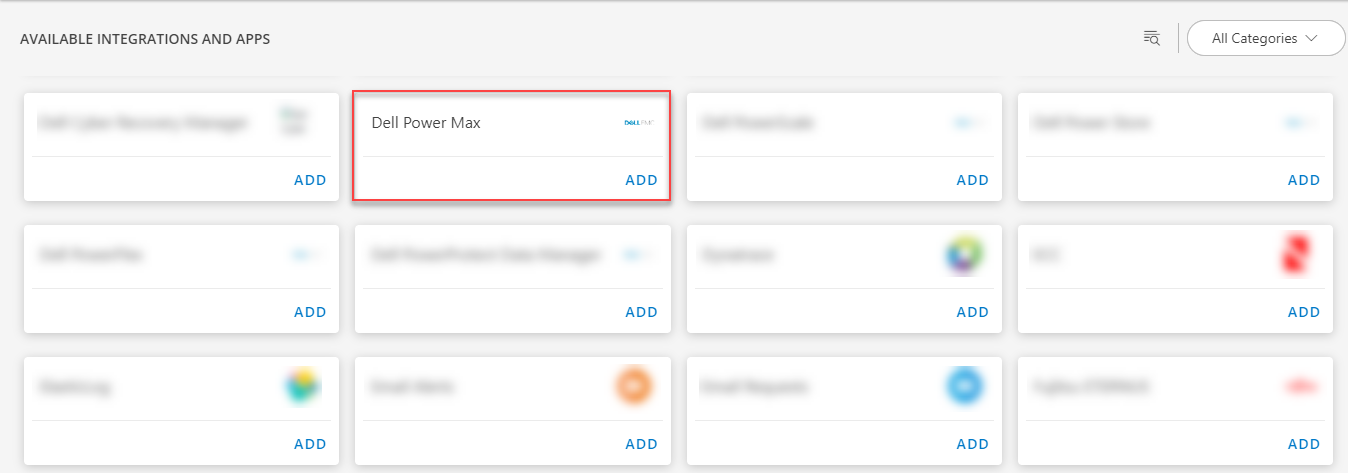
- Click ADD in the Dell Power Max application.
- In the Configurations page, click + ADD. The Add Configuration page appears.
- Enter the below mentioned BASIC INFORMATION:
| Functionality | Description |
|---|---|
| Name | Enter the name for the configuration. |
| IP Address | IP address/host name of the Dell Power Max. |
| Port | Port Example: Default port value is 8443. |
| Credentials | Select the credentials from the drop-down list. Note: Click + Add to create a credential. |
Notes:
- By default the Is Secure checkbox is selected.
- Ip Address/Host Name and Port should be accessible from Gateway.
- Select the following:
- App Failure Notifications: if turned on, you will be notified in case of an application failure that is, Connectivity Exception, Authentication Exception.
- Event Polling: enables integrating third party alerts into OpsRamp using further configurations.
- Once Event Polling is enabled, we can see below fields with mentioned default values:
- Alert Severity Filter: Provides alerts severity and gets integrated out of all possible alerts.
- Default Values: NORMAL, INFORMATION, MINOR, WARNING, CRITICAL, FATAL.
- Possible Values: FATAL, CRITICAL, MAJOR, MINOR, DEGRADED, INFORMATIONAL, DEBUG, UNKNOWN.
- Alert Cleared Status: Provides alert cleared status. Default values for Event/Alert Cleared Status configuration property are “ACKNOWLEDGED”,“CLEARED”.
- Alert Severity Filter: Provides alerts severity and gets integrated out of all possible alerts.
- Once Event Polling is enabled, we can see below fields with mentioned default values:
- Alert On Root Resource: Checking this will generate event polling alerts on root resource.
- Alert Severity Mapping: Provides alert severity mapping configuration. Default values for Alert Severity Mapping configuration are * \ {“NORMAL”:“Info”,“INFORMATION”:“Info”, “MINOR”:“Warning”,“WARNING”:“Warning”,“CRITICAL”:“Critical”,“FATAL”:“Critical”}*.
- API Timeouts: These are the maximum API Timeouts that the application can use to connect and get responses from the end device.
- Connection Timeout in Secs: a time period in which a client should establish a connection with a server.
Note: By default, 60 is selected. - Connection Request Timeout in Secs: a time period required to process an HTTP call: from sending a request to receiving a response.
Note: By default, 10 is selected. - Socket Timeout in Secs: a maximum time of inactivity between two data packets when exchanging data with a server.
Note: By default, 10 is selected.
- Connection Timeout in Secs: a time period in which a client should establish a connection with a server.
- Select the below mentioned Custom Attribute:
| Functionality | Description |
|---|---|
| Custom Attribute | Select the custom attribute from the drop down list box. |
| Value | Select the value from the drop down list box. |
Note: The custom attribute that you add here will be assigned to all the resources that are created by the integration. You can add a maximum of five custom attributes (key and value pair).
- In the RESOURCE TYPE section, select:
- ALL: All the existing and future resources will be discovered.
- SELECT: You can select one or multiple resources to be discovered.
- In the DISCOVERY SCHEDULE section, select Recurrence Pattern to add one of the following patterns:
- Minutes
- Hourly
- Daily
- Weekly
- Monthly
- Click ADD.
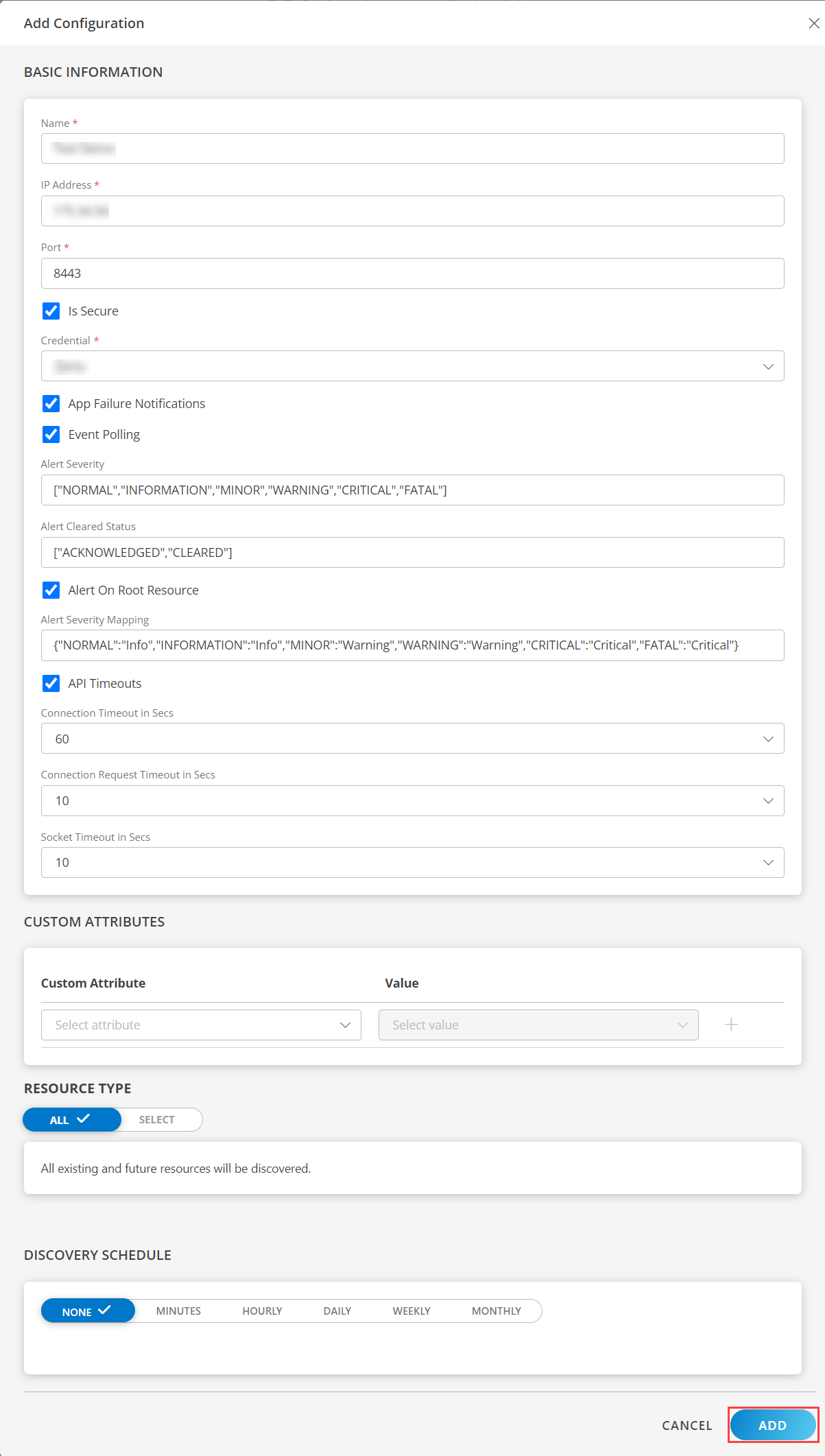
Now the configuration is saved and displayed on the configurations page after you save it. From the same page, you may Edit and Remove the created configuration.
- Click NEXT.
- Below are the optional steps you can perform on the Installation page.
Under the ADVANCED SETTINGS, Select the Bypass Resource Reconciliation option, if you wish to bypass resource reconciliation when encountering the same resources discovered by multiple applications.
Note: If two different applications provide identical discovery attributes, two separate resources will be generated with those respective attributes from the individual discoveries.
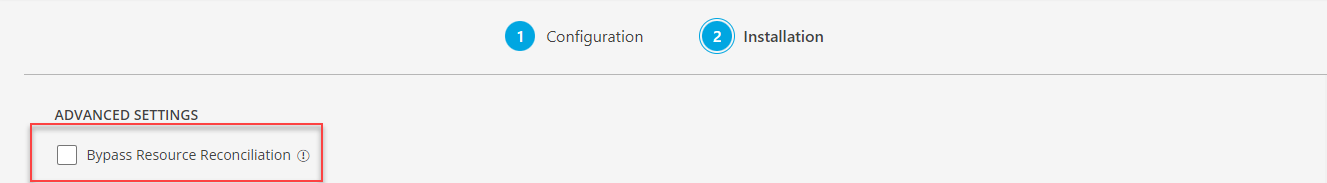
- Click +ADD to create a new collector by providing a name or use the pre-populated name.
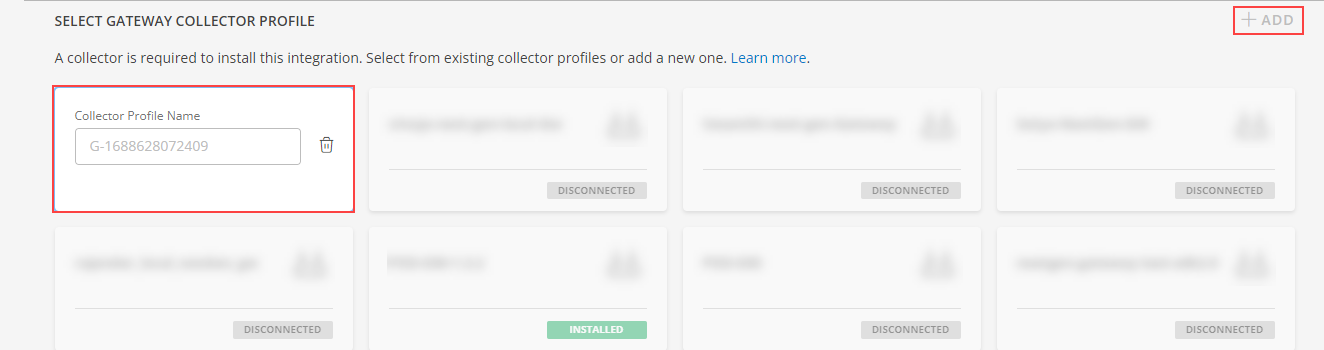
- Select an existing registered profile.
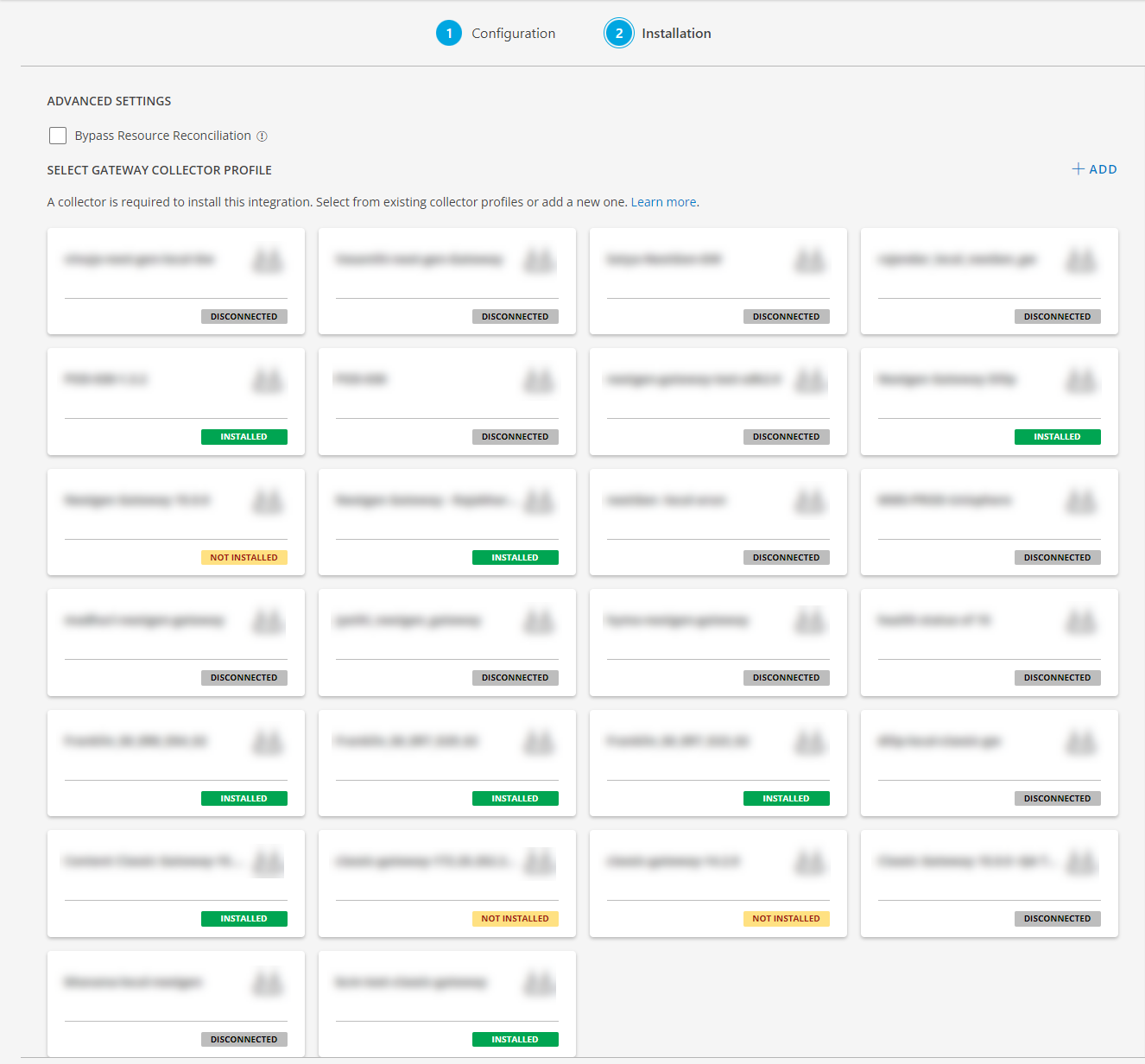
- Click FINISH.
The integration is now installed and displayed on the INSTALLED INTEGRATION page. Use the search field to find the installed application.
Modify the Configuration
See Modify an Installed Integration or Application article.
Note: Select the Dell Power Max application.
View the Dell Power Max Details
To discover resources for Dell Power Max
- Navigate to Infrastructure > Search > Storage > Dell Power Max.
- The Dell Power Max page is displayed, select the application name.
- The RESOURCE DETAILS page appears from the right.
- Click the ellipsis (…) on the top right and select View details.
- Navigate to the Attributes tab to view the discovery details.
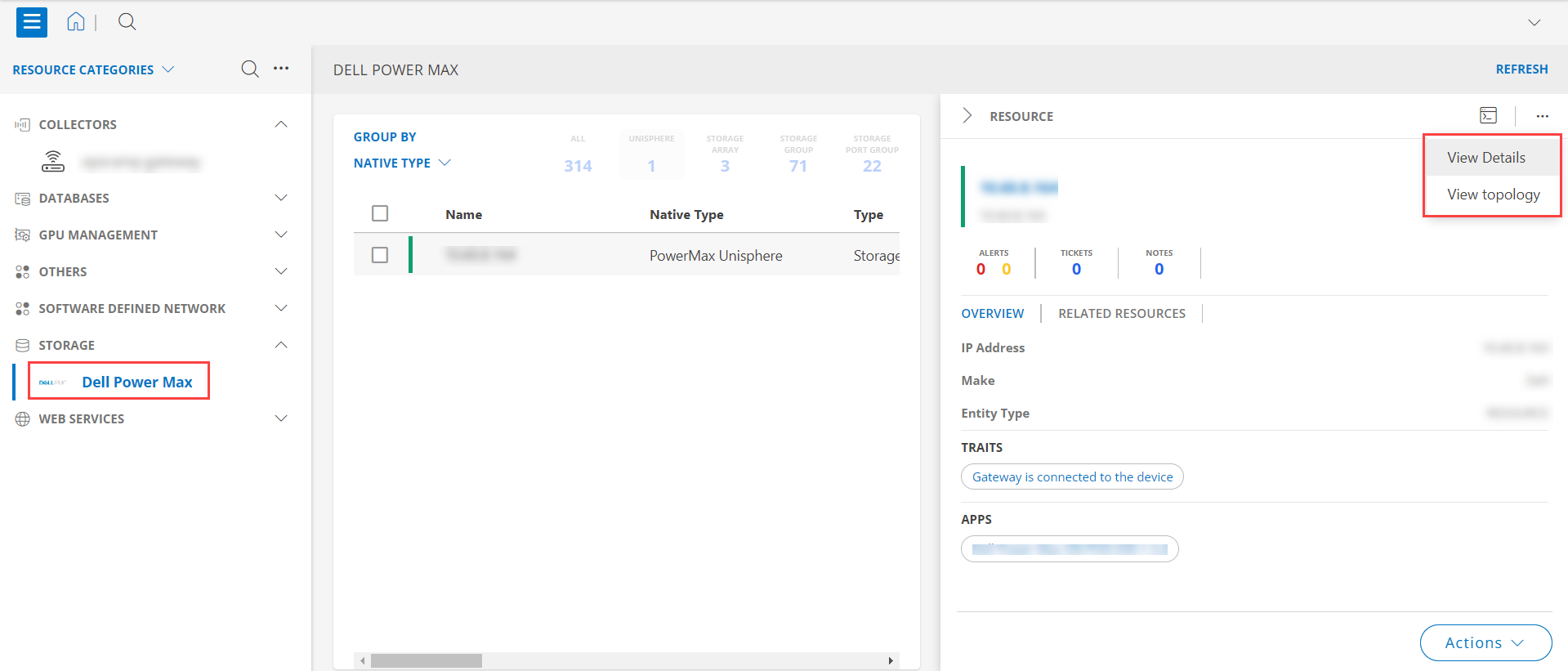
- Click the Metrics 2.0 tab to view the metric details for Dell PowerScale.
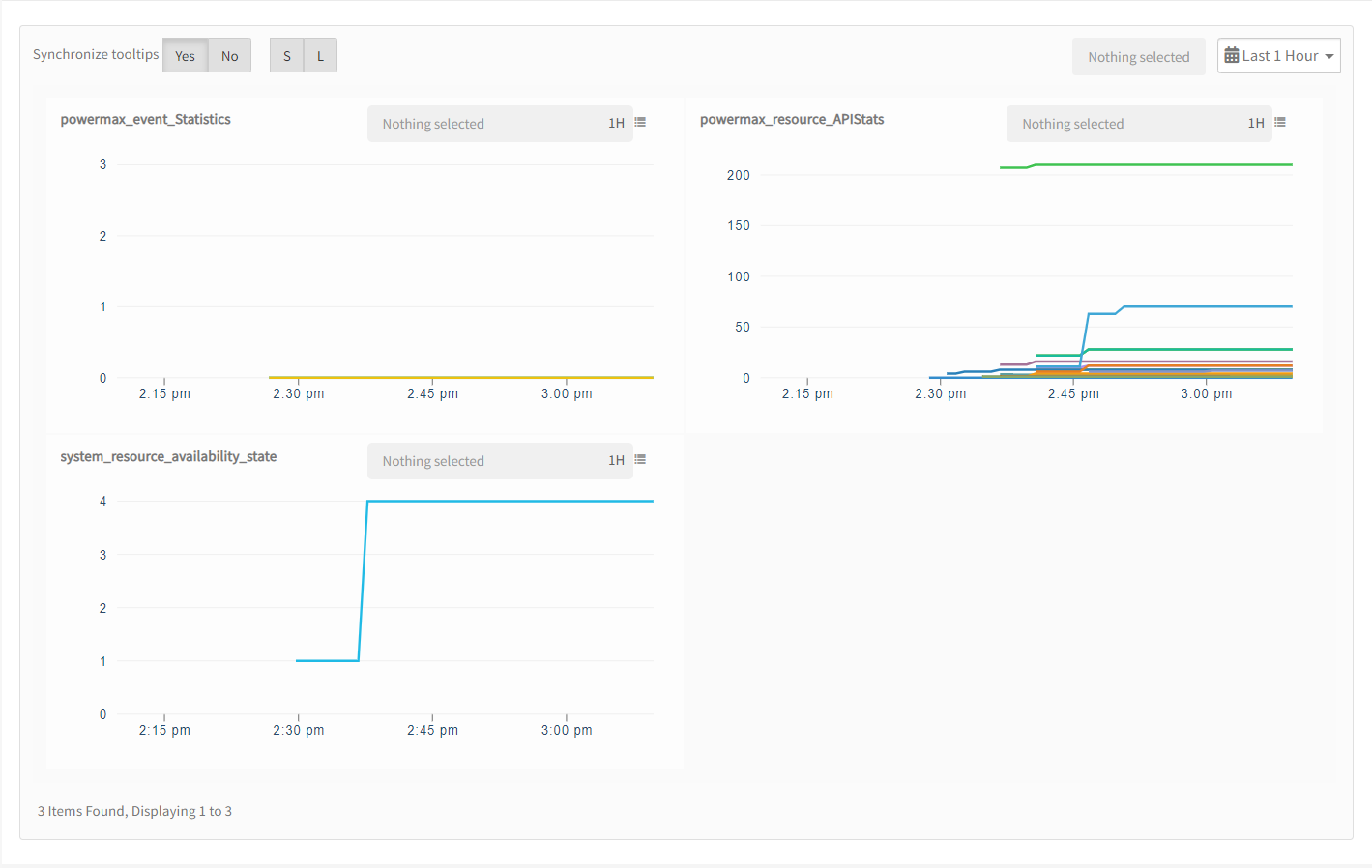
Resource Filter Input Keys
Dell Power Store application Resources are filtered and discovered based on few resource attributes.
Click here to view the Supported Input Keys
| Resource Type | Supported Input Keys |
|---|---|
| All Types | resourceName |
| hostName | |
| aliasName | |
| dnsName | |
| ipAddress | |
| macAddress | |
| os | |
| make | |
| model | |
| serialNumber | |
| PowerMax Storage Array | |
| Default Fba SRP | |
| Device Count | |
| Host Visible Device Count | |
| Symmetric Array Type | |
| PowerMax Storage Group | |
| Base Slo Name | |
| No Of Child SGs | |
| No Of Masking Views | |
| No Of Parent SGs | |
| No Of Snapshots | |
| No Of Volumes | |
| Service Level | |
| SRP | |
| Emulation | |
| PowerMax Storage Port Group | |
| Number of Masking Views | |
| Number of Ports | |
| Type | |
| PowerMax Storage Host | |
| Number of Masking Views | |
| Number of Initiators | |
| Number of Power Path Hosts | |
| Number of Host Groups | |
| Type | |
| Consistent LUNS | |
| Port Flag Override | |
| PowerMax Storage Resource Pool | |
| Compression State | |
| Number of Disk Groups | |
| Emulation | |
| Usable by RDFA DSE | |
| Reliability State | |
| PowerMax Storage Resource | |
| Storage Resource Pool | |
| SLO ID | |
| Compression | |
| UUID | |
| Subscribed Limit | |
| PowerMax Host Initiator | |
| Type | |
| Fabric Name | |
| Logged In | |
| On Fabric | |
| Port Flag Override | |
| FCID | |
| FCID Lockdown | |
| Number of Volumes | |
| Host | |
| Number of Host Groups | |
| Number of Masking Views | |
| Number of Power Path Hosts | |
| PowerMax Masking View | |
| Host | |
| Port Group | |
| Storage Group |
Supported Alert Custom Macros
Customize the alert subject and description with below macros then it will generate alert based on customisation. Supported macros keys:
Click here to view the alert subject and description with macros
${resource.name}
${resource.ip}
${resource.mac}
${resource.aliasname}
${resource.os}
${resource.type}
${resource.dnsname}
${resource.alternateip}
${resource.make}
${resource.model}
${resource.serialnumber}
${resource.systemId}
${parent.resource.name}
${Custom attributes on the resource}
Risks, Limitations & Assumptions
- Application can handle Critical/Recovery failure alert notifications for below two cases when user enables App Failure Notifications in configuration
- Connectivity Exception
- Authentication Exception
- Application will send any duplicate/repeat failure alert notification for every 6 hours.
- Application cannot control monitoring pause/resume actions based on above alerts. Metrics can be used to monitor PowerMax resources and can generate alerts based on the threshold values.
- OpsRamp has provided 8443 as default Port value for processing Power max Rest APIs. Users can modify this value from application configuration page at any point of time if requires.
- Power max Event/Alert polling will be started only if the user enables Event Polling in configuration. Possible values of Alert Severity Filter configuration are “NORMAL”,“INFORMATION”,“MINOR”,“WARNING”,“CRITICAL”,“FATAL”. Based on these values alerts will be filtered and user can customize this at any point of time.
- OpsRamp has given default mappings to map Power max Severity with OpsRamp Severities as part of Alert Severity Mapping configuration. User can modify them as per their use-case at any point of time from application configuration page. Possible OpsRamp Severities are Critical, Warning, Ok, Info. Provided below default severity mapping in configuration
- {“NORMAL”:“Info”,“INFORMATION”:“Info”,“MINOR”:“Warning”,“WARNING”:“Warning”,
“CRITICAL”:“Critical”,“FATAL”:“Critical”}
- {“NORMAL”:“Info”,“INFORMATION”:“Info”,“MINOR”:“Warning”,“WARNING”:“Warning”,
- In Alert polling, by default alert will be raised on root resource. User can make the alert populated on its actual resource by unchecking the checkbox (Alert on root Resource). User can also mention possible alert cleared status. we are considering “ACKNOWLEDGED"and “CLEARED” status as default.
- Component level thresholds can be configured on each resource level.
- No support of showing activity log and applied time.
- This application supports both Classic Gateway and NextGen Gateway.
- We are fetching version information using api {}://{}:{}/univmax/restapi/version.
- For all the 9 versions (i.e V9.x.x) we are appending 91 as a prefix in endpoints (
{}://{}:{}/univmax/restapi/91/system/symmetrix). - For version 10.0 (V10.0.x) we are using 100 as prefix (
{}://{}:{}/univmax/restapi/100/system/symmetrix).
- For all the 9 versions (i.e V9.x.x) we are appending 91 as a prefix in endpoints (
- PowerMax Storage BE Port, PowerMax Array External Directors , PowerMax Storage FE Emulation and PowerMax Storage RDF Emulation are not supported in version 4 symmetric Arrays.
- PowerMax Storage EM Director are not supported in Power Max unisphere version 9.
- Performance data cannot be captured on remote arrays as APIs cannot fetch its performance data using PowerMax Unisphere IP Address.
- Latest snapshot metric support from gateway version 14.0.0.