The NetApp Active Integration with OpsRamp provides a comprehensive solution for monitoring and managing NetApp ONTAP® systems, bringing enhanced visibility and control to IT teams. This integration allows you to efficiently monitor both physical and logical storage resources within your NetApp infrastructure, ensuring the optimal performance, availability, and capacity of your storage environment. Storage resources in a 2-node cluster:
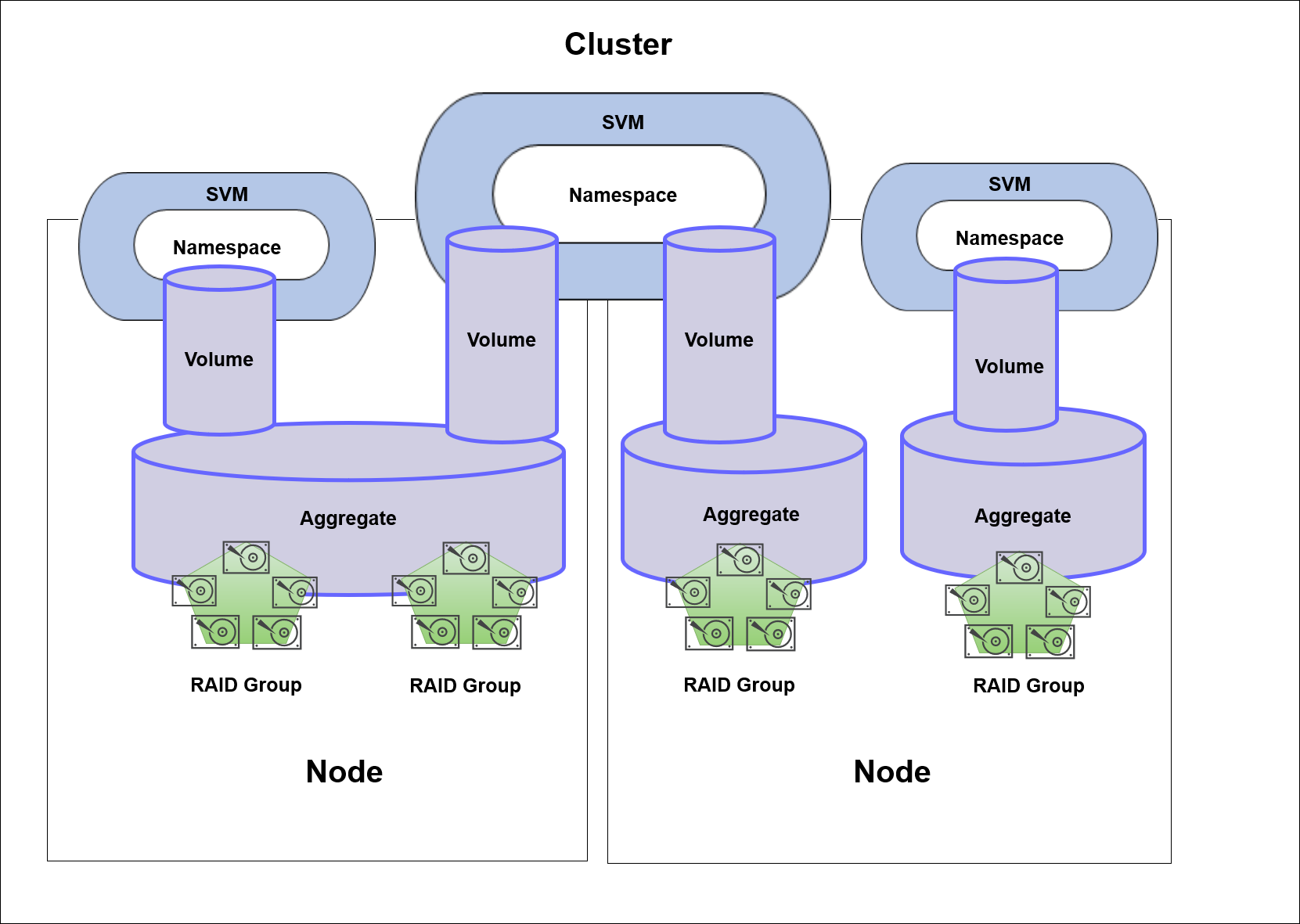
As illustrated in the above image, the NetApp ONTAP® architecture is composed of several interconnected components, including Clusters, Nodes, Aggregates, RAID Groups, Volumes, SVMs (Storage Virtual Machines), and Namespaces. Each of these elements plays a critical role in your storage system, and their health and performance are vital for ensuring smooth operations. With OpsRamp, you can monitor these components in real-time, from the lowest physical layer (disks and aggregates) to the logical level (volumes and SVMs).
Key Features
Comprehensive Monitoring: The integration with OpsRamp provides detailed insights into the health and performance of your NetApp storage infrastructure. From the physical RAID groups and aggregates to the logical volumes and SVMs, OpsRamp ensures that every layer of your storage environment is being actively monitored.
Proactive Alerting: OpsRamp continuously analyzes data from your NetApp system and generates real-time alerts for potential issues such as hardware failures, storage overutilization, or network connectivity problems. This enables IT teams to address potential risks before they affect end users.
Centralized Management: By consolidating monitoring of both physical and logical storage resources into a single platform, the NetApp Active Integration with OpsRamp simplifies management, saving time and improving operational efficiency. Administrators can view and manage their storage system through a unified dashboard that includes real-time performance data, health status, and capacity usage.
Scalability and Flexibility: OpsRamp’s cloud-native architecture allows for easy scaling, making it possible to extend monitoring capabilities as your NetApp storage environment grows. Whether you have a small deployment or a large-scale infrastructure, OpsRamp can support your needs.
Data Protection and Risk Mitigation: With continuous monitoring and proactive alerting, OpsRamp helps safeguard data availability and reduce the risks associated with storage system failures. The integration ensures that any potential issues are detected early, enabling timely remediation and minimizing downtime.
OpsRamp collects real-time data from your NetApp ONTAP® system through APIs or SNMP, continuously monitoring physical storage resources (like disks, RAID groups, and aggregates) and logical storage resources (such as volumes, SVMs, and Namespaces). It processes this data to generate actionable insights, including performance metrics, utilization reports, and alert notifications.
With OpsRamp, IT teams can manage NetApp storage at both the granular physical level (e.g., individual RAID groups) and the higher logical level (e.g., volumes and SVMs). This integration enhances your ability to troubleshoot and resolve issues efficiently, ensuring optimal storage performance and reliability.
Supported Target Versions
- ONTAP Simulator 9.8
- Active IQ Unified manager 9.9
Prerequisites
- OpsRamp Classic Gateway(Linux) 14.0.0 and above.
- OpsRamp NextGen Gateway 14.0.0 and above.
- Enable the API Gateway option on Active IQ Unified Manager GUI.
- Hardware: VMware ESXi with 2 VMs - Memory 8GB , CPUs 2 Nos, Hard Disk 50 GB for each VM.
- Software: ONTAP Simulator 9.8 & Active IQ Unified manager 9.9- Available.
Note: OpsRamp recommends using the latest Gateway version for full coverage of recent bug fixes and enhancements.
Resource Hierarchy
NetApp Active Iq Unified Manager
NetApp Cluster
→ Cluster Nodes → Aggregates → Storage Ports → Ethernet Ports → Logical Interfaces(LIF’s) → FCP Adapters → FC Interfaces → Storage Virtual Machine/SVM → Storage Volumes → Storage Luns → QTrees → Disks → Shelves
Application Migration
- As per the prerequisite step, check for the gateway version as - classic gateway-12.0.1 and above.
Notes:- To migrate from sdk 1.0 to sdk 2.0 follow these steps.
Note: For first time installation below steps are not required.
- Application name should be the same.
- Disable all installed integrations configurations for that application. This is to make sure no discovery and monitoring requests are processed.
- Install and add the configuration to that sdk 2.0 application.
Note: refer to Configure and Install the Netapp ActiveIQ Unified Manager Integration & View the NetApp ACTIVE IQ details sections of this document.
- To migrate from sdk 1.0 to sdk 2.0 follow these steps.
Note: For first time installation below steps are not required.
- Once all discoveries are completed with the sdk 2.0 application, follow any one of the approaches.
- Direct uninstallation of the sdk 1.0 adaptor application through the uninstall API with skipDeleteResources=true in the post request.
End-Point:
https://{{host}}/api/v2/tenants/{tenantId}/integrations/installed/{installedIntgId}
Request Body:
{
"uninstallReason": "Test",
"skipDeleteResources": true
}(OR)
- Delete the configuration one by one through the Delete adaptor config API with the request parameter as skipDeleteResources=true
End-Point:
https://{{host}}/api/v2/tenants/{tenantId}/integrations/installed/config/{configId}?skipDeleteResources=true.
- Finally, uninstall the adaptor application through API with skipDeleteResources=true in the post request.
End-Point:
https://{{host}}/api/v2/tenants/{tenantId}/integrations/installed/{installedIntgId}
Request Body:
{
"uninstallReason": "Test",
"skipDeleteResources": true
}Supported Metrics
Click here to view the supported metrics
| Native Type | Metric Name | Display Name | Metric Label | Units | Application Version | Description |
|---|---|---|---|---|---|---|
| NetApp Active IQ Unified Manager | netapp_aiqm_APIStats | NetApp AIQM API Statistics | Usage | 3.0.0 | Provides the number of API calls made within the frequency and resources. | |
| NetApp Active IQ Unified Manager Cluster | netapp_aiqm_cluster_hardware_HealthStatus | Cluster Hardware Health Status | Availability | 1.0.0 | Returns the status of the Hardware Components of the Cluster. Possible states are unknown(0), unreachable(1), degraded(2), ok-with-suppressed(3) and ok(4) | |
| netapp_aiqm_cluster_Iops | Cluster Iops | Performance | Req per Sec | 1.0.0 | Average number of input/output operations the cluster processes per second. | |
| netapp_aiqm_cluster_Throuhput | Cluster ThroughPut | Performance | Mbps | 1.0.0 | Number of bytes of data transferred to and from this cluster per second. | |
| netapp_aiqm_cluster_ClusterPeerStatus | Peer Cluster Status | Availability | 1.0.0 | Returns the state of the peer cluster. Possible states are unidentified(0), unavailable(1), available(2), partial(3) and pending(4) | ||
| netapp_aiqm_cluster_system_SizeAvailable | Cluster System Size Available | Usage | GB | 1.0.0 | System Available size.Sum of the available size of all the aggregates in a cluster | |
| netapp_aiqm_cluster_system_Utilization | Cluster System Utilization | Usage | % | 1.0.0 | System Utilization.Percentage space used of all the aggregates in a cluster | |
| netapp_aiqm_cluster_snapmirror_Status | SnapMirror Status | Availability | 1.0.0 | SnapMirror state.Possible states are broken_off(0), out_of_sync(1), uninitialized(2), paused(3), snapmirrored(4), in_sync(5) and synchronizing(6) | ||
| netapp_aiqm_cluster_snapmirror_LagTime | SnapMirror LagTime | Performance | ms | 1.0.0 | Time since the exported Snapshot copy was created | |
| NetApp Active IQ Unified Manager Node | netapp_aiqm_node_Latency | Node Latency | Performance | 1.0.0 | The response time for all I/O requests, expressed in microseconds per operation | |
| netapp_aiqm_node_Throughput | Node ThroughPut | Performance | Mbps | 1.0.0 | The throughput on the node, measured in bytes per second. | |
| netapp_aiqm_node_Iops | Node Iops | Performance | Req per Sec | 1.0.0 | Number of input/output operations per second on the node | |
| netapp_aiqm_node_UpTime | Node Up Time | Availability | s | 1.0.0 | Total time in seconds that the node has been up | |
| netapp_aiqm_node_ControllerOverTemperature | Node Controller Over Temperature | Availability | 1.0.0 | Node Controller Over Temperature. Possible values are over(0), normal(1) | ||
| netapp_aiqm_node_Status | Node Status | Availability | 1.0.0 | State of the Node. Possible states are unknown(0), degraded(1), down(2), up(3), booting(4), waiting_for_giveback(5) and taken_over(6) | ||
| netapp_aiqm_node_FrusStatus | Node Frus Status | Availability | 1.0.0 | State of List of FRUs on the node.Possible values are ok(1), error(0) | ||
| netapp_aiqm_node_ServiceProcessorStatus | Node ServiceProcessor Status | Availability | 1.0.0 | State of the service processor on the node.Possible states are unknown(0), degraded(1), offline(2), node_offline(3), sp_daemon_offline(4), online(5), rebooting(6) and updating(7) | ||
| netapp_aiqm_node_ServiceProcessorLinkStatus | Node ServiceProcessor Link Status | Availability | 1.0.0 | Service Processor Link status on the Node.Possible states are unknown(0), disabled(1), down(2) and up(3) | ||
| netapp_aiqm_node_CpuUtilization | Node Cpu Utilization | Usage | % | 1.0.0 | Node Cpu Utilization | |
| netapp_aiqm_node_HaPortStatus | Node HaPort Status | Availability | Usage | 1.0.0 | Node HA Port State.Possible states are initialized(0), armed(1), down(2), active(3) and reserved(4) | |
| netapp_aiqm_node_TakeOverStatus | Node TakeOver Status | Availability | Usage | 1.0.0 | Represents the state of the node that is taking over storage from its HA partner. Possible states are not_possible(0), in_takeover(1), not_attempted(2), failed(3) and in_progress(4) | |
| netapp_aiqm_node_GiveBackStatus | Node GiveBack Status | Availability | Usage | 1.0.0 | Represents the state of the node that is giving storage back to its HA partner.Possible states are nothing_to_giveback(0), not_attempted(1), in_progress(2) and failed(3) | |
| NetApp Active IQ Unified Manager Aggregate | netapp_aiqm_aggregate_Status | Aggregate Status | Availability | Usage | 1.0.0 | operational State of the Aggregate. Possible states are unknown(0), failed(1), offline(2), offlining(3), unmounted(4), inconsistent(5), online(6), onlining(7), relocating(8) and restricted(9) |
| netapp_aiqm_aggregate_SizeUsed | Aggregate Used Size | Usage | GB | 1.0.0 | Space used on the Aggregate | |
| netapp_aiqm_aggregate_SizeTotal | Aggregate Total Size | Usage | GB | 1.0.0 | Total usable space not including WAFL reserve and aggregate Snapshot copy reserve | |
| netapp_aiqm_aggregate_SizeAvailable | Aggregate Available Size | Usage | GB | 1.0.0 | Number of input/output operations per second on the node | |
| netapp_aiqm_aggregate_PercentageUsedCapacity | Aggregate Utilization | Usage | % | 1.0.0 | Percentage used Capacity of an Aggregate | |
| netapp_aiqm_aggregate_SpaceFullThresholdPercent | Aggregate SpaceFull Threshold Percentage | Usage | % | 1.0.0 | Spacefull Threshold Percentage of an Aggregate | |
| netapp_aiqm_aggregate_InactiveUserData | Aggregate Inactive User Data | Usage | GB | 1.0.0 | The size that is physically used in the block storage and has a cold temperature.only supported if the aggregate is either attached to a cloud store or can be attached to a cloud store. | |
| netapp_aiqm_aggregate_MirrorStatus | Aggregate Mirror Status | Availability | 1.0.0 | Aggregate Mirror State. Possible states are failed(0), degraded(1), unmirrored(2), normal(3) and resynchronizing(4) | ||
| netapp_aiqm_aggregate_DiskCount | Aggregate Disk Count | Availability | count | 1.0.0 | Number of disks used in the aggregate. This includes parity disks, but excludes disks in the hybrid cache | |
| netapp_aiqm_aggregate_RaidSize | Aggregate Raid Size | Usage | count | 1.0.0 | Specifies the maximum number of disks that can be included in a RAID group. | |
| netapp_aiqm_aggregate_Throughput | Aggregate ThroughPut | Performance | Mbps | 1.0.0 | The throughput on the aggregates, measured in bytes per second. | |
| netapp_aiqm_aggregate_Iops | Aggregate Iops | Performance | Req per Sec | 1.0.0 | The average input/output operations per second on the aggregates | |
| netapp_aiqm_aggregate_Latency | Aggregate Latency | Performance | microsec | 1.0.0 | The average response time for all I/O requests, expressed in microseconds per operation. | |
| netapp_aiqm_aggregate_SnapshotReservePercent | Aggregate Snapshot Reseve Percentage | Performance | % | 1.0.0 | Aggregate Snapshot Reserve percentage | |
| netapp_aiqm_aggregate_OverCommitment | Aggregate Over Commitment | Performance | % | 1.0.0 | Aggregate has had more space allocated to volumes than the amount of usable space in the aggregate | |
| NetApp Active IQ Unified Manager Disk | netapp_aiqm_disk_Status | Availability | Disk Status | 1.0.0 | Disk State. Possible states are broken(0), pending(1), removed(2), partner(3), copy(4), present(5), reconstructing(6), maintenance(7), spare(8), unfail(9) and zeroing(10) | |
| netapp_aiqm_disk_SizeAvailable | Disk Available Size | Usage | GB | 1.0.0 | Disk Available Size | |
| NetApp Active IQ Unified Manager FC Port | netapp_aiqm_fcp_Status | FCP Status | Availability | Performance | 1.0.0 | FC Port State.Possible states are unknown(0), node_offline(1), offlined_by_system(2), offlined_by_user(3), link_disconnected(4), link_not_connected(5), startup(6) and online(7) |
| netapp_aiqm_fcp_ReadThroughPut | FCP Read ThroughPut | Performance | Bps | 1.0.0 | Read Throughput for all read I/O operations of an FC Port | |
| netapp_aiqm_fcp_WriteThroughPut | FCP Write ThroughPut | Performance | Bps | 1.0.0 | WriteThroughput for all write I/O operations of an FC Port | |
| netapp_aiqm_fcp_TotalThroughPut | FCP Total ThroughPut | Performance | Bps | 1.0.0 | Total Throughput for all types of I/O operations of an FC Port | |
| netapp_aiqm_fcp_ReadLatency | FCP Read Latency | Performance | microsec | 1.0.0 | The response time for all read I/O requests, expressed in microseconds | |
| netapp_aiqm_fcp_WriteLatency | FCP Write Latency | Performance | microsec | 1.0.0 | The response time for all write I/O requests, expressed in microseconds | |
| netapp_aiqm_fcp_TotalLatency | FCP Total Latency | Performance | microsec | 1.0.0 | The response time for all I/O requests, expressed in microseconds | |
| netapp_aiqm_fcp_OtherLatency | FCP Other Latency | Performance | microsec | 1.0.0 | The response time for all other I/O requests, expressed in microseconds | |
| netapp_aiqm_fcp_ReadOps | FCP Read Ops | Performance | s | 1.0.0 | Number of read I/O operations performed on the FC Port | |
| netapp_aiqm_fcp_WriteOps | FCP Write Ops | Performance | s | 1.0.0 | Number of write I/O operations performed on a FC Port | |
| netapp_aiam_fcp_TotalOps | FCP Total Ops | Performance | s | 1.0.0 | Performance metric aggregated over all types of I/O operations of an FC Port | |
| netapp_aiqm_fcp_OtherOps | FCP Other Ops | Performance | s | 1.0.0 | Number of other operations performed on cluster. Other I/O operations can be metadata operations, such as directory lookups and so on | |
| netapp_aiqm_fcp_IsAdministrativeUp | FCP Administrative Status | Availability | 1.0.0 | The administrative state of the FC port. If this property is set to false, all FC connectivity to FC interfaces are blocked. Possible states false(0) and true(1) | ||
| NetApp Active IQ Unified Manager Ethernet Port | netapp_aiqm_ethernet_port_Status | EthernetPort Status | Availability | 1.0.0 | Net-Port Status. Possible states are down(0) and up(1) | |
| netapp_aiqm_ethernet_port_ReadThroughPut | EthernetPort Read ThroughPut | Performance | Bps | 1.0.0 | Read Throughput for all read I/O operations | |
| netapp_aiqm_ethernet_port_WriteThroughPut | EthernetPort Write ThroughPut | Performance | Bps | 1.0.0 | WriteThroughput for all write I/O operations | |
| netapp_aiqm_ethernet_port_TotalThroughPut | EthernetPort Total ThroughPut | Performance | Bps | 1.0.0 | Total Throughput for all types of I/O operations | |
| netapp_aiqm_ethernet_port_LinkDownCount | EthernetPort Link Down Count | Performance | count | 1.0.0 | The number of link state changes from up to down seen on the device | |
| netapp_aiqm_ethernet_port_ReceivedPackets | EthernetPort Packets Received | Performance | count | 1.0.0 | Number of packets received | |
| netapp_aiqm_ethernet_port_TransmittedPackets | EthernetPort Packets Transmitted | Performance | count | 1.0.0 | Number of packets transmitted | |
| netapp_aiqm_ethernet_port_IsAdministrativeUp | EthernetPort Adinistrative Status | Availability | count | 1.0.0 | Administrative status of the Port. Possible states are false(0) and true(1) | |
| NetApp Active IQ Unified Manager LIF Interface | netapp_aiqm_lif_interface_Status | LIF Interface Status | Availability | 1.0.0 | Returns Interface state. Possible states are up(1), down(0) | |
| netapp_aiqm_lif_interface_ReadThroughPut | LIF Interface Read ThroughPut | Performance | Bps | 1.0.0 | Read Throughput for all read I/O operations of an Interface | |
| netapp_aiqm_lif_interface_WriteThroughPut | LIF Interface Write ThroughPut | Performance | Bps | 1.0.0 | WriteThroughput for all write I/O operations of an Interface | |
| netapp_aiqm_lif_interface_TotalThroughPut | LIF Interface Total ThroughPut | Performance | Bps | 1.0.0 | Total Throughput for all types of I/O operations of an Interface | |
| NetApp Active IQ Unified Manager FC Interface | netapp_aiqm_fc_interface_Status | FC Interface Status | Availability | 1.0.0 | The current operational state of the FC interface. The state is set to down if the interface is not enabled.If the node hosting the port is down or unavailable, no state value is returned.Possible states can be returned are down(0) and up(1) | |
| netapp_aiqm_fc_interface_ReadThroughPut | FC Interface Read ThroughPut | Performance | Bps | 1.0.0 | Read Throughput for all read I/O operations of an FC Interface | |
| netapp_aiqm_fc_interface_WriteThroughPut | FC Interface Write ThroughPut | Performance | Bps | 1.0.0 | WriteThroughput for all write I/O operations of an FC Interface | |
| netapp_aiqm_fc_interface_TotalThroughPut | FC Interface Total ThroughPut | Performance | Bps | 1.0.0 | Total Throughput for all types of I/O operations of an FC Interface | |
| netapp_aiqm_fc_interface_ReadLatency | FC Interface Read Latency | Performance | microsec | 1.0.0 | The response time for all read I/O requests, expressed in microseconds | |
| netapp_aiqm_fc_interface_WriteLatency | FC Interface Write Latency | Performance | microsec | 1.0.0 | The response time for all write I/O requests, expressed in microseconds | |
| netapp_aiqm_fc_interface_TotalLatency | FC Interface Total Latency | Performance | microsec | 1.0.0 | The response time for all I/O requests, expressed in microseconds | |
| netapp_aiqm_fc_interface_OtherLatency | FC Interface Other Latency | Performance | microsec | 1.0.0 | The response time for all other I/O requests, expressed in microseconds | |
| netapp_aiqm_fc_interface_ReadOps | FC Interface Read Ops | Performance | s | 1.0.0 | Number of read I/O operations performed on the FC Interface | |
| netapp_aiqm_fc_interface_WriteOps | FC Interface Write Ops | Performance | s | 1.0.0 | Number of write I/O operations performed on a FC Interface | |
| netapp_aiqm_fc_interface_TotalOps | FC Interface Total Ops | Performance | s | 1.0.0 | Performance metric aggregated over all types of I/O operations of an FC Interface | |
| netapp_aiqm_fc_interface_OtherOps | FC Interface Other Ops | Performance | s | 1.0.0 | Number of other operations performed. Other I/O operations can be metadata operations, such as directory lookups and so on | |
| netapp_aiqm_fc_interface_IsAdministrativeUp | FC Interface Administrative Status | Availability | 1.0.0 | The administrative state of the FC interface. The FC interface can be disabled to block all FC communication with the SVM through this interfacePossible returned values are false(0) and true(1) | ||
| NetApp Active IQ Unified Manager SVM | netapp_aiqm_vserver_Status | SVM Status | Availability | 1.0.0 | vServer /SVM Status.Possible states are starting(0), running(1), stopping(2), stopped(3) and deleting(4) | |
| netapp_aiqm_vserver_Iops | SVM Iops | Performance | Req per Sec | 1.0.0 | Number of input/output operations per second on the SVM | |
| netapp_aiqm_vserver_Latency | SVM Latency | Performance | microsec | 1.0.0 | The average response time for all I/O requests, expressed in microseconds per operation. | |
| netapp_aiqm_vserver_Throughput | SVM ThroughPut | Performance | Mbps | 1.0.0 | The throughput on the SVM, measured in bytes per second. | |
| netapp_aiqm_vserver_nfsv3_ReadOps | SVM NFSV3 Read Ops | Performance | s | 1.0.0 | Number of nfsv3 read input/output operations per second | |
| netapp_aiqm_vserver_nfsv3_WriteOps | SVM NFSV3 Write Ops | Performance | s | 1.0.0 | Number of nfsv3 write input/output operations per second | |
| netapp_aiqm_vserver_nfsv3_TotalOps | SVM NFSV3 Total Ops | Performance | s | 1.0.0 | Number of nfsv3 toal input/output operations per second | |
| netapp_aiqm_vserver_nfsv3_OtherOps | SVM NFSV3 Other Ops | Performance | s | 1.0.0 | Number of nfsv3 write input/output operations per second.Other I/O operations can be metadata operations, such as directory lookups and so on | |
| netapp_aiqm_vserver_cifs_ReadThroughPut | SVM CIFS Read ThroughPut | Performance | Bps | 1.0.0 | Cifs Read throughput measured in bytes per second. | |
| netapp_aiqm_vserver_cifs_WriteThroughPut | SVM CIFS Write ThroughPut | Performance | Bps | 1.0.0 | Cifs write throughput measured in bytes per second. | |
| netapp_aiqm_vserver_cifs_TotalThroughPut | SVM CIFS Total ThroughPut | Performance | Bps | 1.0.0 | Cifs total throughput measured in bytes per second. | |
| netapp_aiqm_vserver_cifs_ReadLatency | SVM CIFS Read Latency | Performance | microsec | 1.0.0 | The average response time for all read I/O requests, expressed in microseconds per operation. | |
| netapp_aiqm_vserver_cifs_WriteLatency | SVM CIFS Write Latency | Performance | microsec | 1.0.0 | The average response time for all write I/O requests, expressed in microseconds per operation. | |
| netapp_aiqm_vserver_cifs_TotalLatency | SVM CIFS Total Latency | Performance | microsec | 1.0.0 | The average response time for all I/O requests, expressed in microseconds per operation. | |
| netapp_aiqm_vserver_cifs_OtherLatency | SVM CIFS Other Latency | Performance | microsec | 1.0.0 | The average response time for all other I/O requests, expressed in microseconds per operation.Other I/O operations can be metadata operations, such as directory lookups and so on | |
| netapp_aiqm_vserver_cifs_ReadOps | SVM CIFS Read Ops | Performance | s | 1.0.0 | Number of read input/output operations per second | |
| netapp_aiqm_vserver_cifs_WriteOps | SVM CIFS Write Ops | Performance | s | 1.0.0 | Number of write input/output operations per second | |
| netapp_aiqm_vserver_cifs_TotalOps | SVM CIFS Total Ops | Performance | s | 1.0.0 | Number of total input/output operations per second | |
| netapp_aiqm_vserver_cifs_OtherOps | SVM CIFS Other Ops | Performance | s | 1.0.0 | Number of other input/output operations per second | |
| netapp_aiqm_vserver_iscsi_ReadThroughPut | SVM ISCSI Read ThroughPut | Performance | Bps | 1.0.0 | Iscsi Read throughput measured in bytes per second | |
| netapp_aiqm_vserver_iscsi_WriteThroughput | SVM ISCSI Write ThroughPut | Performance | Bps | 1.0.0 | Iscsi write throughput measured in bytes per second. | |
| netapp_aiqm_vserver_iscsi_TotalThroughput | SVM ISCSI Total ThroughPut | Performance | Bps | 1.0.0 | Iscsi total throughput measured in bytes per second. | |
| netapp_aiqm_vserver_iscsi_ReadOps | SVM ISCSI Read Ops | Performance | s | 1.0.0 | Number of read input/output operations per second | |
| netapp_aiqm_vserver_iscsi_WriteOps | SVM ISCSI Write Ops | Performance | s | 1.0.0 | Number of write input/output operations per second | |
| netapp_aiqm_vserver_iscsi_TotalOps | SVM ISCSI Total Ops | Performance | s | 1.0.0 | Number of total input/output operations per second | |
| netapp_aiqm_vserver_iscsi_OtherOps | SVM ISCSI Other Ops | Performance | s | 1.0.0 | Number of other input/output operations per second | |
| netapp_aiqm_vserver_iscsi_ReadLatency | SVM ISCSI Read Latency | Performance | microsec | 1.0.0 | The average response time for all read I/O requests, expressed in microseconds per operation. | |
| netapp_aiqm_vserver_iscsi_WriteLatency | SVM ISCSI Write Latency | Performance | microsec | 1.0.0 | The average response time for all write I/O requests, expressed in microseconds per operation. | |
| netapp_aiqm_vserver_iscsi_TotalLatency | SVM ISCSI Total Latency | Performance | microsec | 1.0.0 | The average response time for all I/O requests, expressed in microseconds per operation. | |
| netapp_aiqm_vserver_iscsi_OtherLatency | SVM ISCSI Other Latency | Performance | microsec | 1.0.0 | The average response time for all other I/O requests, expressed in microseconds per operation. Other I/O operations can be metadata operations, such as directory lookups and so on | |
| NetApp Active IQ Unified Manager Volume | netapp_aiqm_volume_Status | Volume Status | Availability | 1.0.0 | The state of the volume that is being exported. Possible State: error(0), offline(1), mixed(2), online(3) | |
| netapp_aiqm_volume_SizeTotal | Volume Total Size | Usage | GB | 1.0.0 | Total provisioned size. The default size is equal to the minimum size of 20MB, in GB | |
| netapp_aiqm_volume_SizeAvailable | Volume Available Size | Usage | GB | 1.0.0 | The available space in volume, in GB. | |
| netapp_aiqm_volume_SizeUsed | Volume Size Used | Usage | GB | 1.0.0 | Returns the space used in volume, in GB. | |
| netapp_aiqm_volume_PercentageSizeUsed | Volume Utilization | Usage | 1.0.0 | Percentage of the volume size that is used. This field is valid only when the volume is online. | ||
| netapp_aiqm_volume_FilesTotal | Volume File Total | Usage | count | 1.0.0 | The maximum number of files (inodes) for user-visible data allowed on the volume | |
| netapp_aiqm_volume_FilesUsed | Volume Files Used | Usage | count | 1.0.0 | Number of user-visible files (inodes) used | |
| netapp_aiqm_volume_InodeUtilization | Volume Inode(Files) Utilization | Usage | % | 1.0.0 | Number of input/output operations per second on the node | |
| netapp_aiqm_volume_SnapshotReserveSizeUsed | Volume Snapshots Reserved Size Used | Usage | GB | 1.0.0 | The total space used by Snapshot copies in the volume, in GB. | |
| netapp_aiqm_volume_PercentageSnapshotsReserved | Volume Snapshots Reserved Percentage | Performance | % | 1.0.0 | The space that has been set aside as a reserve for Snapshot copy usage, in percent | |
| netapp_aiqm_volume_Footprint | Volume FootPrint | Performance | GB | 1.0.0 | Data used for this volume in the aggregate, in GB | |
| netapp_aiqm_volume_Metadata | Volume MetaData | Performance | GB | 1.0.0 | Space used by the volume metadata in the aggregate, in GB | |
| netapp_aiqm_volume_LogicalSpaceUsedByAfs | Volume Logical Space Used By AFS | Usage | GB | 1.0.0 | The virtual space used by AFS alone (includes volume reserves) and along with storage efficiency, in GB | |
| netapp_aiqm_volume_CompressionState | Volume Compression Status | Availability | 1.0.0 | The system can be enabled/disabled compression. Possible states are none(0), inline(1), mixed(2), background(3) and both(4) | ||
| netapp_aiqm_volume_DeduplicationState | Volume Deduplication Status | Availability | 1.0.0 | The system can be enabled/disabled dedupe. Possible states are none(0), inline(1), mixed(2), background(3) and both(4) | ||
| netapp_aiqm_volume_CrossVolumeDeduplicationState | Volume Cross Deduplication Status | Availability | 1.0.0 | The system can be enabled/disabled cross volume dedupe. it can be enabled only when dedupe is enabled. Possible states are none(0), inline(1), mixed(2), background(3) and both(4) | ||
| netapp_aiqm_volume_CompactionState | Volume Compaction State | Availability | 1.0.0 | The system can be enabled/disabled compaction. Possible states are none(0), inline(1) and mixed(2) | ||
| netapp_aiqm_volume_QuotaState | Volume Quota State | Availability | 1.0.0 | Quota state of the volume. Possible states are corrupt(0), initializing(1), mixed(2), off(3), on(4) and resizing(5) | ||
| netapp_aiqm_volume_GrowThresholdPercentage | Volume Grow Threshold Percentage | Performance | % | 1.0.0 | Used space threshold size, in percentage, for the automatic growth of the volume. When the amount of used space in the volume becomes greater than this threhold, the volume automatically grows unless it has reached the maximum size | |
| netapp_aiqm_volume_ShrinkThresholdPercentage | Volume Shrink Threshold Percentage | Performance | % | 1.0.0 | Used space threshold size, in percentage, for the automatic shrinkage of the volume. When the amount of used space in the volume drops below this threshold, the volume automatically shrinks unless it has reached the minimum size | |
| netapp_aiqm_volume_Latency | Volume Latency | Performance | microsec | 1.0.0 | The response time for all I/O requests, expressed in microseconds per operation | |
| netapp_aiqm_volume_IOps | Volume Iops | Performance | Req per Sec | 1.0.0 | The input/output operations per second for the volume | |
| netapp_aiqm_volume_Throughput | Volume ThroughPut | Performance | Mbps | 1.0.0 | Throughput on the volume, measured in bytes per second | |
| netapp_aiqm_volume_SnapshotCount | Volume Snapshot Count | Usage | count | 1.0.0 | Volume SnapShot Count | |
| netapp_aiqm_volume_TooOldSnapshot | Volume Too Old Snapshot | Usage | Days | 1.0.0 | Specifies the age of a Snapshot copy, which, if exceeded, is considered too old for the volume | |
| netapp_aiqm_volume_QuotaToalFilesUsed | Volume Quota Total Files Used | Usage | count | 1.0.0 | Total files used in Quota | |
| netapp_aiqm_volume_QuotaSpaceHardLimit | Volume Quota Space HardLimt | Usage | Bytes | 1.0.0 | Quota Space hard limit in GB | |
| netapp_aiqm_volume_QuotaSpaceHardLimitPercentageUsed | Volume Quota Space HardLimt Utilization | Usage | % | 1.0.0 | Total space used as a percentage of space hard limit | |
| netapp_aiqm_volume_QuotaToalSpaceUsed | Volume Quota Space Used | Usage | GB | 1.0.0 | Total space used by Quota | |
| netapp_aiqm_volume_SpaceFullThresholdPercent | Volume SpaceFull Threshold Percent | Performance | 1.0.0 | Volume SpaceFull Threshold Percentage | ||
| NetApp Active IQ Unified Manager Lun | netapp_aiqm_lun_SizeTotal | Usage | Lun Total Size | GB | 1.0.0 | The total storage capacity of the LUN, in gigabytes. |
| netapp_aiqm_lun_SizeUsed | Lun Used Size | Usage | GB | 1.0.0 | The amount of space consumed by the main data stream of the LUN | |
| netapp_aiqm_lun_SizeAvailable | Lun Available Size | Usage | GB | 1.0.0 | The amount of space available after the space consumed by the main data stream of the LUN | |
| netapp_aiqm_lun_PercentageSizeUsed | Lun Utilization | Usage | % | 1.0.0 | Lun Utilization | |
| netapp_aiqm_lun_Status | Lun Status | Availability | Performance | 1.0.0 | Returns status of Lun.Possible states are foreign_lun_error(0), nvfail(1), offline(2), online(3) and space_error(4) | |
| netapp_aiqm_lun_Latency | Lun Latency | Performance | microsec | 1.0.0 | The average response time for all I/O requests, expressed in microseconds per operation. | |
| netapp_aiqm_lun_Iops | Lun Iops | Performance | Req per Sec | 1.0.0 | Number of input/output operations per second on the Lun | |
| netapp_aiqm_lun_Throughput | Lun ThroughPut | Performance | Mbps | 1.0.0 | The throughput on the LUN, measured in bytes per second | |
| NetApp Active IQ Unified Manager Qtree | netapp_aiqm_qtree_ReadOps | Qtree Read Ops | Performance | s | 1.0.0 | Number of read input/output operations per second on the qtree |
| netapp_aiqm_qtree_WriteOps | Qtree Write Ops | Performance | s | 1.0.0 | Number of write input/output operations performed per second on qtree | |
| netapp_aiqm_qtree_OtherOps | Qtree Other Ops | Performance | s | 1.0.0 | Number of other operations performed. Other I/O operations can be metadata operations, such as directory lookups and so on | |
| netapp_aiqm_qtree_TotalOps | Qtree Total Ops | Performance | s | 1.0.0 | Performance metric aggregated over all types of I/O operations | |
| netapp_aiqm_qtree_Status | Qtree Status | Availability | 1.0.0 | Returns status of Qtree. Possible states are ok(0), error(1), partial_no_data(2), partial_no_uuid(3), partial_no_response(4), partial_other_error(5),negative_delta(6), backfilled_data(7), inconsistent_delta_time(8), inconsistent_old_data(9) | ||
| NetApp Active IQ Unified Manager Storage Port | netapp_aiqm_port_Speed | Storage Port Speed | Performance | Gbps | 1.0.0 | Cluster Storage Port Speed |
| netapp_aiqm_port_Status | Storage Port Status | Availability | 1.0.0 | Storage Port Status, Possible status are error(0), online(1) and offline(2) | ||
| NetApp Active IQ Unified Manager Shelf | netapp_aiqm_shelf_Status | Shelf Status | Availability | 1.0.0 | Returns the status of the Shelf. Possible states are unknown(0), error(1) and ok(2) | |
| netapp_aiqm_shelf_PortStatus | Shelf Port Status | Availability | 1.0.0 | Returns the status of the Ports associated with the shelf. Possible states are disconnected(0), error(1) and connected(2) |
Default Monitoring Configurations
NetApp Active IQ Unified Manager application has default Global Device Management Policies, Global Templates, Global Monitors and Global metrics in OpsRamp. You can customize these default monitoring configurations as per your business use cases by cloning respective Global Templates and Global Device Management Policies. OpsRamp recommends performing this activity before installing the application to avoid noise alerts and data.
Default Global Device Management Policies
OpsRamp has a Global Device Management Policy for each Native Type of NetApp Active IQ Unified Manager. You can find those Device Management Policies at Setup > Resources > Device Management Policies, search with suggested names in global scope. Each Device Management Policy follows below naming convention:
{appName nativeType - version}Ex: netapp-active-iq-unified-manager NetApp Cluster - 1 (i.e, appName = netapp-active-iq-unified-manager, nativeType = NetApp Cluster, version = 1)
Default Global Templates
OpsRamp has a Global Templtemplate for each Native Type of NetApp Active IQ Unified Manager. You can find those templates at Setup > Monitoring > Templates, search with suggested names in global scope. Each template follows below naming convention:
{appName nativeType 'Template' - version}Ex: etapp-active-iq-unified-manager NetApp Cluster Template - 1 (i.e, appName = netapp-active-iq-unified-manager, nativeType = NetApp Cluster, version = 1)
Default Global Monitors
OpsRamp has a Global Monitors for each Native Type which has monitoring support. You can find those monitors at Setup > Monitoring > Monitors, search with suggested names in global scope. Each Monitors follows below naming convention:
{monitorKey appName nativeType - version}Ex: NetApp AIQM Cluster Monitor netapp-active-iq-unified-manager NetApp Cluster 1 (i.e, monitorKey = NetApp AIQM Cluster Monitor, appName = netapp-active-iq-unified-manager, nativeType = NetApp Cluster, version = 1)
Configure and Install the Netapp ActiveIQ Unified Manager Integration
- From All Clients, select a client.
- Navigate to Setup > Account.
- Select the Integrations and Apps tab.
- The Installed Integrations page, where all the installed applications are displayed. If there are no installed applications, it will navigate to the Available Integrations and Apps page.
- Click + ADD on the Installed Integrations page. The Available Integrations and Apps page displays all the available applications along with the newly created application with the version.
Note: Search for the application using the search option available. Alternatively, use the All Categories option to search.
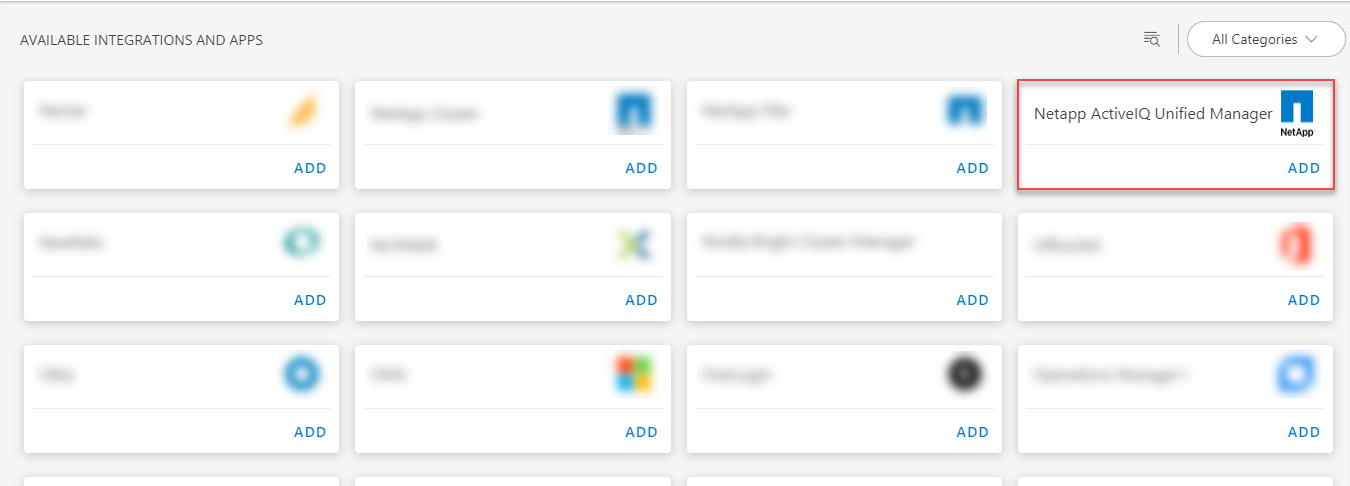
- Click ADD in the Netapp ActiveIQ Unified Manager application.
- In the Configurations page, click + ADD. The Add Configuration page appears.
- Enter the below mentioned BASIC INFORMATION
| Functionality | Description |
|---|---|
| Name | Enter the name for the configuration |
| IP Address/Host Name | IP address/host name of the target. |
| Port | Port. Example: By default 443 is selected. |
| NetApp Active Iq Credentials | Select the credentials from the drop-down list. Note: Click + Add to create a credential. |
Notes:
- By default the Is Secure checkbox is selected.
- IP Address/Host Name and Port Should be accessible from Gateway.
- App Failure Notifications: if turned on, you will be notified in case of an application failure that is, Connectivity Exception, Authentication Exception.
- Alert Configuration: map alert configuration for third party alerts into OpsRamp.
- Alert On Root Resource: Alerts generated on root resource.
- Below are the default values set for:
- Alert Severity: possible values of Alert Severity Filter configuration property are new,obsolete,acknowledged,resolved.
- Alert Severity Mapping: possible values of Alert Severity Mapping Filter configuration property are “new”:{“critical”: “Critical”,“error”: “Critical”,“warning”: “Warning”,“information”: “Info”,“normal”: “Info”},“acknowledged”: {“critical”: “Critical”,“error”: “Critical”,“warning”: “Warning”,“information”: “Info”,“normal”: “Info”},“obsolete”: {“critical”: “Ok”,“error”: “Ok”,“warning”: “Ok”,“information”: “Ok”,“normal”: “Ok”},“resolved”: {“critical”: “Ok”,“error”: “Ok”,“warning”: “Ok”,“information”: “Ok”,“normal”: “Ok”}.
- Select the below mentioned Custom Attribute:
| Functionality | Description |
|---|---|
| Custom Attribute | Select the custom attribute from the drop down list box. |
| Value | Select the value from the drop down list box. |
Note: The custom attribute that you add here will be assigned to all the resources that are created by the integration. You can add a maximum of five custom attributes (key and value pair).
- In the RESOURCE TYPE section, select:
- ALL: All the existing and future resources will be discovered.
- SELECT: You can select one or multiple resources to be discovered.
- In the DISCOVERY SCHEDULE section, select Recurrence Pattern to add one of the following patterns:
- Minutes
- Hourly
- Daily
- Weekly
- Monthly
- Click ADD.
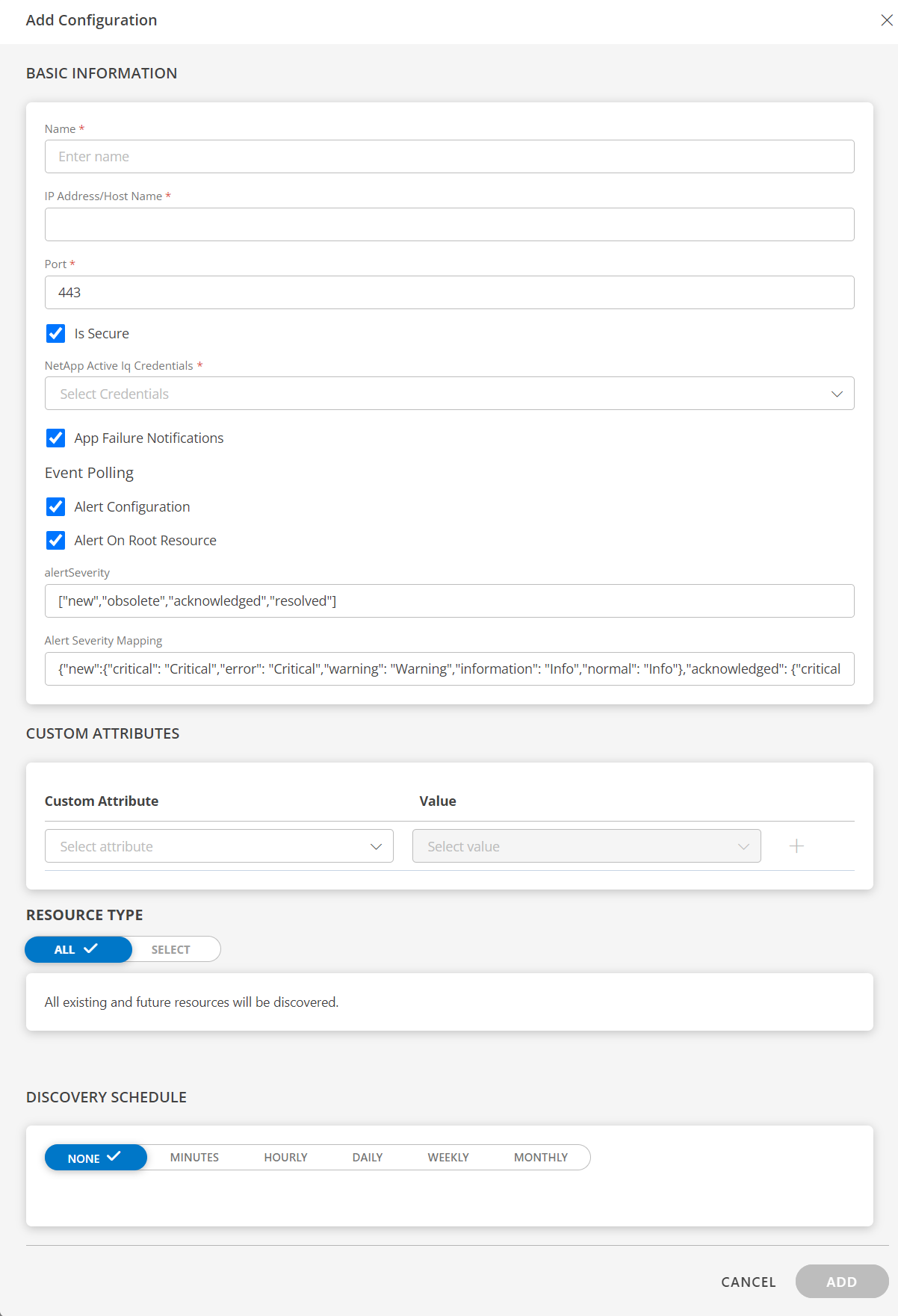
Now the configuration is saved and displayed on the configurations page after you save it.
Note: From the same page, you may Edit and Remove the created configuration.
- Click NEXT.
- Below are the optional steps you can perform on the Installation page.
Under the ADVANCED SETTINGS, Select the Bypass Resource Reconciliation option, if you wish to bypass resource reconciliation when encountering the same resources discovered by multiple applications.
Note: If two different applications provide identical discovery attributes, two separate resources will be generated with those respective attributes from the individual discoveries.
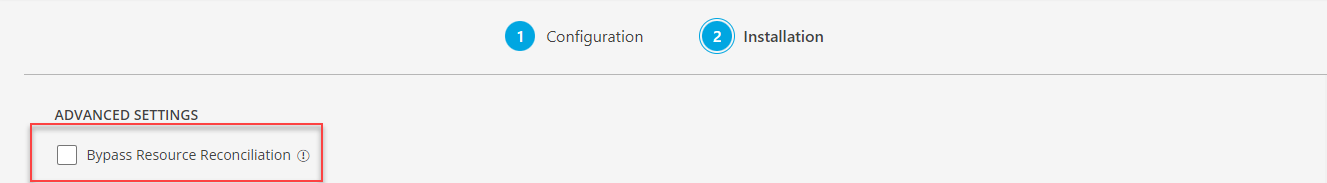
- Click +ADD to create a new collector by providing a name or use the pre-populated name.
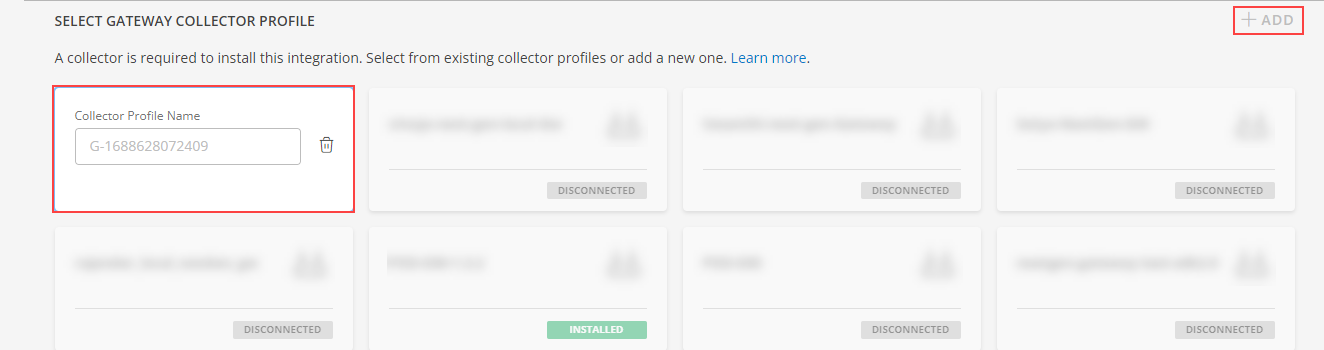
- Select an existing registered profile.
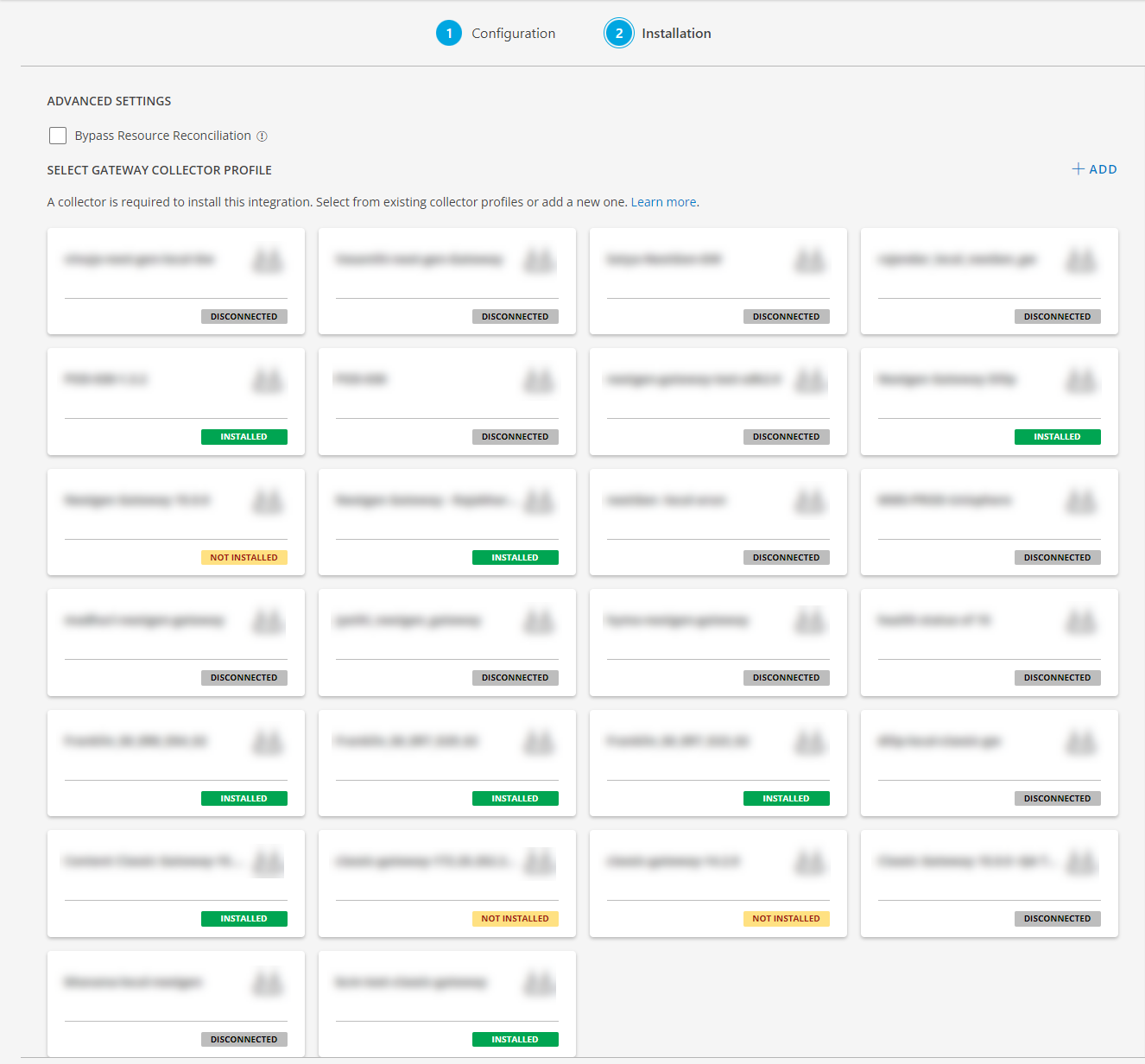
- Click FINISH.
The application is now installed and displayed on the INSTALLED INTEGRATION page. Use the search field to find the installed application.
Modify the Configuration
See Modify an Installed Integration or Application article.
Note: Select the NetApp Active IQ Unified Manager application.
View the NetApp Active IQ details
The discovered resource(s) are displayed in Infrastructure > Resources > Storage > NetApp Cluster > Resources. You can navigate to the Attributes tab to view the discovery details, and Metrics tab to view the metric details for NetApp Active IQ.
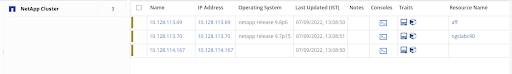
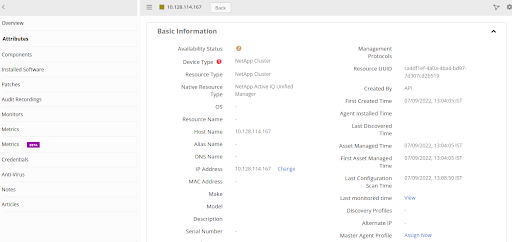
View resource metrics
To confirm NetApp Active IQ monitoring, review the following:
- Metric graphs: A graph is plotted for each metric that is enabled in the configuration.
- Alerts: Alerts are generated for metrics that are configured as defined for integration.
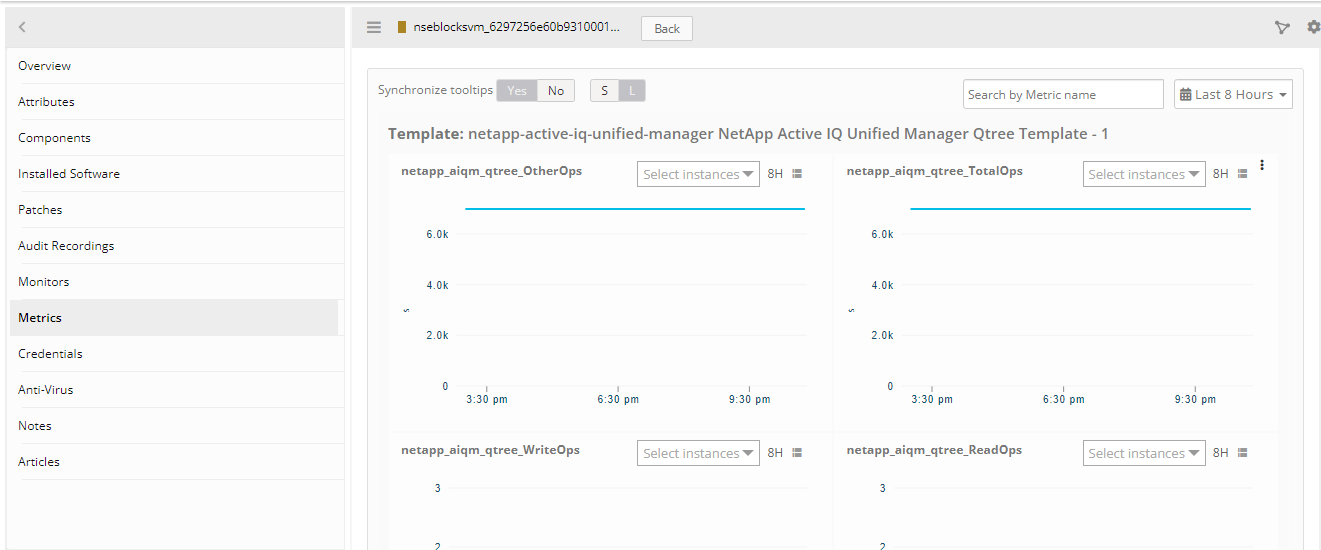
Resource Filter Input keys
NetApp Active Iq Unified Manager application Resources are filtered and discovered based on below keys
Click here to view the Supported Input Keys
| Resource Type | Supported Input Keys |
|---|---|
| All Types | resourceName |
| hostName | |
| aliasName | |
| dnsName | |
| ipAddress | |
| macAddress | |
| os | |
| make | |
| model | |
| serialNumber | |
| NetApp Active Iq Unified Manager | Services |
| NetApp Active IQ Unified Manager Cluster | Location |
| Node Count | |
| NetApp Active IQ Unified Manager Node | Root Cluster |
| NetApp Active IQ Unified Manager Aggregate | Root Cluster |
| NetApp Active IQ Unified Manager SVM | Root Cluster |
| NetApp Active IQ Unified Manager Volume | SVM Name |
| Volume Type | |
| Volume Style | |
| Root Cluster | |
| NetApp Active IQ Unified Manager Lun | Root Cluster |
| Volume Name | |
| SVM Name | |
| NetApp Active IQ Unified Manager Disk | Pool |
| Disk Type | |
| Container Type | |
| Firmware Version | |
| Aggregates | |
| NetApp Active IQ Unified Manager FC Port | Node |
| wwnn | |
| wwpn | |
| NetApp Active IQ Unified Manager FC Interface | wwnn |
| wwpn | |
| Data Protocol | |
| Port Address | |
| FcPort Name | |
| NetApp Active IQ Unified Manager Ethernet Port | Port Type |
| MTU | |
| Speed | |
| Node | |
| Member Ports | |
| Active Member Ports | |
| NetApp Active IQ Unified Manager LIF Interface | IP NetMask |
| Services | |
| Scope | |
| EthernetPort Name | |
| NetApp Active IQ Unified Manager Storage Port | Node |
| wwn | |
| Cable Length | |
| Cable Identifier | |
| Cable Part Number | |
| Cable Serial Number | |
| NetApp Active IQ Unified Manager Qtree | Root Cluster |
| SVM | |
| Volume | |
| Security Style | |
| Unix Permissions | |
| NetApp Active IQ Unified Manager Shelf | Module Type |
| Node |
Supported Alert Custom Macros
Customize the alert subject and description with below macros then it will generate alert based on customisation.
Supported macros keys:
Click here to view the alert subject and description with macros
${resource.name}
${resource.ip}
${resource.mac}
${resource.aliasname}
${resource.os}
${resource.type}
${resource.dnsname}
${resource.alternateip}
${resource.make}
${resource.model}
${resource.serialnumber}
${resource.systemId}
${parent.resource.name}
${Custom attributes on the resource}
Risks, Limitations & Assumptions
- Application can handle Critical/Recovery failure notifications for below two cases when user enables App Failure Notifications in configuration
- Connectivity Exception
- Authentication Exception
- Application will not send any duplicate/repeat failure alert notification until the already existing critical alert is recovered.
- Using metrics for monitoring the resources and generating alerts when the threshold values are breached.
- Application cannnot control monitoring pause/resume actions based on above alerts
- NetApp Active Iq Unified Manager Event/AlertPolling will be started only if the user enables App Failure Notifications in configuration.
- Possible values of Alert Severity Filter configuration property are warning, critical and error.
- OpsRamp has given sample mappings to map NetApp Active Iq Unified Manager Severity with OpsRamp Severities as part of the Event/Alert Severity Mapping configuration file.
- This application supports both Classic Gateway and NextGen Gateway.
- No support of showing activity logs.
- The Template Applied Time will only be displayed if the collector profile (Classic and NextGen Gateway) is version 18.1.0 or higher.
References
NetApp-Active-IQ - version 9.9 (Sample responses from Swagger)
Swagger Link: https://library.netapp.com/ecmdocs/ECMLP2876865/html/index.html#/datacenter/metrics_svm_get_by_key
Version History
| Application Version | Bug fixes / Enhancements |
|---|---|
| 3.0.0 | Added API Statistics metric, resource display order in search ui, sub-category. |
| 2.0.0 | Changed Monitor names. |
| 1.0.0 | Supported netapp-active-iq-unified-manager integration through rest API's. |