The FTP synthetic monitor verifies the time taken to connect to the FTP server and the time taken to download a file from the FTP server to the local machine.
Configuration Parameters
After selecting the synthetic monitor type to FTP, enter the follwoing details:
| Section | Field Name | Description | Values/Example | Field Type |
|---|---|---|---|---|
| FTP Configuration | Host | Enter the IP address/host name of the synthetics. It should be accessible from Gateway. |
| Text |
| Connection Timeout (seconds) | Maximum time-out to connect to the FTP server. |
| String | |
| Port | Enter the port number of the FTP server to communicate with OpsRamp's endpoints. It should be accessible from Gateway. |
| String | |
| Assign Credentials | Credential Set | Select the credentials from the dropdown list to access the FTP Server. | Refer Create Credentials | Dropdown |
| Proxy Settings | Enable Proxy Configuration option | Refer Monitor Synthetics through Proxy Servers | Checkbox | |
| Upload/Download | File upload options | Select an option to upload or download a file:
| Radio button | |
| Locations | Public Locations | Select the public locations where the monitor will run. | Example: Public1 | Checkbox |
| Private Locations | Select the private locations where the monitor will run. | Example: Private1 | Checkbox |
After configuring, navigate to Infrastructure > Resources > Web Services > Synthetic to view the metrics and graphical representations for more information.
Metrics Graphical Representation
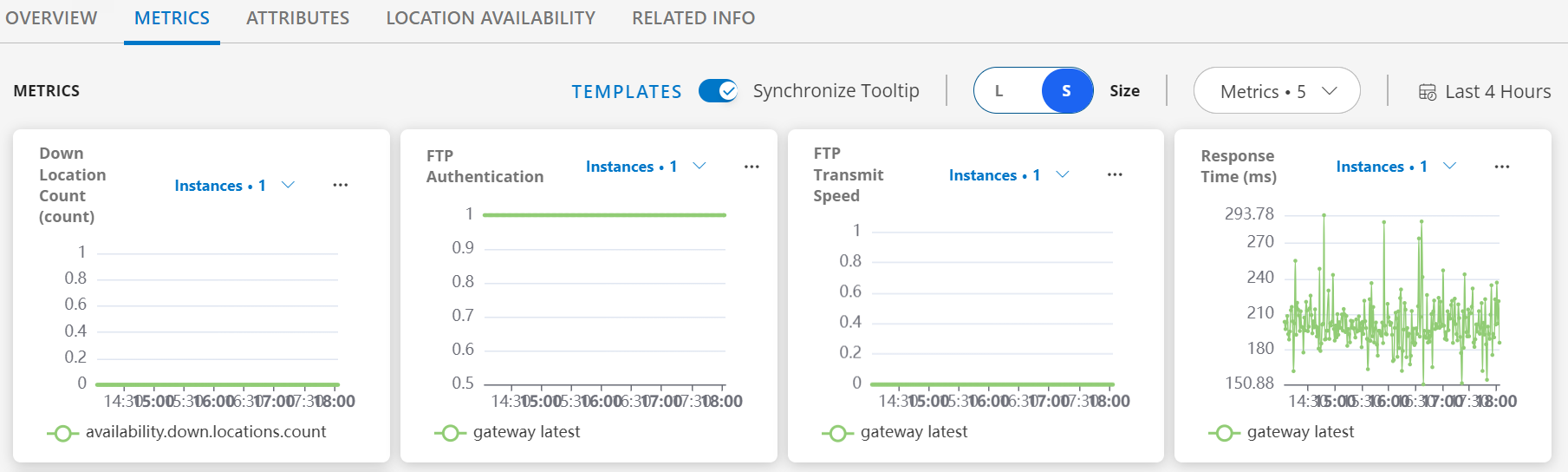
Supported Metrics
| Metric Name | Description | Units |
|---|---|---|
| availability.down.location.count | Location Count. Number of locations where the configured host is down. | - |
| synthetic.response.time | The time taken for the FTP server to transfer the file. | milliseconds |
| ftp.authentication.check | Verify FTP authentication | NA |
| ftp.transmit.time | Time taken to upload file | seconds |
| ftp.transmit.speed | Number of bytes uploaded per second | bytes/sec |
| ftp.receive.time | Time taken to download a file | seconds |
| ftp.receive.speed | Number of bytes downloaded per second | bytes/sec |
| ftp.transmit.time ftp.transmit.speed | These metrics will display when you have an upload option. | - |
| ftp.receive.speed ftp.receive.time | These metrics will display when you have a download option. | - |