Introduction
With the Asset Inventory app, you can conveniently view a detailed list of all your resources. This comprehensive list provides extensive information about each resource, allowing you to gain valuable insights into your assets.
Configuration Parameters
- Query: Use the query to select the entities that you wish to include in the report.
- Default query: The default query { state=active and monitorable=true } will be populated by default when opens asset inventory app. User can able to modify/delete the default query and run his specific query.
- Using an OpsQL query, you can customize the report result. If users did not select “state” and “monitorable” attributes in the query string, in that case the user selection query would be appended by default with “state” and “monitorable” attributes.
For example: if a user only selects the agentInstalled attribute, the query will automatically append state = ‘active’ AND monitorable = true
The query will look like as below:
state = “active” AND monitorable = “true” AND (agentInstalled = “xxxxxx”)
- Client Selection: You can select a single client/ All clients from the dropdown list. Only selected client data will get into the report.
- Attributes Selection: Specify the attributes of the selected entities that you wish to include as columns in the report.
- Default attributes: The default attributes (Id, Resource Name, Make, Type, Native Type) will be populated by default. The user can modify/delete default attributes and select their required attributes, including custom attributes, to view in the report.
- Only selected attributes related data will be included in the report. If no attributes are selected, the default attributes data will be included in the report.
- You can customize the default attributes selection order by using the drag and drop functionality. You are allowed to select a maximum of 25 attributes.
- Supported Format: Reports can be downloaded in XLSX and CSV formats.
Reports Output
Once the report is generated, it will consist of the following sections:
- Summary: This section provides the configuration details.
- Details: This section provides you with the details of your resources.
- Glossary: This section contains detailed information about each section present in the report tab, helping you to understand the generated data better.
Sample of reports in XLSX format: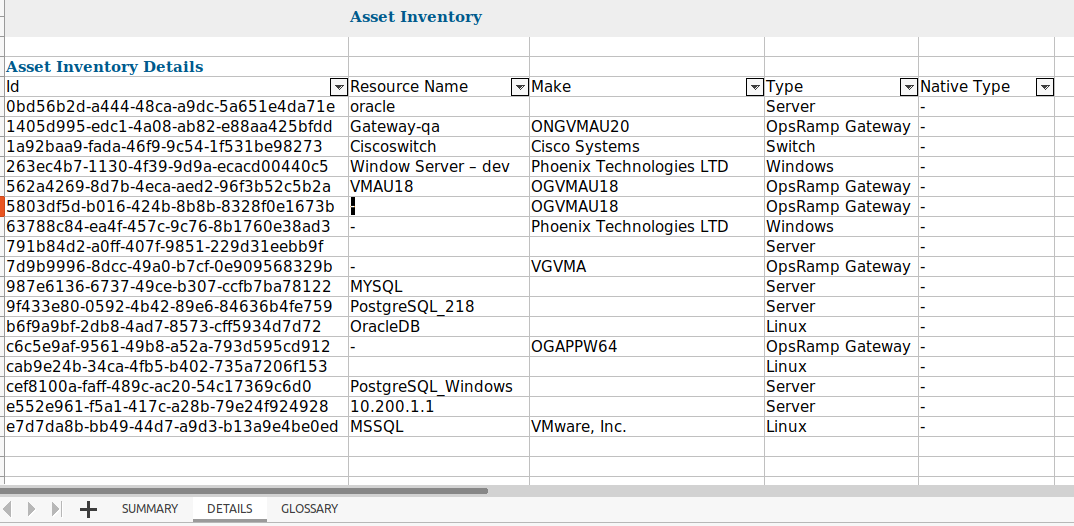
Inventory Report Vs Asset Inventory Attributes
Click here to view the supported attributes
| Inventory Report | Asset Inventory | |
|---|---|---|
| UI Atrributes Selection | Display Format In Report | |
| Device ID | id | Id |
| Device Name | name | Name |
| Instance ID | moId | Instance ID |
| IP_Address | ipAddress | Ip Address |
| Device_Type | type | Type |
| Device Path | resourceTypePath | Resource Type Path |
| First Created Date | created | First Created Date |
| Make | make | Make |
| Model | model | Model |
| Serial_Number | serialNumber | Serial Number |
| Operating_System | os | Os |
| Processor_Name | cpu.processorName | Processor Name |
| Drive Total Space(GB) | logicalDiskDrive.driveTotalSpace | Drive Total Space(GB) |
| Physical_Memory | physicalMemory | Physical Memory |
| Timezone | timezone | Timezone |
| OS_Version | softwareVersion | Software Version |
| Disk Caption | logicalDiskDrive.driveCaption | Drive Caption |
| Disk Name | logicalDiskDrive.driveName | Drive Name |
| Drive Free Space(GB) | logicalDiskDrive.driveFreeSpace | Drive Free Space(GB) |
| Processor | cpu.processor | Processor |
| Is_Agent_Installed? | agentInstalled | Agent Installed |
| Is_WMI_Supported? | wmiSupported | Is_WMI_Supported |
| Is_SNMP_Supported? | snmpSupported | Is_SNMP_Supported |
| Site_Name | location | Location |
| Device_Group(s) | deviceGroups.name | DeviceGroups Name |
| Created_Source | createdSource | Created Source |
| Last_Updated_time | lastUpdated | Last Updated |
| Last Discovered Time | lastDiscovered | Last Discovered |
| MAC Address | macAddress | MAC Address |
| Device State | state | State |
| Application Name | availableAppName | Available App Name |
| Firmware Version | firmwareVersion | Firmware Version |
| Client Name | clientName | Client Name |
| Agent Version | agentVersion | Agent Version |
| Interface Name | networkCardDetails.ifName | Interface Name |
| Interface Description | networkCardDetails.ifDescription | Interface Description |
| Interface Alias Name | networkCardDetails.ifAlias | Interface Alias Name |
| Interface MAC Address | networkCardDetails.macAddress | Interface MAC Address |
| Interface IPaddress | networkCardDetails.ipAddress | Interface IPaddress |
| Interface Speed (Mbps) | networkCardDetails.speed | Interface Speed |
| Alias Name | aliasName | Alias Name |
| Consoles | consoles.type | Consoles Type |
| Profile Name | managementProfileName | Management Profile Name |
| Admin Status | networkCardDetails.adminStatus | Admin Status |
| Agent Connectivity | agentConnectivity | Agent Connectivity |
| Proxy Name | agentProxyName | Agent Proxy Name |
| Operational Status | operationalStatus | Operational Status |
| Alternate IP | alternateIpAddress | Alternate Ip Address |
| DNS Name | dnsName | DNS Name |
| Gateway Model | gatewayModel | Gateway Model |
| Unique ID | N/A | N/A |
| Scan Date | N/A | N/A |
| Domain | N/A | N/A |
| Description | N/A | N/A |
| Domain Role | N/A | N/A |
| Logged In User | N/A | N/A |
| DHCP_Enabled | networkCardDetails.dhcpEnabled | DHCP Enabled |
| Modified_Date | N/A | N/A |
| Device_SKU | N/A | N/A |
| Device_Group | N/A | N/A |
| Last_Monitored_time | N/A | N/A |
| Application Version | N/A | N/A |
| Hardware Version | hardwareVersion | Hardware Version |
| DRAC IP | dracCards.ipAddress | DRAC IP |
| Product_Key | N/A | N/A |
| Warranty_Expiry_Date | warrantyExpirationDate | Warranty Expiry Date |
| Warranty Lapse Within(Days) | N/A | N/A |
| Purchase_Date | N/A | N/A |
| Service | N/A | N/A |
| Last_Scanned_Time | N/A | N/A |
| Agent Type | N/A | N/A |
| Agent Release Version | N/A | N/A |
| Cloud Integration Name | N/A | N/A |
| Gateway Version | N/A | N/A |
| Software Revision | N/A | N/A |
| Gateway Profile IP Address | agentProxyIpAddress | Gateway Profile IP Address |
| Profile Type | N/A | N/A |
| Is Cloud Instance? | N/A | N/A |
| Provider Name | N/A | N/A |
| Last Scanned Status | N/A | N/A |
| Schedule | N/A | N/A |
| Cloud Trail Configs (IST) | N/A | N/A |
| Cloud Watch Alarm Configs (IST) | N/A | N/A |
| AWS Events Configs | N/A | N/A |
| Azure Events Configs | N/A | N/A |
| N/A | externalOrganization.id | Ext Client ID |
| N/A | accountNumber | Account Number |
| N/A | agentAvailableAppName | Agent Available App Name |
| N/A | agentDeployTime | Agent Installation Time |
| N/A | agentInstalledAppName | Agent Installed App Name |
| N/A | approvedPatchCount | Approved Patch Count |
| N/A | availabilityState | Availability State |
| N/A | clientId | Client Id |
| N/A | cloudInstanceState | Cloud Instance State |
| N/A | devicegroups.uniqueId | DeviceGroups UniqueId |
| N/A | discoveryProfileId | Discovery Profile Id |
| N/A | entityType | Entity Type |
| N/A | failedPatchCount | Failed Patch Count |
| N/A | gatewayFirmwareVersion | Gateway Firmware Version |
| N/A | gatewayId | Gateway Id |
| N/A | gatewayLastRegRequestTime | Gateway Last Reg Request Time |
| N/A | gatewayName | Gateway Name |
| N/A | hasMissing | Has Missing |
| N/A | hasRelationship | Has Relationship |
| N/A | hostName | Host Name |
| N/A | identity | Identity |
| N/A | installedAppName | Installed App Name |
| N/A | installedPatchCount | Installed Patch Count |
| N/A | internalId | Internal Id |
| N/A | locationUuid | Location Uuid |
| N/A | managementProfileId | Management Profile Id |
| N/A | managementProfileRegistered | Management Profile Registered |
| N/A | missingPatchCount | Missing Patch Count |
| N/A | monitorable | Monitorable |
| N/A | nativeType | Native Type |
| N/A | ncmPolicyExists | Ncm Policy Exists |
| N/A | ncmPolicyName | Ncm Policy Name |
| N/A | ncmPolicyUniqueId | Ncm Policy Unique Id |
| N/A | networkConfigBackupJob | Network Config Backup Job |
| N/A | osType | Os Type |
| N/A | parentResourceType | Parent Resource Type |
| N/A | partnerId | Partner Id |
| N/A | partnerName | Partner Name |
| N/A | patchConfId | Patch Conf Id |
| N/A | patchConfJobId | Patch Conf Job Id |
| N/A | patchJobId | Patch Job Id |
| N/A | resourceName | Resource Name |
| N/A | resourceTypeDisplayName | Resource Type Display Name |
| N/A | resourceTier | Resource Tier |
| N/A | rootLocation | Root Location |
| N/A | sendLogs | Send Logs |
| N/A | serviceGroups.name | ServiceGroups Name |
| N/A | serviceGroups.uniqueId | ServiceGroups UniqueId |
| N/A | serviceProviderId | Service Provider Id |
| N/A | tags.name | Tags Name |
| N/A | tags.value | Tags Value |
| N/A | url | Url |
| N/A | agentLastConnected | Agent Last Connected |
| N/A | agentPlatform | Agent Platform |
| N/A | cpu.numberOfCores | Cpu NumberOfCores |
| N/A | discoveredAppName | Discovered App Name |
| N/A | managementProfileInternalId | Management Profile Internal Id |
| N/A | syntheticType | Synthetic Type |
| N/A | connectionStatus | Connection Status |
| N/A | powerState | Power State |
| N/A | description | Description |
| N/A | uptime | Uptime |
| N/A | physicalMemoryInGB | Physical Memory In GB |
Next Steps
Refer to the Installation documentation on how to install and configure the apps.