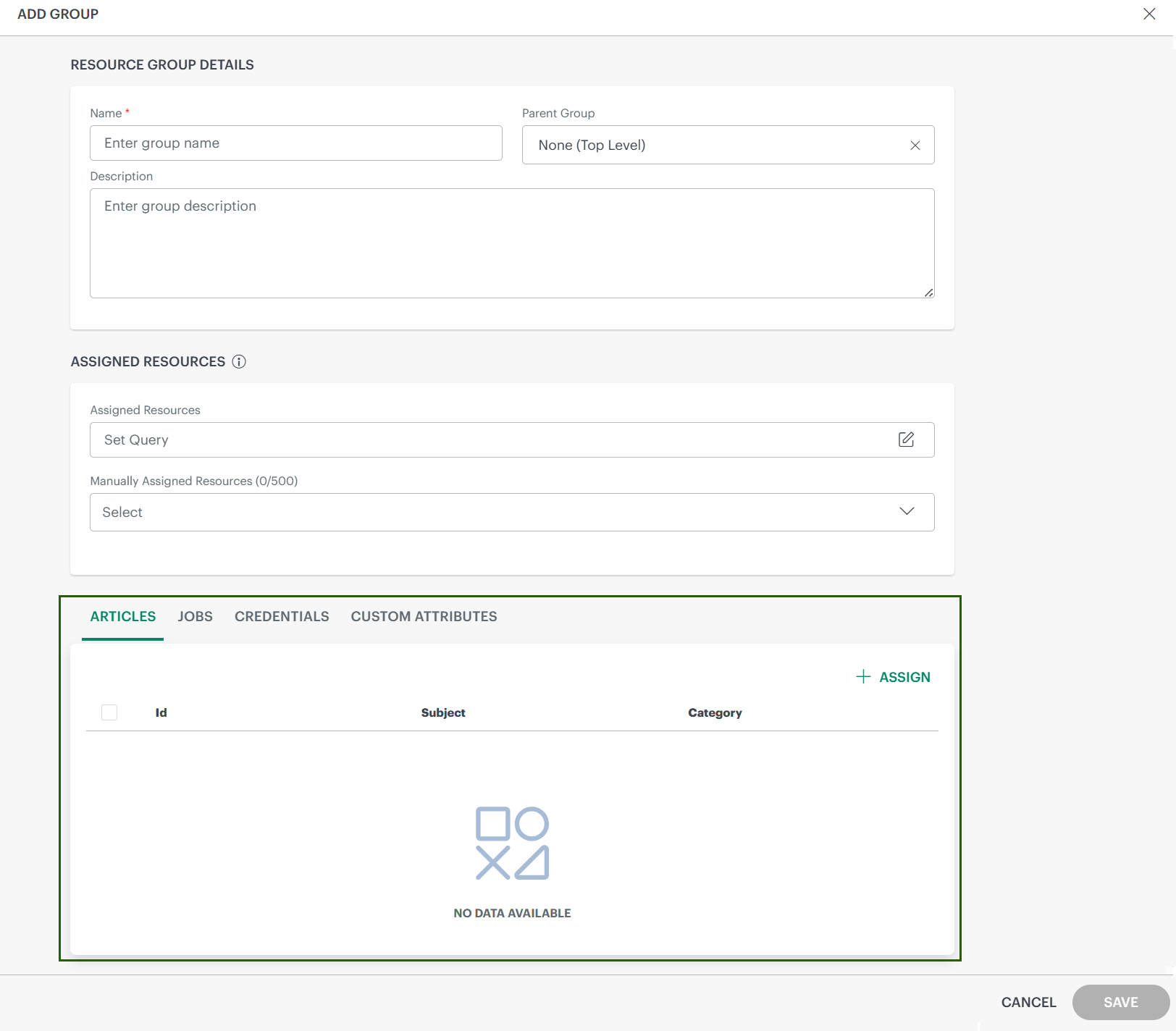Introduction
Template-Based Alert Definitions offer a flexible approach to managing resources in OpsRamp. Through these Alert definitions, you can assign monitoring templates and availability rule that help standardize monitoring across resources in your IT environment.
Alert Definitions can be tailored for individual or multiple resources by grouping them based on shared attributes such as resource type, location, or custom tags. This ensures consistency and reduces manual effort in managing large-scale environments.
When new resources are discovered in OpsRamp, the alert definition automatically assigns the correct monitoring templates and availability rules to them, without needing manual intervention.
Best Practices
Follow these best practices to ensure consistent, efficient, and reliable use of the Template-Based Alert Definitions:
- Use clear and consistent naming conventions: Choose clear and consistent names for the Alert Definitions to make them easily identifiable across teams.
- Leverage cloning: Clone existing Alert Definitions to create variations, instead of building from scratch, ensuring uniformity and saving time.
- Limit redundant Alert Definitions: Avoid creating multiple Alert Definitions for similar conditions. Reuse and modify existing ones wherever possible.
Permissions
The following permissions are required to perform all actions:
| Category | Permission Type | Permission Value |
|---|---|---|
| Account Administration | Devices | Manage |
Additionally, the following Role details are required:
- Tenant Scope: Partner or Client
- Access to: All Resources
Device Management Policy Functionality Restructured
The Classic UI Device Management Policy (DMP) functionality has been reorganized and moved to two different locations in the product.
In the Classic UI, Device Management Policy included six primary actions:
- Assign monitoring templates
- Assign Availability Rule
- Assign Knowledge Base Article
- Assign Jobs
- Assign Credentials
- Assign Custom Attributes
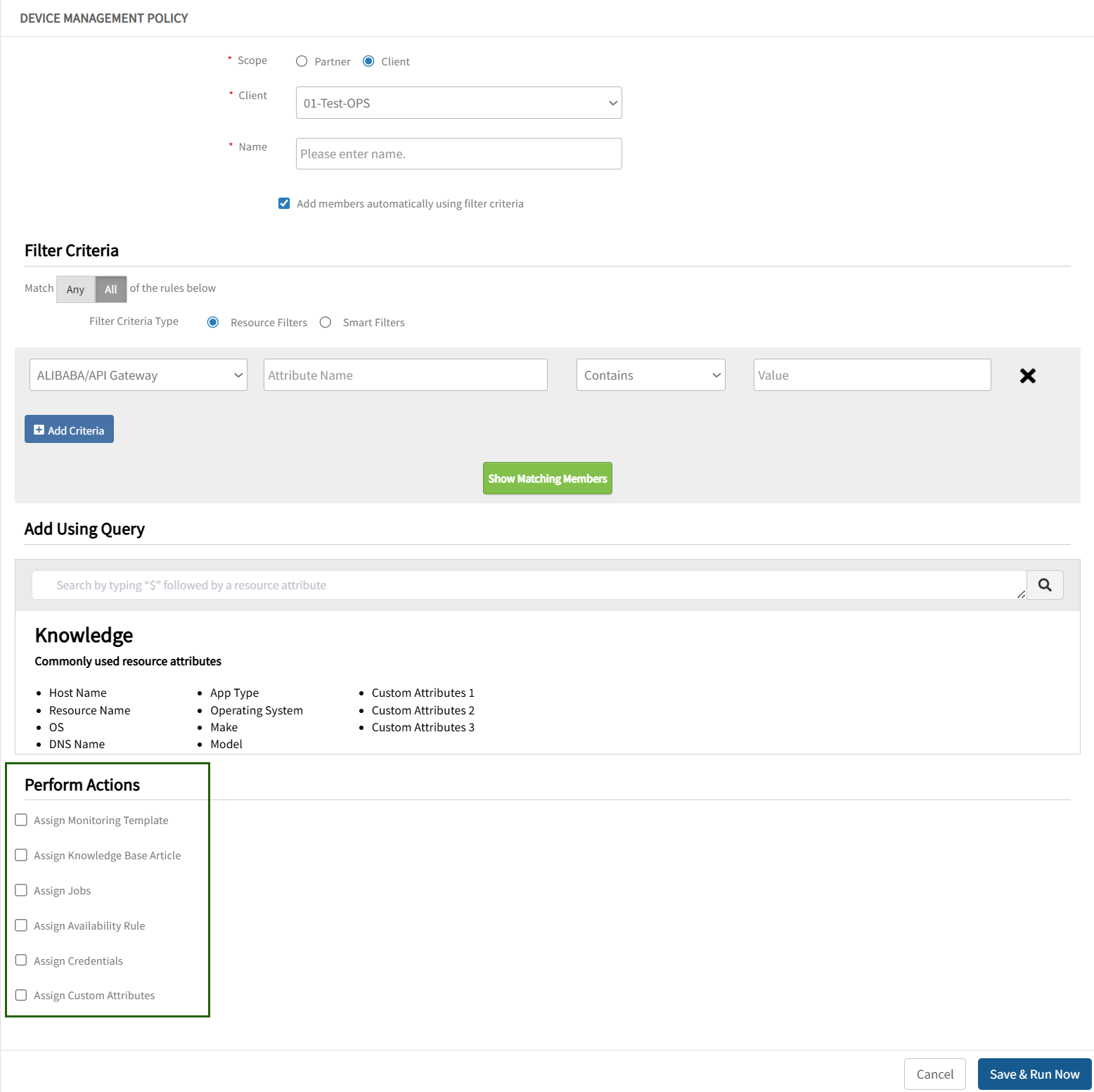
The first two actions (Assign monitoring templates and Assign Availability Rule) are now moved under Setup → Account → Monitoring → Template-Based Alert Definitions.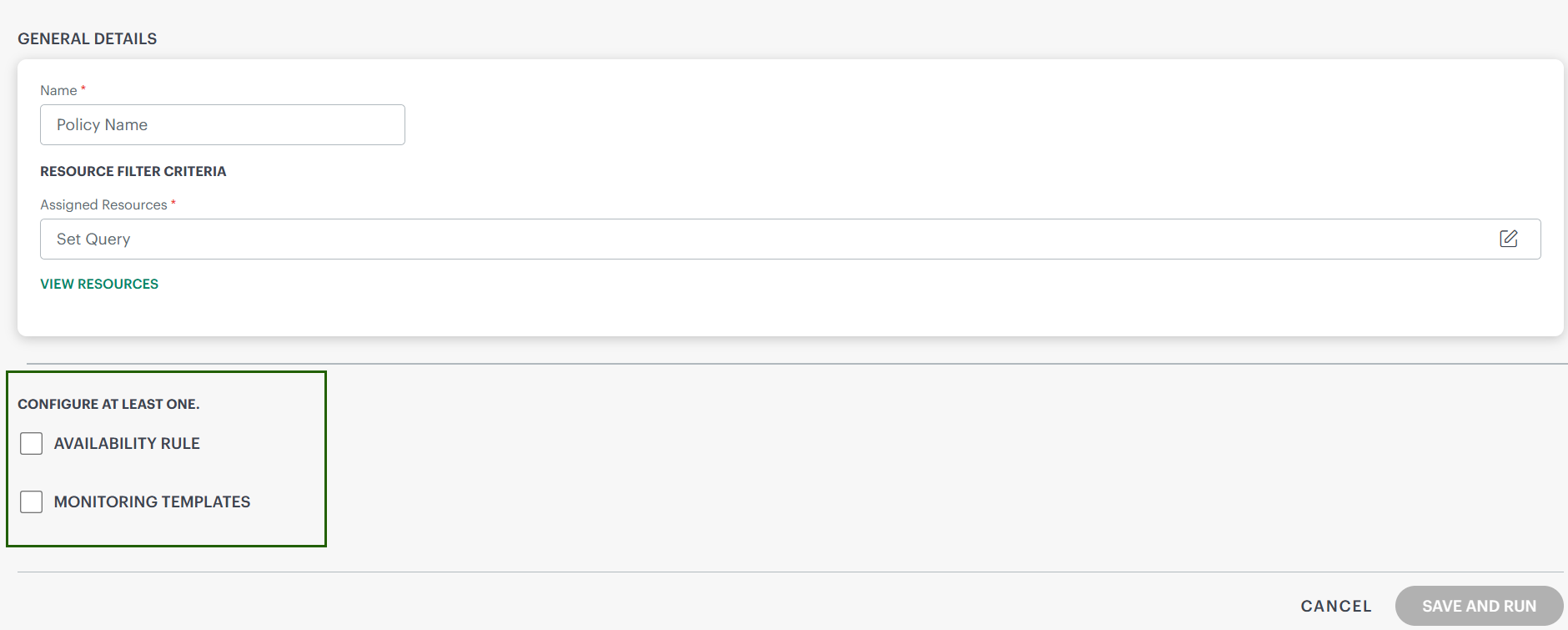
While the remaining four actions (Assign Knowledge Base Article, Assign Jobs, Assign Credentials, and Assign Custom Attributes) have been moved to Infrastructure → Groups.