Introduction
A Template-based alert definition defines how resources are monitored, managed, and maintained across the platform. You can view an existing alert definition (Global and Non Global) to understand its configuration, including its name, associated resources, rules, monitoring templates applied, and other settings. This helps ensure you have a clear picture of how resources are being managed and which alert definitions are applied.
You can also modify an alert definition to keep it aligned with your operational needs. Editing an alert definition allows you to update rules, add or remove resources, add or remove monitoring templates, and change other settings.
These modifications ensure that resource management remains efficient, consistent, and responsive to changing requirements, while minimizing manual effort and potential configuration errors.
View details
Follow these steps to view alert definition details:
- To select your client, navigate to All Clients, and click the Client/Partner dropdown menu.
Note: You may either type your client’s name in the search bar or select your client from the list. - Navigate to Setup → Account. The Account Details page is displayed.
- Click Monitoring tile. The TEMPLATE BASED tab displays all the alert definitions created with Global and Non Global scopes.
- Use the Search or Filter options to search for alert definition.
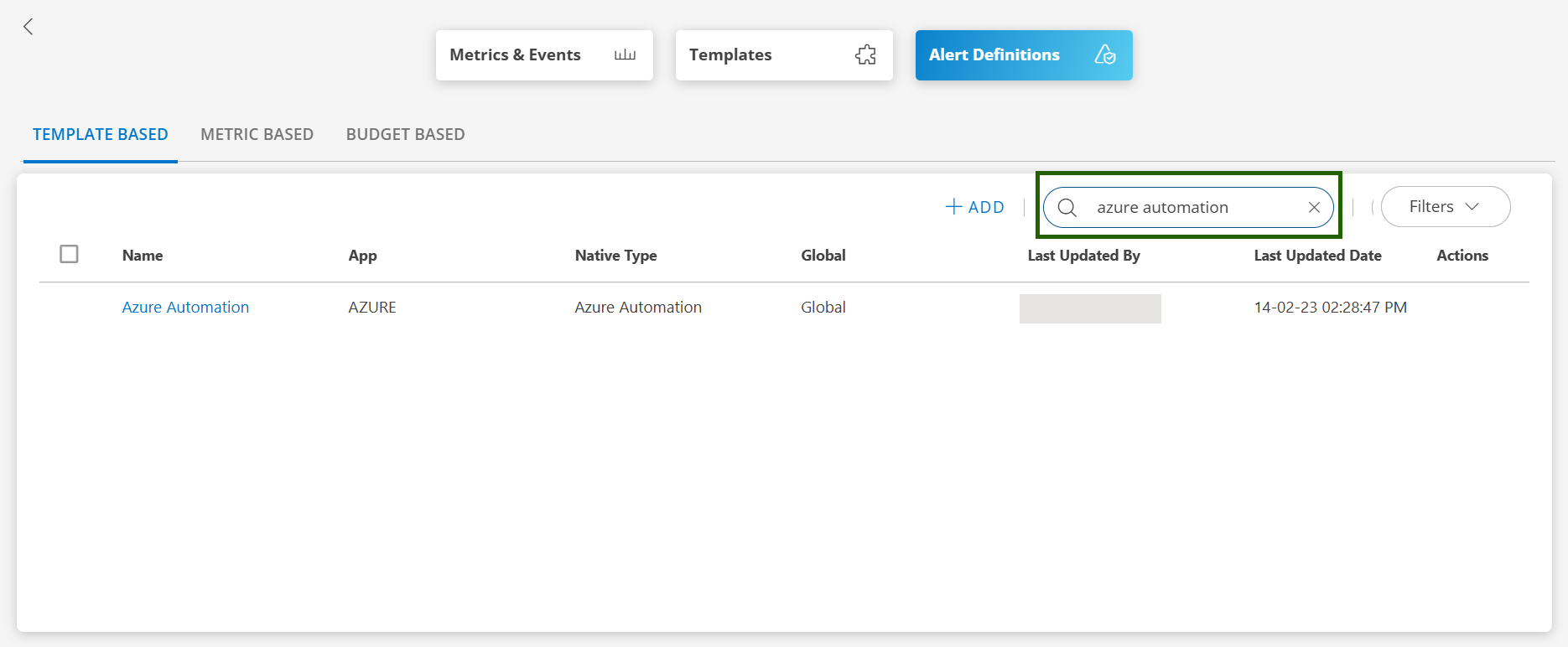
The Alert definition listing page displays the following information:
5. Click the alert definition name to view the details.Column Description Name Name of the Alert definition. App Displays the application or integration used to monitor and manage the resource. The system determines the App Name automatically based on the selected resource type or connector when the alert definition is created. Native Type The system automatically populates this field based on the resource or resource type selected when the alert definition is created. OpsRamp identifies the native type from the resource's metadata or the connector/integration (for example, SNMP, HPE, 3COM, etc.) associated with the resource. Global - Global -- defined by OpsRamp.
- Non Global -- defined by the user.
Last Updated By Displays the username of the user who recently modified the alert definition. Last Updated Date Displays the date and time of the last update made to the alert definition. Last Action Time Displays the date and time when the alert definition last executed on a resource or performed an action. Actions Displays the actions you can perform on the alert definition.
These options vary based on the scope:- Global: View Details and View Policy Logs.
- Non Global: View Details, View Policy Logs, Copy, Run, and Remove.
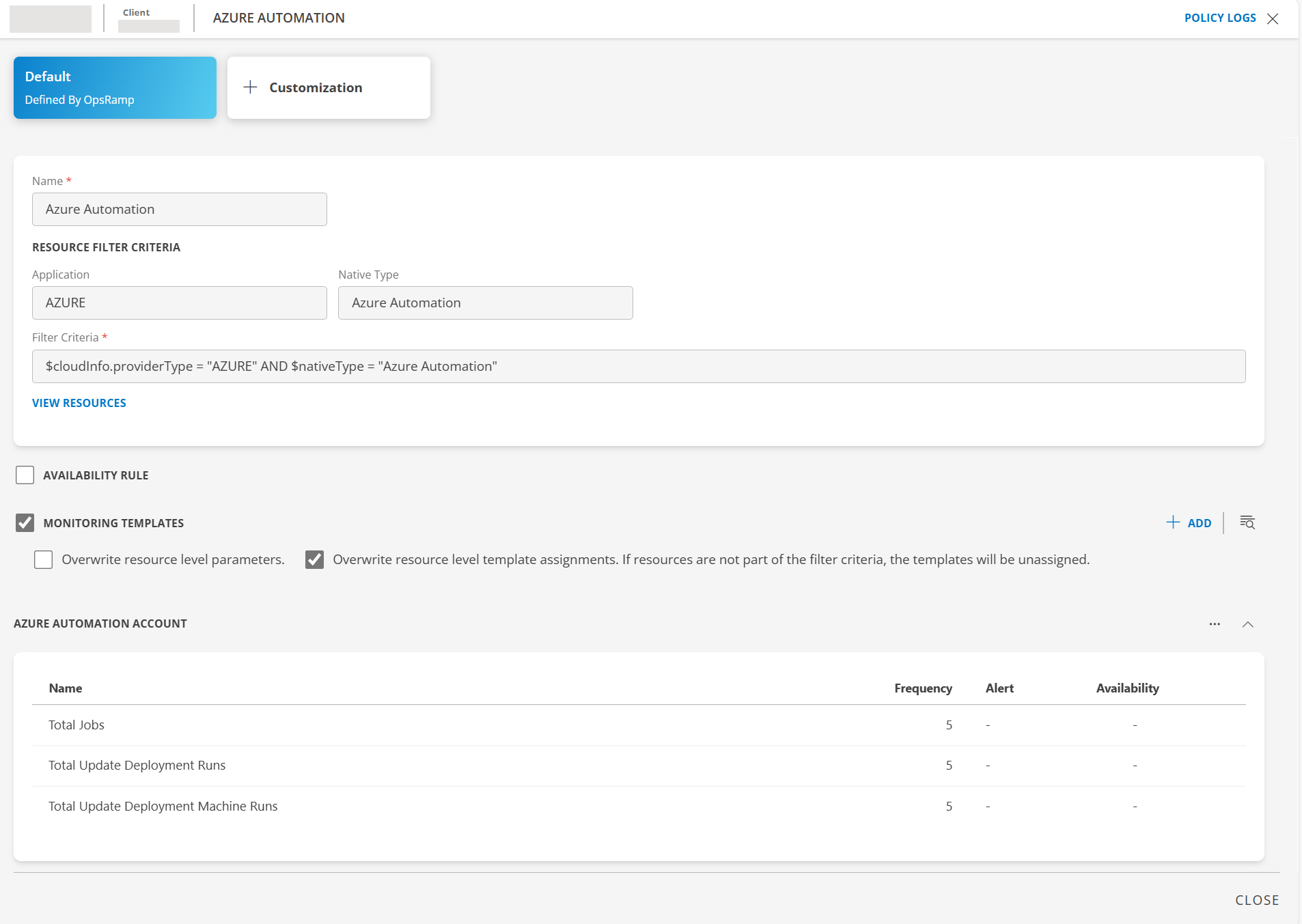 ×
×