Introduction
Use the Search option to quickly locate a specific alert definition by name. This helps you easily find and access the desired alert definition, especially when multiple definitions are available. Searching by name ensures faster navigation and simplifies management of existing definitions.
Search alert definitions
Follow these steps to search an alert definition:
- To select your client, navigate to All Clients, and click the Client/Partner dropdown menu.
Note: You may either type your client’s name in the search bar or select your client from the list. - Navigate to Setup → Account. The Account Details page is displayed.
- Click Monitoring tile. The TEMPLATE BASED tab displays all the alert definitions created with Global and Non Global scopes.
- Click the search icon and enter the alert definition name.
You can also enter the first few letters of the alert definition name, and the search functionality will use the Autocomplete feature to display a list of matching definitions.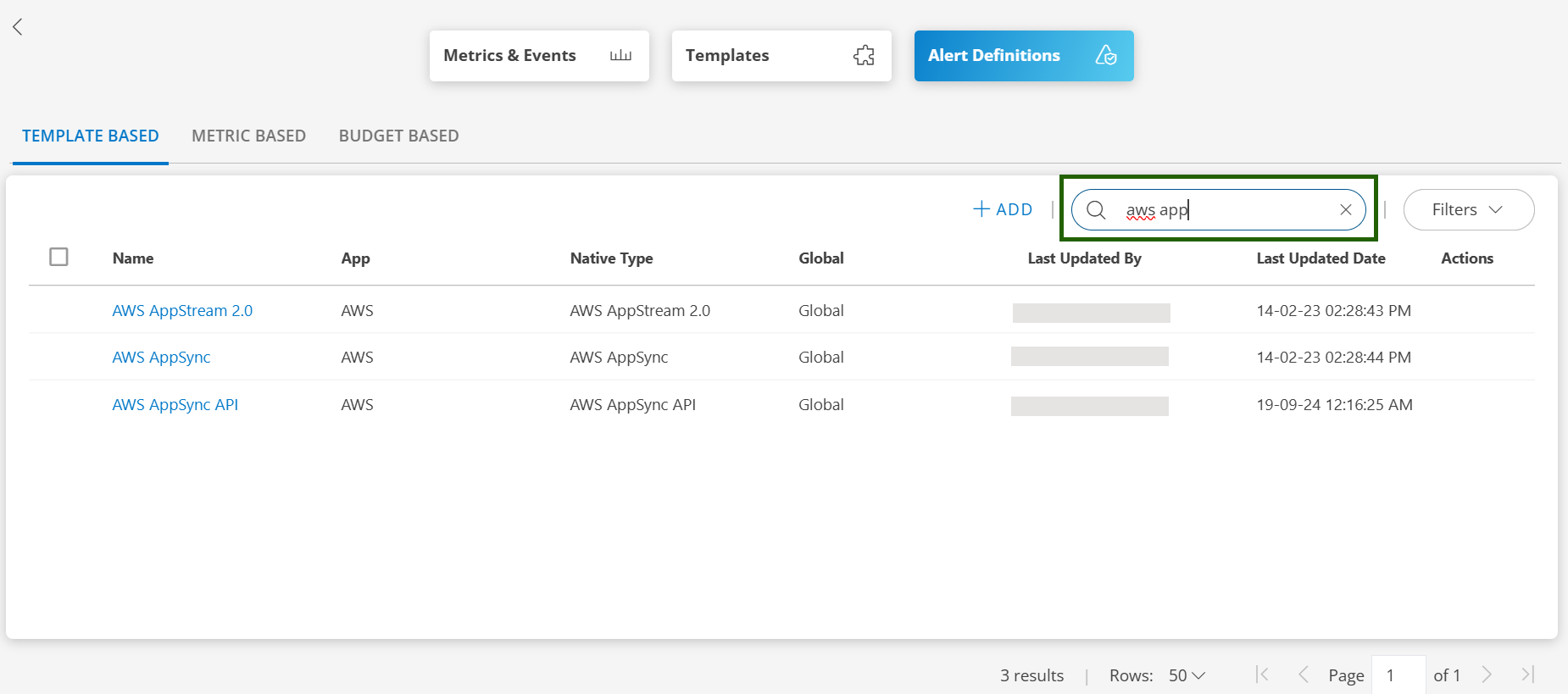
Related Topics
×